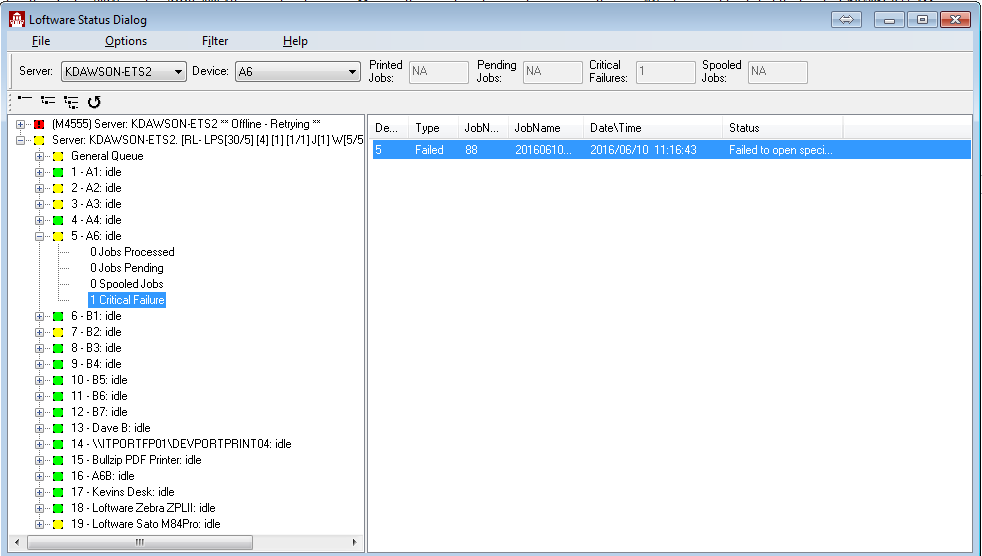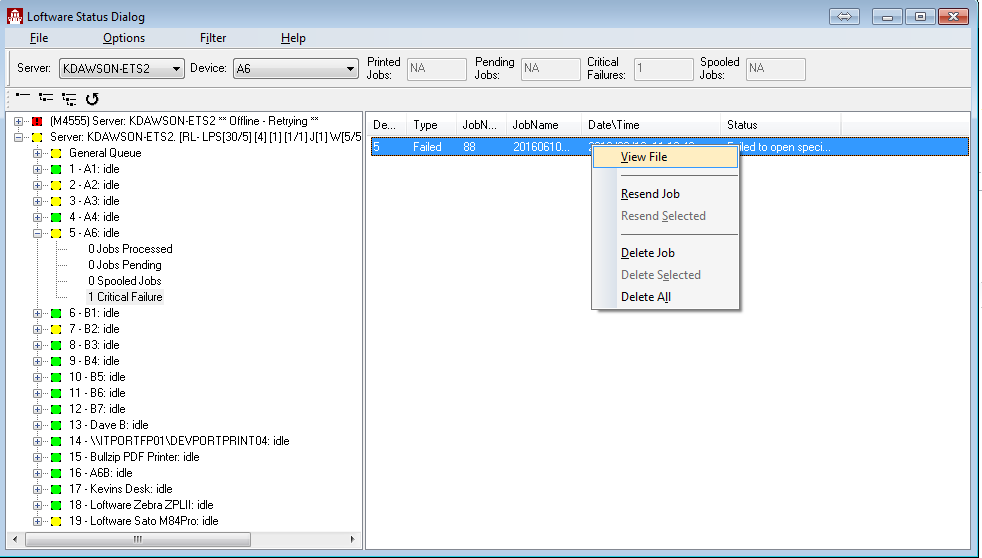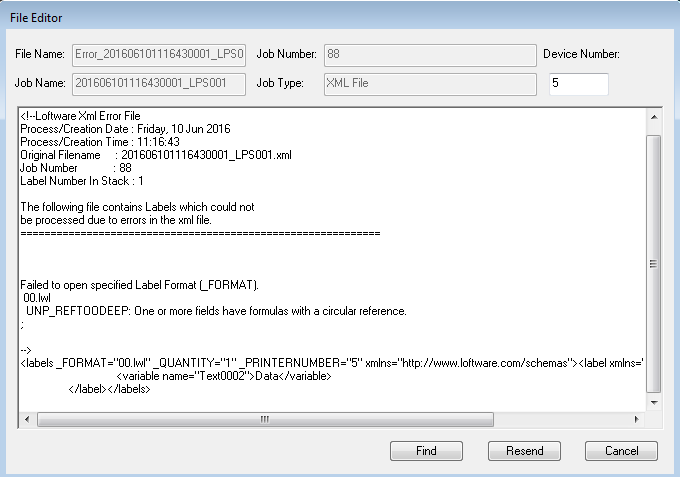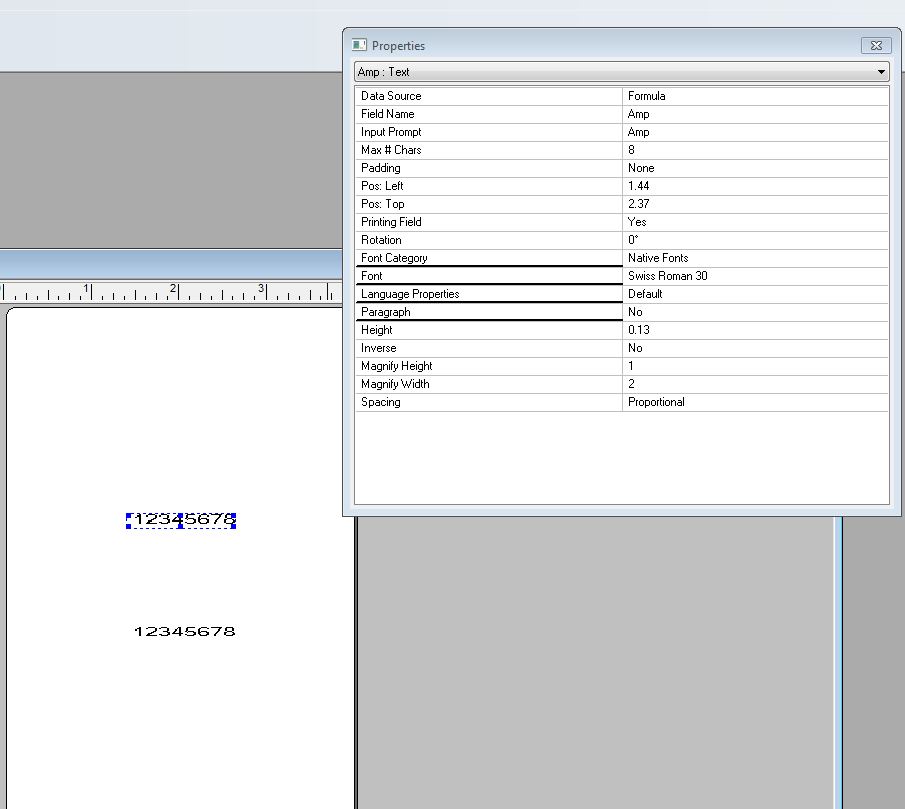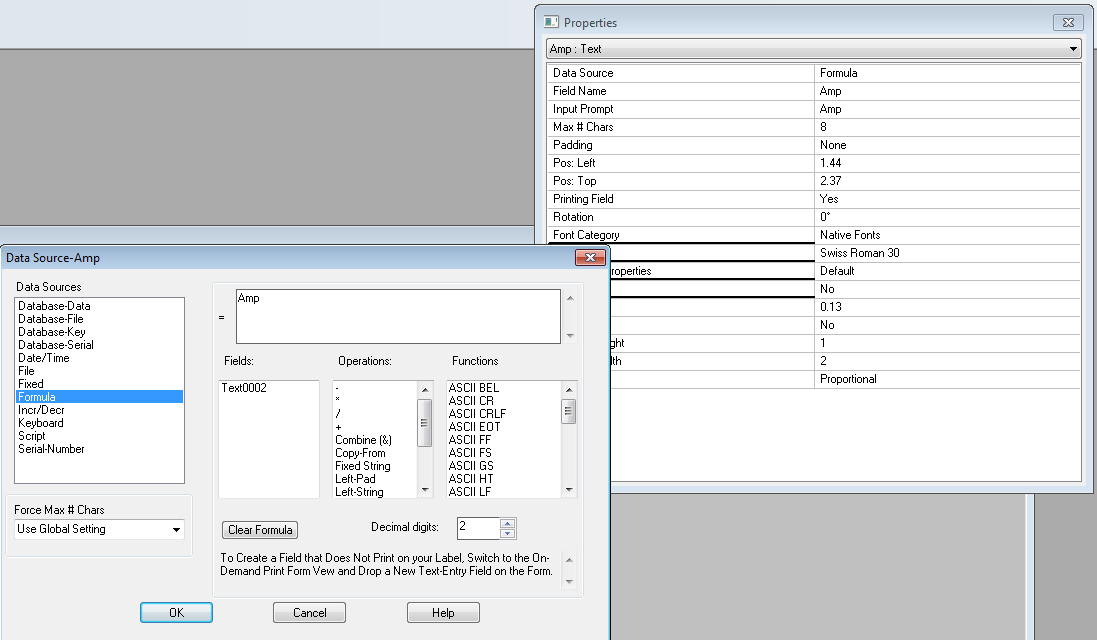Failed to open specified Label Format (_FORMAT) One or more fields have formulas with a circular reference.
Problem
A print job sent to the Loftware Print Server (LPS) fails. The LPS Status Client![]() Application that allows the viewing of LPS printing activity from anywhere on the network. It allows pending jobs to be deleted and jobs to be reprinted on an as needed basis. Tree and Context views are provided to maximize the information that can be obtained. Any number of LPS servers can be monitored. Jobs can be viewed, resubmitted, or deleted with a right-click of the mouse. displays the following error for the job:
Application that allows the viewing of LPS printing activity from anywhere on the network. It allows pending jobs to be deleted and jobs to be reprinted on an as needed basis. Tree and Context views are provided to maximize the information that can be obtained. Any number of LPS servers can be monitored. Jobs can be viewed, resubmitted, or deleted with a right-click of the mouse. displays the following error for the job:
"Failed to open specified Label![]() A label is a design area on the computer screen where a label format is created or edited. Format (_FORMAT). One or more fields have formulas with a circular reference.
A label is a design area on the computer screen where a label format is created or edited. Format (_FORMAT). One or more fields have formulas with a circular reference.
1. Right click on the failed print job in the status client and choose "view file". This will bring up the label file (.xml, .pas, or .csv) Right in the file, it will state why the label failed.
If you attempt to save the label template shown above, 00.lwl, in Design 32, and "Warnings and Errors" is enabled (Design 32 | View | Warnings and Errors) you will receive the following error:
Error: REFTOODEEP. The data source for field 'field_name' has a circular reference or is too complex.
In the example dialog box below, the field in question is named 'Amp'.
Explanation
This error occurs because a field has a Formula Data Source![]() Where data is extracted to produce labels. Loftware Label Manager provides a variety of data sources, including the keyboard, a database, serial number, a formula, via the UCC or UPN Wizard. For RFID labels and tags, data can come from the Keyboard data source or by configuring data blocks using the Block Configuration data source. and the field is referencing itself in the formula. In other words, the field and the data source are referencing the same thing, being "amp".
Where data is extracted to produce labels. Loftware Label Manager provides a variety of data sources, including the keyboard, a database, serial number, a formula, via the UCC or UPN Wizard. For RFID labels and tags, data can come from the Keyboard data source or by configuring data blocks using the Block Configuration data source. and the field is referencing itself in the formula. In other words, the field and the data source are referencing the same thing, being "amp".
Solution
Article Number
2017002
Versions
All supported LPS family product versions.
Environment
All supported LPS/LLM environments