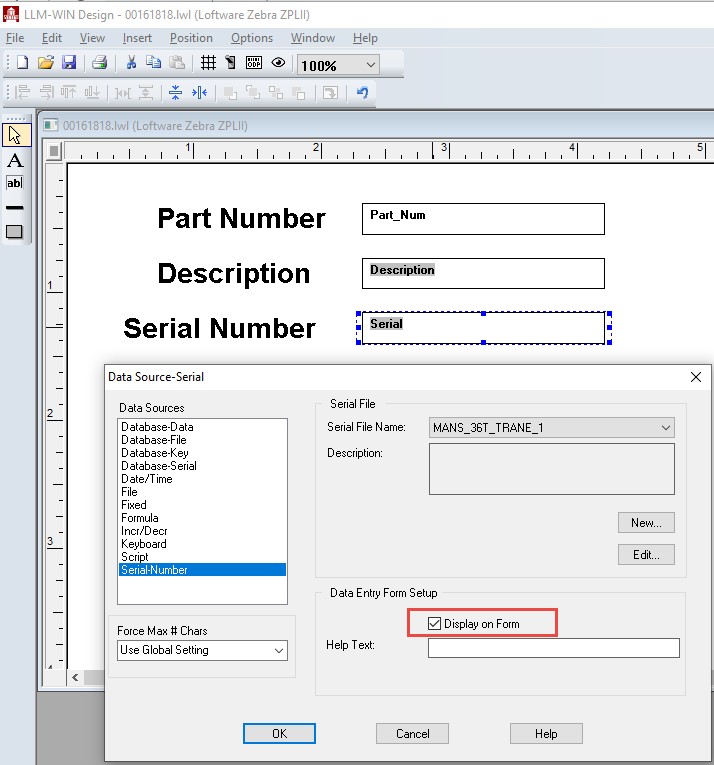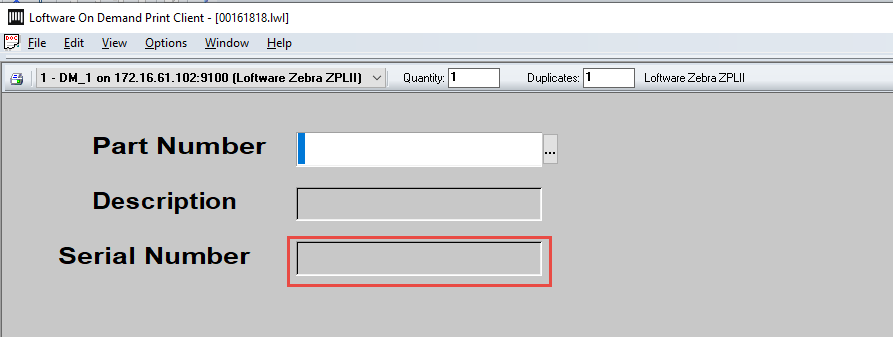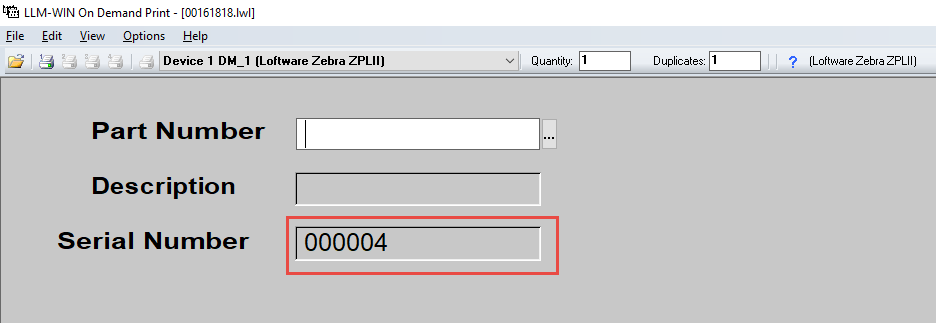On Demand Print Client Does Not Display Current Serial Number Value
Description
On Demand Print Client does not display the current serial number value for a field with a Serial-Number Data Source![]() Where data is extracted to produce labels. Loftware Label Manager provides a variety of data sources, including the keyboard, a database, serial number, a formula, via the UCC or UPN Wizard. For RFID labels and tags, data can come from the Keyboard data source or by configuring data blocks using the Block Configuration data source. while On Demand Print 32 does.
Where data is extracted to produce labels. Loftware Label Manager provides a variety of data sources, including the keyboard, a database, serial number, a formula, via the UCC or UPN Wizard. For RFID labels and tags, data can come from the Keyboard data source or by configuring data blocks using the Block Configuration data source. while On Demand Print 32 does.
Information
When adding a field to your label template you can choose to display a field with a Serial-Number Data Source on the On Demand Print Form by selecting "Display on Form" during label design as shown in the following image.
Even with "Display on Form" set, the serial number value will not be displayed in On Demand Print Client. The serial number value will display in On Demand Print 32. This behavior is shown in the following images.
On Demand Print Client:
On Demand Print 32:
Due to architectural limitations within the Loftware Print Server, this is expected behavior. The serial number value will not display on the On Demand Print Client's Form view, however, the correct value will appear on the printed label.
Article Number
19007
Versions
Loftware Print Server 10.2.2.1 and higher.
Environment
All supported LPS environments