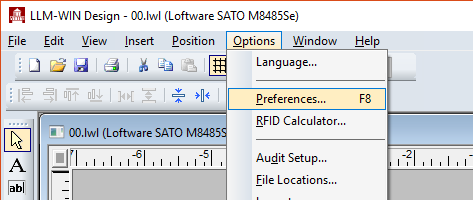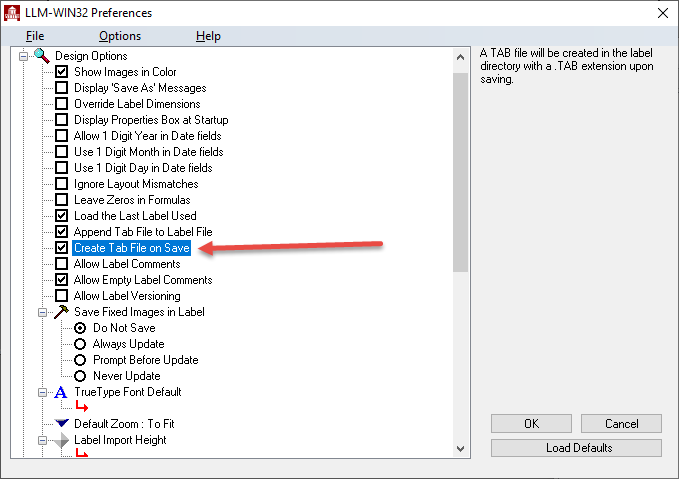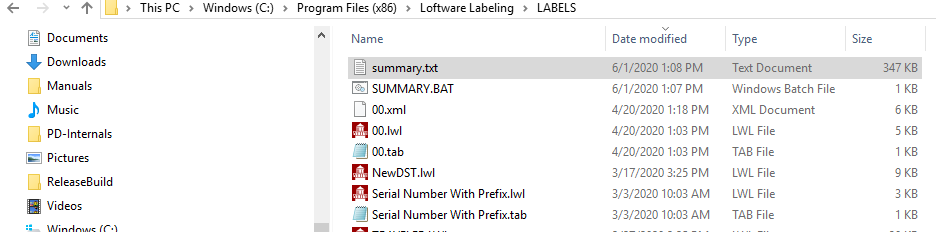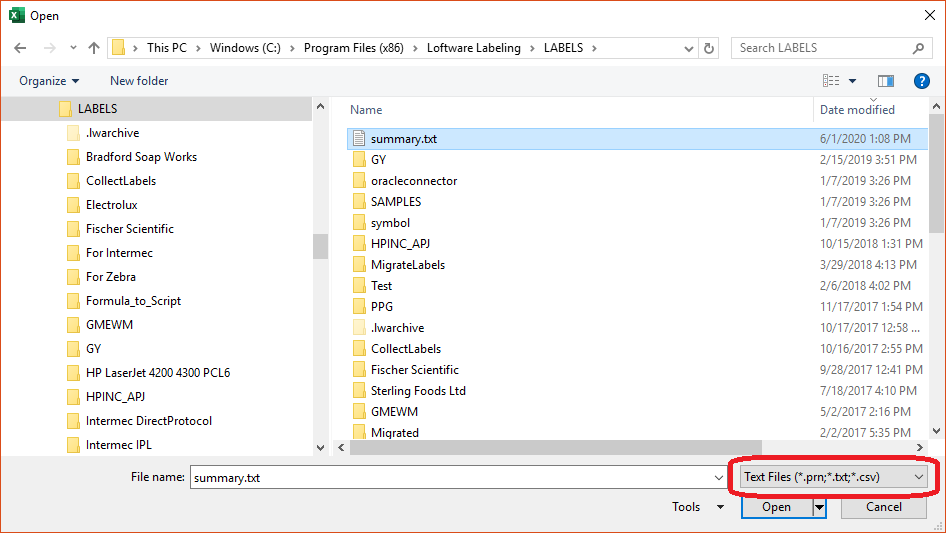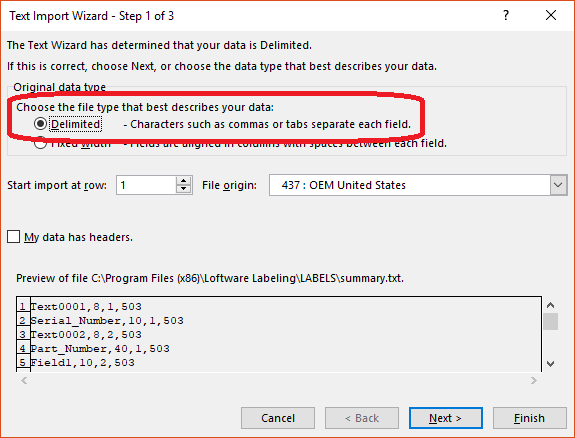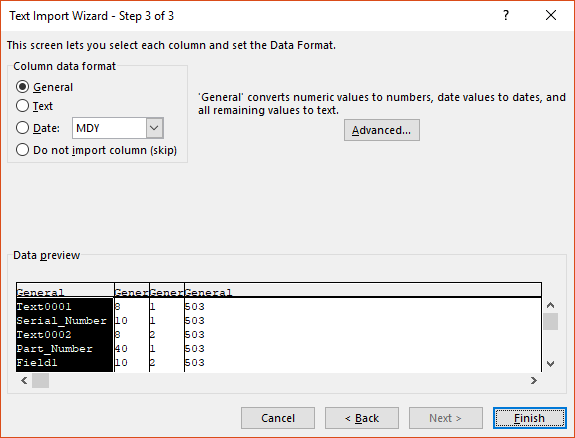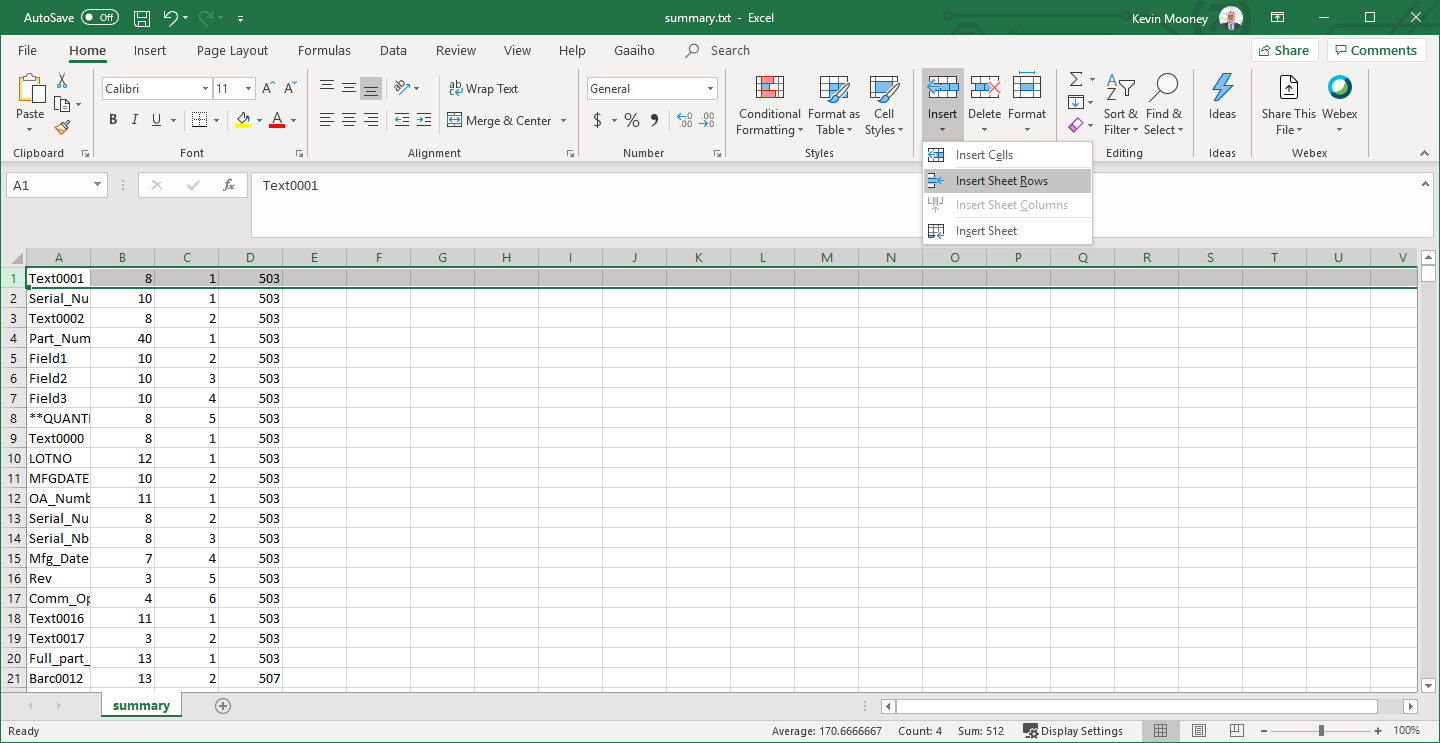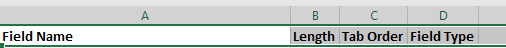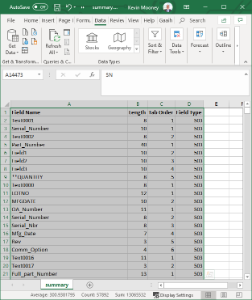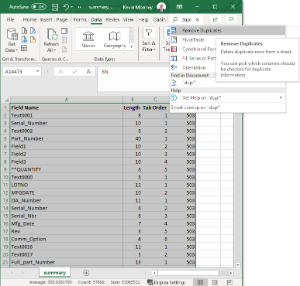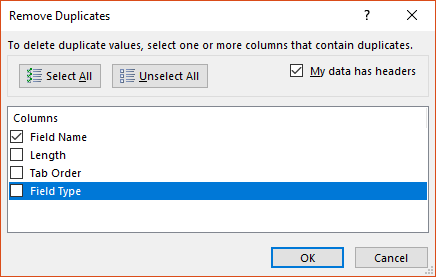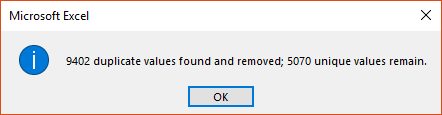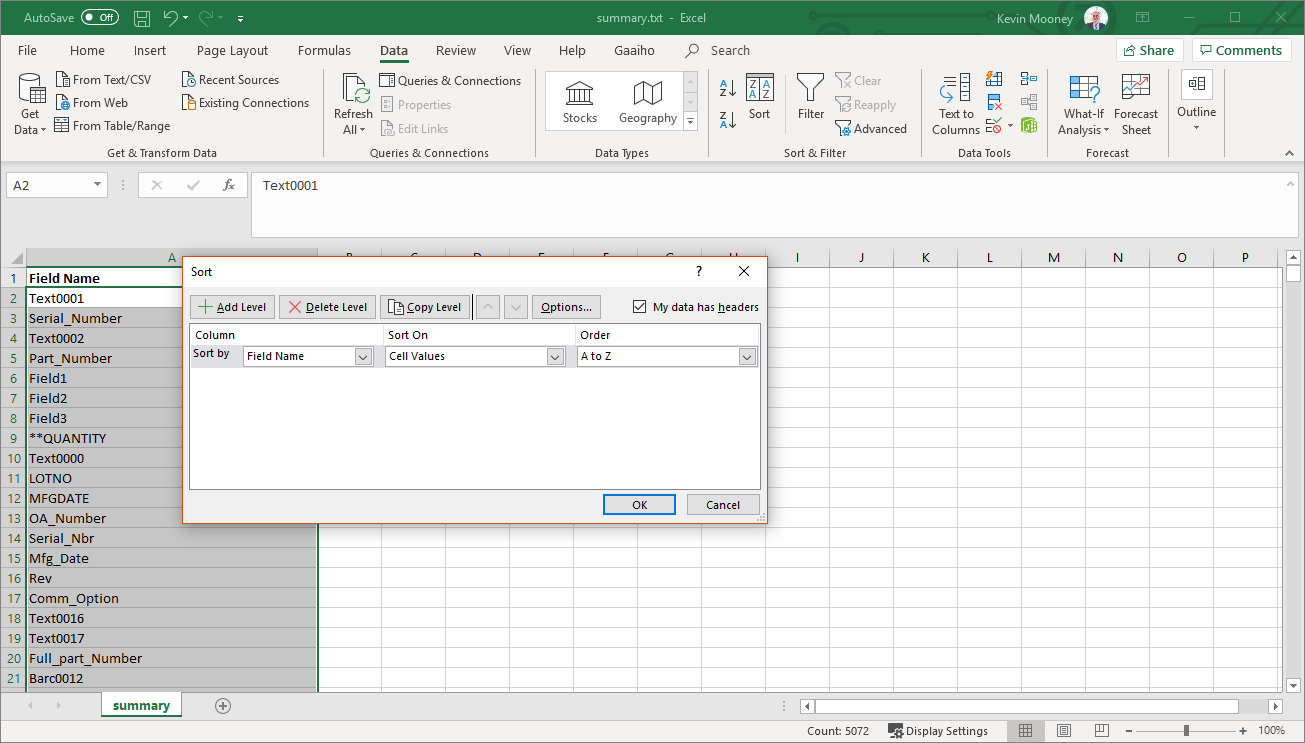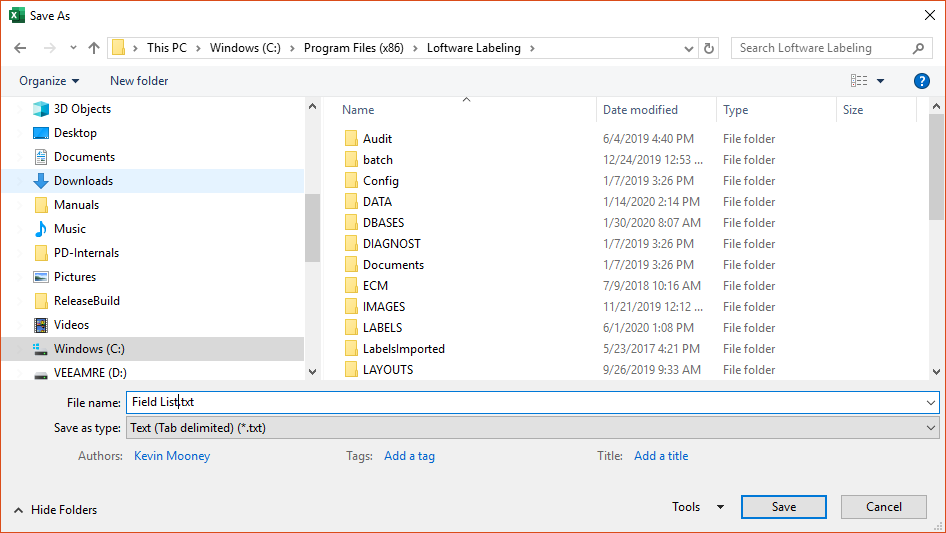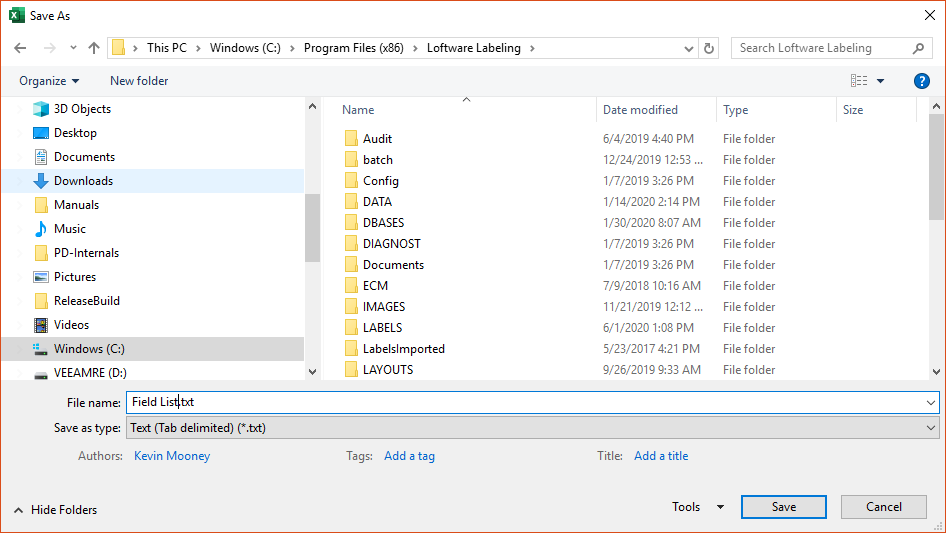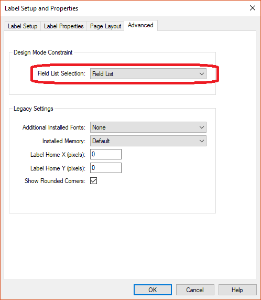Leverage .tab Files to Create a Master Field List from a Group of Existing Labels
Description
The Field List selection feature in Loftware Label![]() A label is a design area on the computer screen where a label format is created or edited. Manager provides you with the ability to constrain the field names on a label to a pre-defined list. This is very helpful in LPS systems where only certain data is passed to the label.
A label is a design area on the computer screen where a label format is created or edited. Manager provides you with the ability to constrain the field names on a label to a pre-defined list. This is very helpful in LPS systems where only certain data is passed to the label.
Using the .tab file Preference in Design32, a Field List can be created using the field names from a group of previously created labels.
How to create a master Field List from a group of existing labels
- In Design32, go to Options > Preferences.
- Enable the Preference called Create Tab File on Save.
- Close and re-open Design 32 to activate the newly selected preference.
- Open then save each label containing the field names you wish to include in your Field List. This will create .tab files where the label files are saved.
- In the directory containing the .tab files, create a text file with the following lines:
@echo off
copy *.tab+*.tab summary.txt
Close
Save the file as a .bat file; for example, SUMMARY.BAT. - Run the new .bat file by double-clicking it from a File Explorer. This will create a summary.txt file in the directory containing the field name information included from all the saved .tab files.
- Open the new summary.txt file using Excel.
- Insert a row above all of the field name records to create a header row.
- Enter values for the columns as follows:
Field Name, Length, Tab Order, Field Type - Select all records, the perform a Remove Duplicates on the selection.
- Remove the Length, Tab Order, and Field Type columns, as they are unneeded in the Field List.
- Select all records in the remaining Field Name column and sort them.
- Save the result as a Text file with the name of the Field List you wish to use in the Loftware Labeling folder; for example Field Name.txt.
- Rename the new .txt file to a .lst extension.
- The new Field List may now be used when creating a new label file in Design32.
Article Number
2020.19408
Versions
All LLM/LPS versions
Environment
All LLM/LPS environments