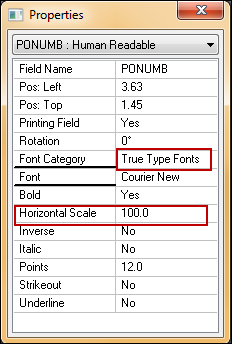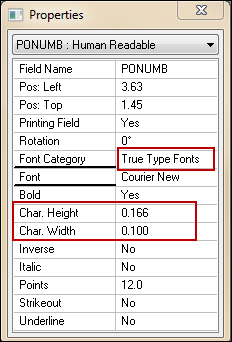How to Display TrueType Character Height and Width in the Property Specific Options Box
Description
As of LLM version 10.1.2, when using TrueType Fonts (TTFs) on a label design, the Property Specific Options (PSO) box displays a Horizontal Scale property, instead of the Character Height and Width associated with Native Fonts, and previously provided for TTFs in LLM releases prior to 10.1.2.
The default setting in the LLMWDN32.ini file to hide the Character Height and Width and show the Horizontal Scale property is as follows:
[Private]
ShowCharDimsProp=0
ShowHorizScaleProp=1
These parameters can be edited to display the TrueType Character Height and Width properties instead of Horizontal Scaling.
How to Display Character Height and Width Properties for a TTF
To change the default setting so you can show the Character Height and Width properties for a TTF, perform the following steps:
-
Exit Design32, if it is currently open.
-
Navigate to the location of the LLMWDN32.ini file. (Default location = C:\ProgramData\Loftware Inc\Labeling\Config)
- Open the LLMWDN32.INI file using a text editor, such as Notepad.
- Find the ShowCharDimsProp=0 line and change the 0 value to 1.
- Find the ShowHorizScaleProp=1 line and change the 1 value to 0.
- Save the file.
- Start Design32.
Now, when looking at the PSO for a TTF, you will see Character Height and Width instead of Horizontal Scale.
Article Number
2014020
Versions
LLM version 10.1.2 and higher
Environment
All supported installation environments