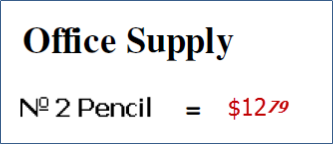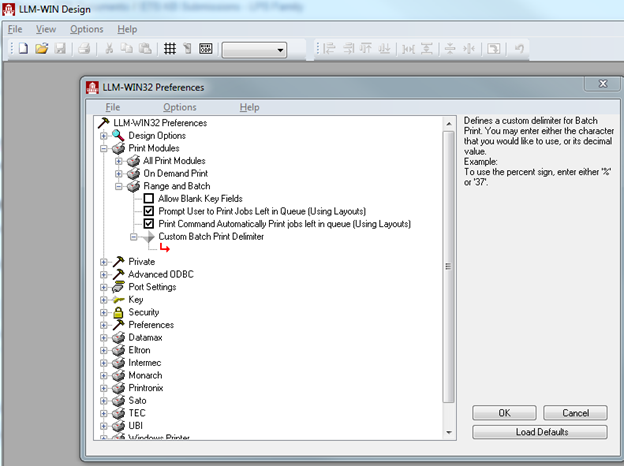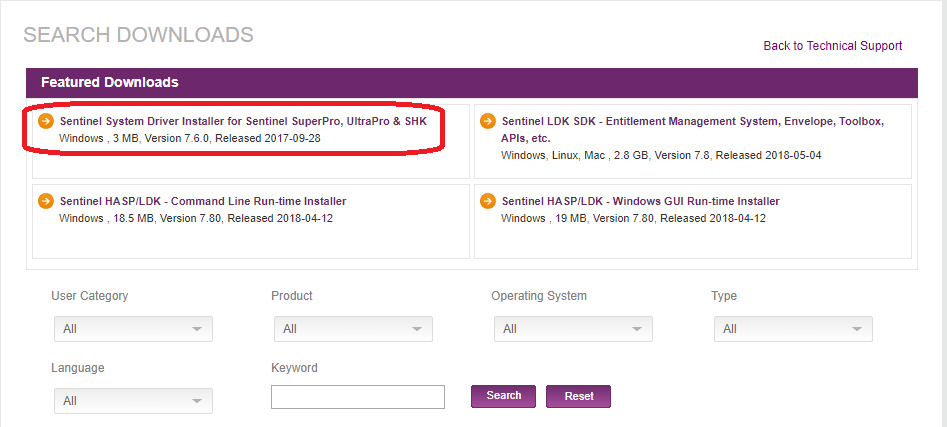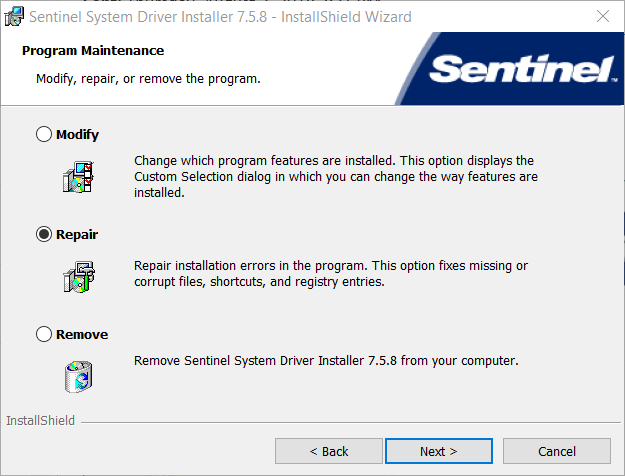Hardware Key not detected after Windows 10 upgrade to Version 1803
Problem
A Loftware Label![]() A label is a design area on the computer screen where a label format is created or edited. Manager or Loftware Print Server hardware key is not being recognized after Windows 10 is upgraded to Version 1803
A label is a design area on the computer screen where a label format is created or edited. Manager or Loftware Print Server hardware key is not being recognized after Windows 10 is upgraded to Version 1803
Explanation
The upgrade to Windows 10 Version 1803 can deactivate the Sentinel System Driver functionality required for the Loftware hardware keys to work
Solution
To correct the issue, re-run the Sentinel System Driver <ver> Installer.exe (ver may vary) located on the Loftware computer, in the Loftware Labeling\DIAGNOST\Sentinel folder
Download the Driver
If the driver is missing from your Loftware computer, it may be downloaded below
https://sentinelcustomer.gemalto.com/sentineldownloads/
Run the Driver Installer
- Run the Sentinel System Driver Installer application (exe).
- Select Yes if the Windows Account Control pop up appears.
- Click Next when the Sentinel System Driver Installer Welcome page appears.
- On the Program Maintenance page, select Repair.
- Click Next, and follow the instructions on the pages that appear.
- Restart LLM.
Article Number
2018005
Versions
All supported LPS family product versions.
Environment
Windows 10