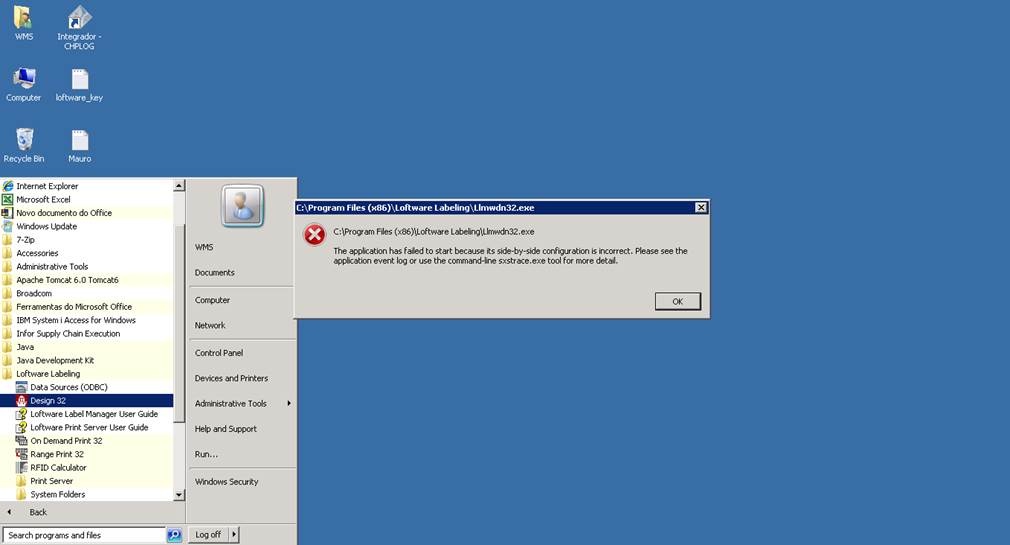Application Failed to Start Because Side by Side Configuration is Incorrect
Problem
Installed the Loftware Labeling Manager software and applied license key into Gatekeeper.exe. Once license key was successfully applied, launched Design32 (LLM) and was immediately prompted the following error message:
Explanation
The cause of the problem occurred due to the installation not successfully completing.
Solution
If prompted the error specified above, simply relaunch the installation and select repair as the install did not complete successfully. Once the repair installation is completed, try relaunching the Design32. The error should no longer appear, and the software should function as designed.
Article Number
2017069
Versions
All supported LPS family product versions.
Environment
Any supported LPS family product environment