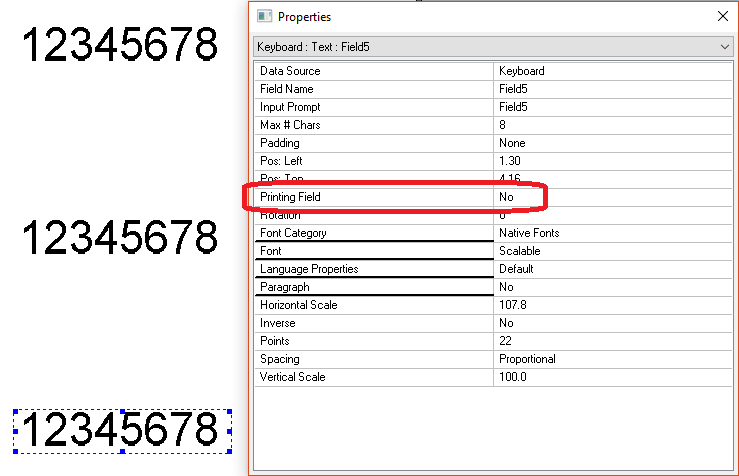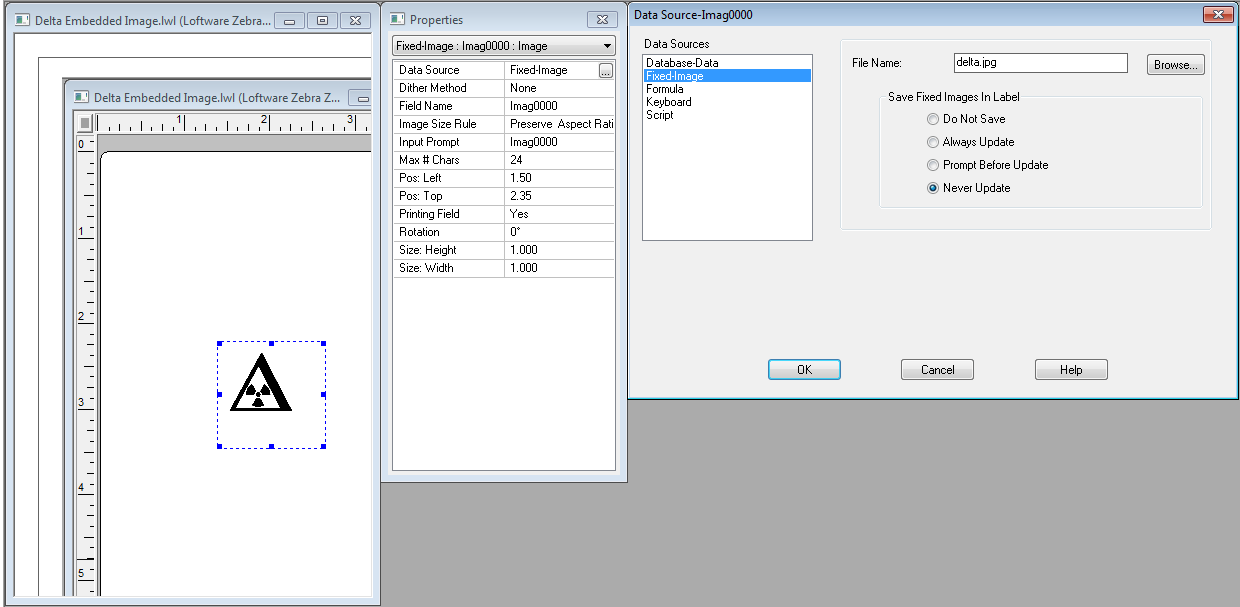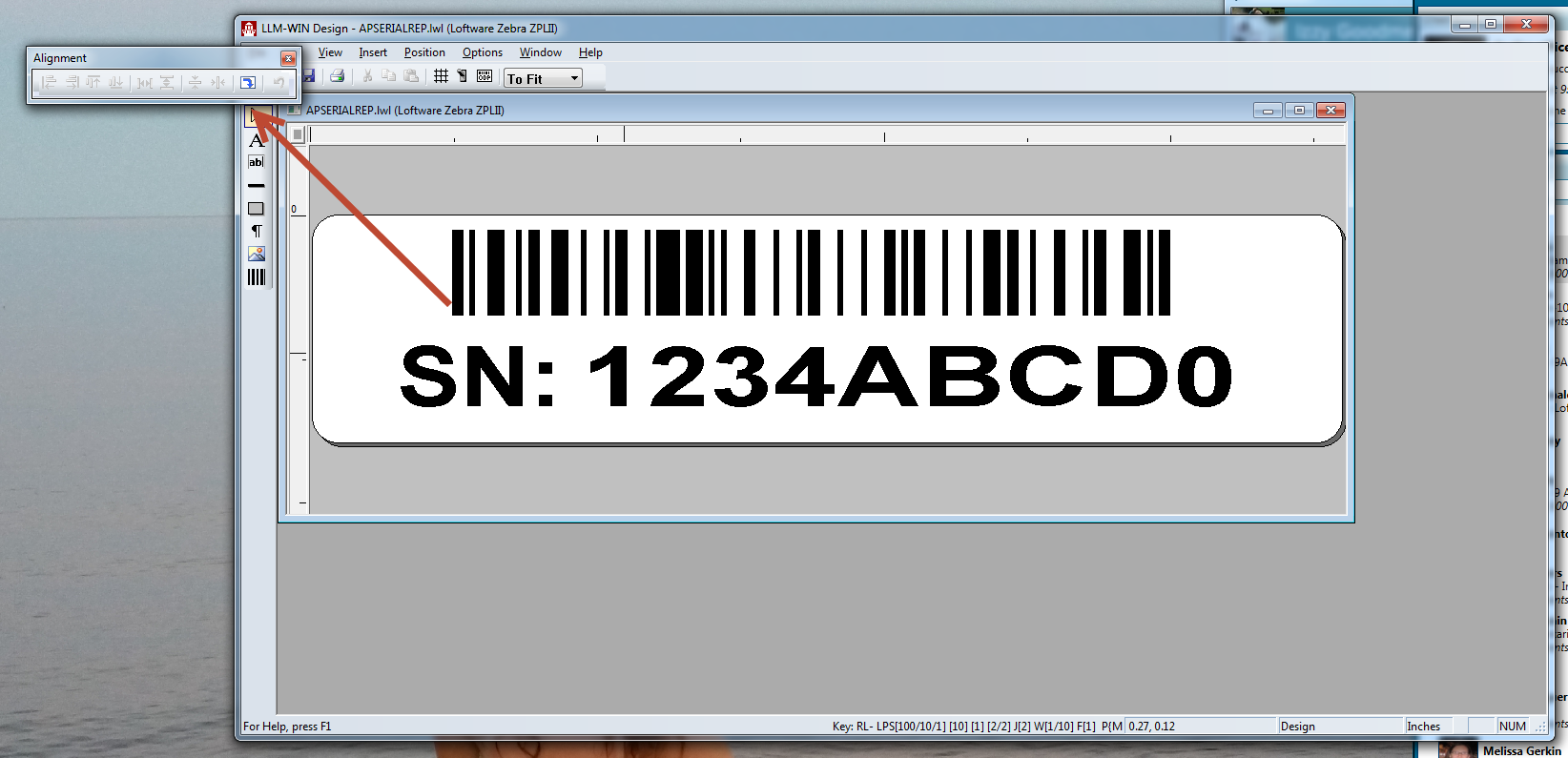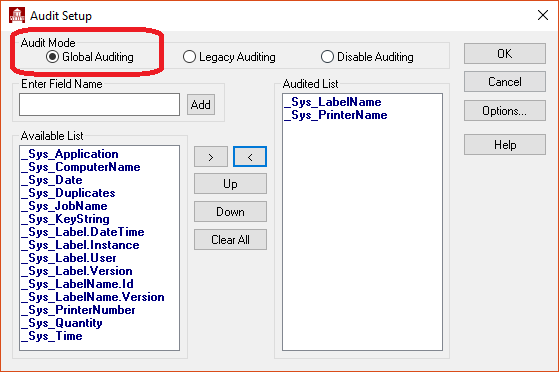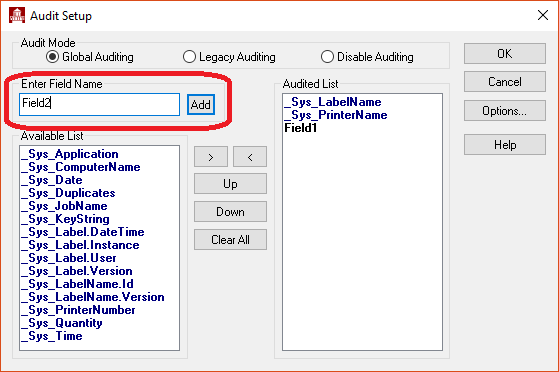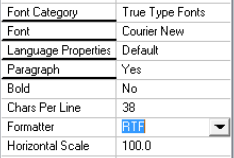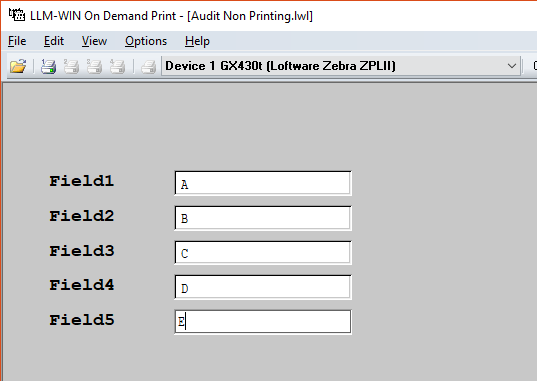Adding Non-Printing Field Data in Audit Log Files
Description
Can Loftware be configured to show non-printing data in audit log files?
Solution
Yes, Non-Printing Field data can be captured in Audit files, providing the fields exist on the Label![]() A label is a design area on the computer screen where a label format is created or edited. Design view and were not added directly to the On Demand Print Form.
A label is a design area on the computer screen where a label format is created or edited. Design view and were not added directly to the On Demand Print Form.
Label Design view: Non-Printing data for Field5 will be captured in audit log file
On Demand Print Form view: Non-Printing data for Field1 will not be captured in the audit log file
How to implement non-printing field audit data capture
Loftware Versions 6.1 and above
- Open Options > from Design or one of the Loftware Print Modules; select Audit Setup.
- Choose Global Auditing
 A customizable label reporting function which is used to generate a database of selected label printing information. Global Auditing allows the user to audit all or some of the fields of printed labels, both fixed and variable. The report can be uploaded to a host system or imported into a database or spreadsheet program.; type the name of the field in the text box, press Add and OK.
A customizable label reporting function which is used to generate a database of selected label printing information. Global Auditing allows the user to audit all or some of the fields of printed labels, both fixed and variable. The report can be uploaded to a host system or imported into a database or spreadsheet program.; type the name of the field in the text box, press Add and OK. - Add the required field name(s) into the Enter Field Name entry box, then click the Add button
- Continue to add field names until the Audited List is complete.
More information on Global Auditing is found in the Loftware Label Manager User's Guide, online or in PDF format on this website.
Loftware Versions 3.5.2.85 to 6.0
If you are using a Zebra printer, Loftware can be configured to report non-printing fields in your audit files.
- Select Options from Design or one of the Loftware Print Modules; make sure that there is a check-mark next to Enable Auditing. If not, click Enable Auditing to enable audit files.
- Select Options | Preferences; Preferences opens.
- Select the tab or node labeled 'Reports' and in the 'Audit File Options' section, place a check-mark in the box labeled Show Non-Printing Data In Audit File.
- Click OK; close all Loftware programs.
Starting with the next print request, non-printing data is reported to the audit file.
Results
When printing the above sample label with data in fields Field1, Field2, Field3, Field4, and Field5 ...
..the resulting log shows the data for non-printing field Field5 from the Label Design, but not for Field1 or Field2, which exist only on the On Demand Print Form
Field1,Field2,Field3,Field4,Field5,_Sys_LabelName,_Sys_PrinterName
,,C,D,E,Audit Non Printing.lwl,GX430t
Article Number
2009098
Versions
Loftware Versions 3.5.2.85 and later
Environment
All supported installation environments.