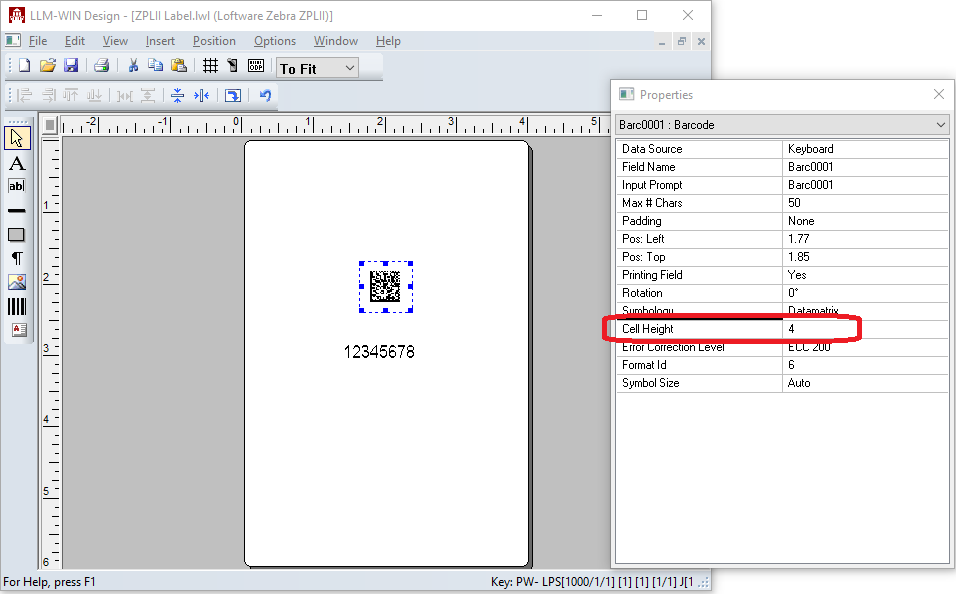How to Determine a Datamatrix Bar Code's Height in Mils
Description
DataMatrix Symbology![]() Grouped bar and space patterns used to represent different characters, designed to meet the needs of a specific application or industry. Refer to the advanced bar code symbologies that are supported by Loftware that include PDF 417, Maxicode, MicroPDF, Datamatrix, PostNet, QR, TLC39, and GS1 Symbologies. bar codes have a Cell Height value listed as one of the bar code's Properties
Grouped bar and space patterns used to represent different characters, designed to meet the needs of a specific application or industry. Refer to the advanced bar code symbologies that are supported by Loftware that include PDF 417, Maxicode, MicroPDF, Datamatrix, PostNet, QR, TLC39, and GS1 Symbologies. bar codes have a Cell Height value listed as one of the bar code's Properties
How does this Cell Height value equate to the actual printed bar code's height in mils?
Example
A customer has a requirement for a Datamatrix bar code to be printed with a height of 19.5 mils. What is the Cell Height value required?
How to determine the proper Datamatrix Cell Height value to match a certain required printed cell height in mils
Datamatrix bar code Cell Height in Loftware is measured in printer pixels (dots). The actual height of the bar code will depend upon the printer's print head resolution.
For example, a printer with a resolution of 203 DPI has a pixel size of roughly .005 inches, or 5 mils. A printer with a resolution of 300 DPI has a pixel size of roughly .0033333, or 3.333 mils. You will need to use these calculations in determining the cell height requirements of your bar code.
In the above requirements of a printed Datamatrix bar code having a cell height of 19.5 mils, the calculations would be as follows;
For a 203 DPI resolution printer - 19.5(mils) divided by 5 (mils per pixel) equals a Cell Height value of 3.9
For a 300 DPI resolution printer - 19.5(mils) divided by 3.333 (mils per pixel) equals a Cell Height value of 5.85
Article Number
2017138
Versions
All
Environment
All