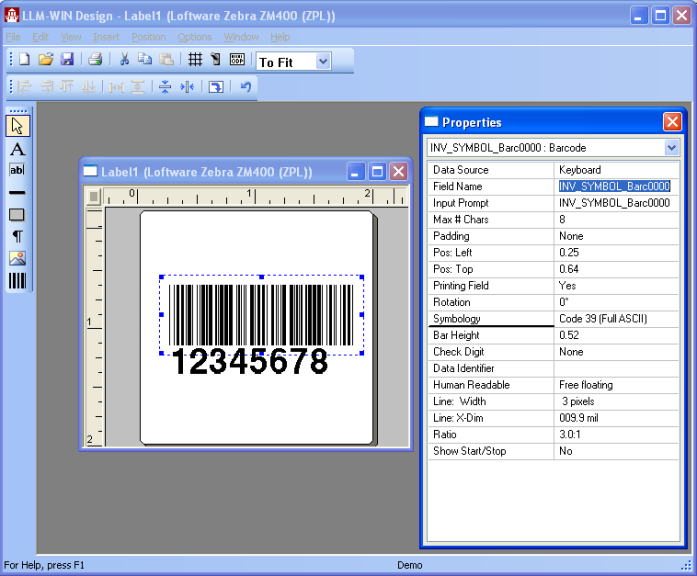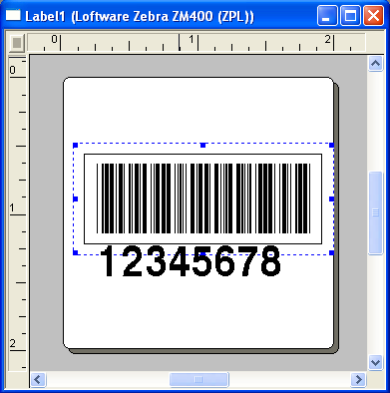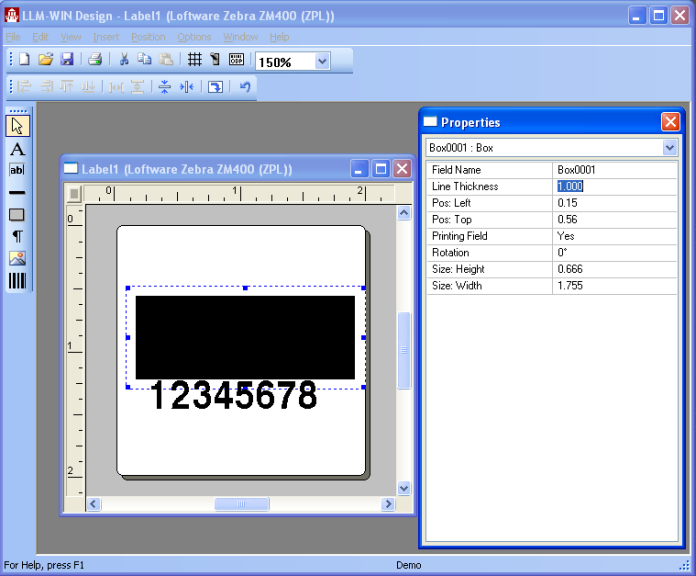How To Create an Inverse Barcode Field
Description
This article describes how to create an inverse barcode field for use with colored stock.
An inverse barcode field is a barcode where the space surrounding the barcode is printed instead of the bars. Inverse barcodes might be used where the label stock is black, and light-colored ribbon is used for printing.
Solution
To create and print an inverse barcode field for use with colored label stock you must define the area that will be printed - the area around the barcode.
- Create a barcode field on your label.
- Add the prefix INV_SYMBOL to theField Name of the label.
- Draw a box around the barcode using the Box tool. This box will create the quiet area, and defines the area that gets printed
- Change the line width of the box to 1.0 or greater - enough to make the box completely black
The following image shows what an inverse-printed barcode label might look like. The areas that are black in Design are printed white on the black stock.
Article Number
2010006
Versions
Version 9.6.1 and later of Loftware Label![]() A label is a design area on the computer screen where a label format is created or edited. Manager with a Zebra ZPL printer
A label is a design area on the computer screen where a label format is created or edited. Manager with a Zebra ZPL printer
Environment
All supported installation environments.