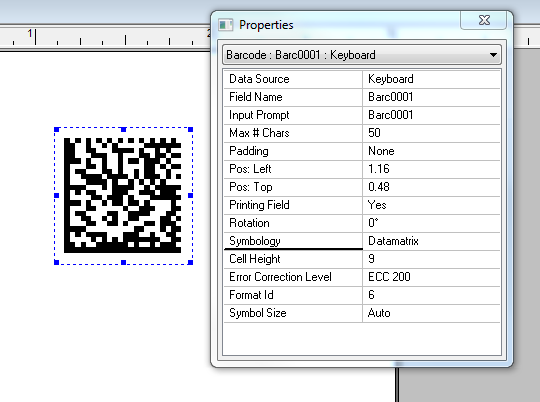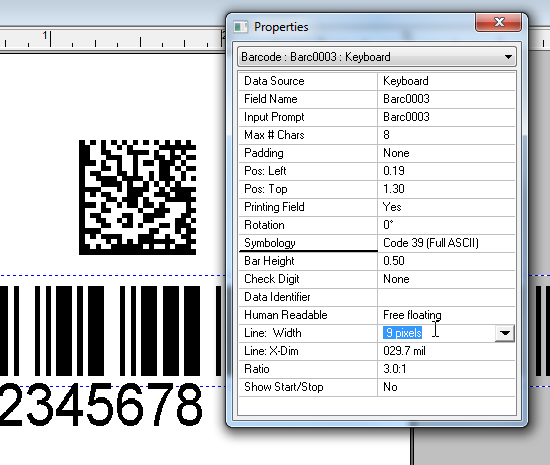Configure a Datamatrix Symbol to a Specific mil Size
Description
Some Datamatrix (2D barcode) specifications require that the symbol Cell Height be a specific dimension in mils (.001 inches). This can be computed manually using the printer/label resolution and the specification to compute the number of pixels. This article will cover the manual computation method as well as a shortcut method.
How to Configure a Datamatrix Symbol to 30 mils
Manual Computation Method
-
Example: Resolution 300 pixels/inch * 1 inch/1000mils = .3 pixels/mil
-
.3 pixels/mil * 30 mils = 9 pixels
-
Set the 2D barcode Cell Height to 9
Shortcut Computation Method
-
Example: Resolution 300 pixels/inch
-
Add a default linear barcode to the label (Code 39
 The 3 of 9 bar code is a variable length, discrete, self-checking, bidirectional, alphanumeric bar code. Its character set contains 43 meaningful characters: 0-9, A-Z, -, ., $, /, %, *, and space. Each character is composed of nine elements: five bars and four spaces. Three of the nine elements are wide (binary value 1), and six elements are narrow (binary value 0). The character (*) is used for both start and stop character. (Full ASCII))
The 3 of 9 bar code is a variable length, discrete, self-checking, bidirectional, alphanumeric bar code. Its character set contains 43 meaningful characters: 0-9, A-Z, -, ., $, /, %, *, and space. Each character is composed of nine elements: five bars and four spaces. Three of the nine elements are wide (binary value 1), and six elements are narrow (binary value 0). The character (*) is used for both start and stop character. (Full ASCII)) - Set the Line: X-Dim to the value closest to the 30 mil setting
- Set the 2D barcode Cell Height to the resulting Line: Width setting from the linear barcode
Both methods will work for any combination of mil setting and label resolution.
Article Number
2017080
Versions
All supported versions of Loftware Label![]() A label is a design area on the computer screen where a label format is created or edited. Manager
A label is a design area on the computer screen where a label format is created or edited. Manager
Environment
All supported Windows Environments