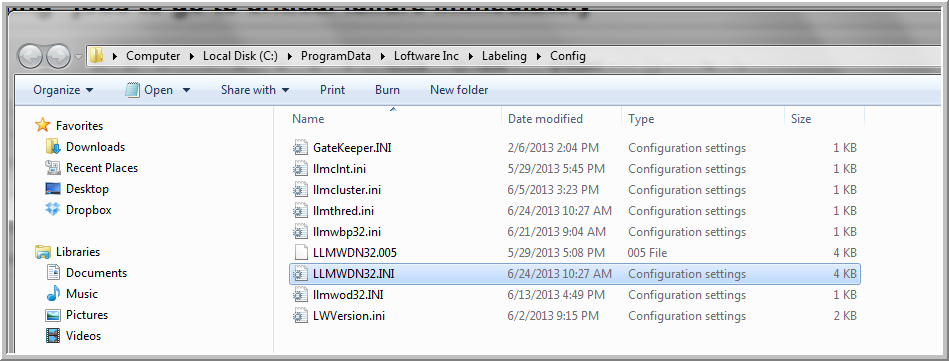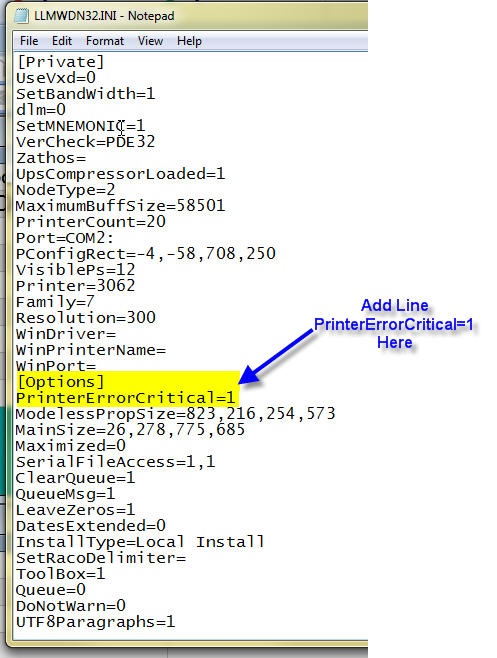Setting Pending Jobs To Go To Critical Failure Status Immediately
Description
The desired functionality is for any pending jobs/labels to go to critical failure status as soon as possible (and not to print and fail). Instead of letting the Loftware system process the pending label request when the printer becomes "ready" again, the user can trigger a new request from the front end.
How to implement an immediate critical failure
In the LLMWDN32.ini, under options, set PrinterErrorCritical=0 to 1. If the setting is not in the ini file, add it.
- Find LLMWDN32.INI on your system.
- Look for PrinterErrorCritical= in the INI.
- If the entry does not exist, please enter it in the LLMWDN32.ini file under the [OPTIONS] section.
- Change the value from 0 to 1, if it does not exist when you type the entry, set it to one (PrinterErrorCritical=1).
Result
When the INI setting PrinterErrorCritical is set to 1, pending jobs are moved to Critical Failure quickly.
One benefit is potentially better label throughput, as there will be less pending jobs in the queues.
Article Number
2013052
Versions
LLM/LPS, all versions
Environment
All supported installation environments.