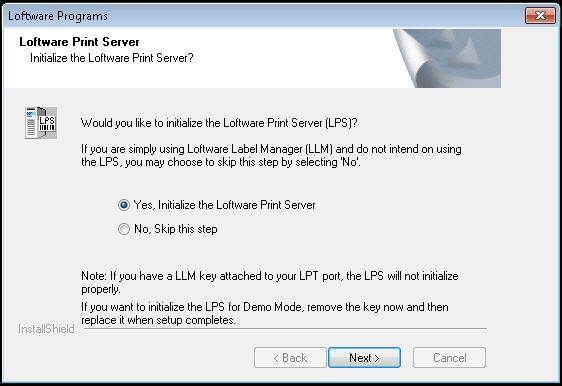Installation Question - Would You Like to Initialize the Loftware Print Server (LPS)?
Description
During the installation process for the Loftware Print Server you may be presented with a dialog box asking the following question:
Would you like to initialize the Loftware Print Server (LPS)?
A screen shot of this dialog box is shown below.
From time to time, questions arise as to the meaning of the word "initialize".
Explanation
In Loftware versions prior to 9.5, both the Loftware Label![]() A label is a design area on the computer screen where a label format is created or edited. Manager and Loftware Print Server software were installed from the same software distribution packages. Customers with only Loftware Label Manager licenses should have answered "No", while customers with a Loftware Print Server license should have always answer "Yes".
A label is a design area on the computer screen where a label format is created or edited. Manager and Loftware Print Server software were installed from the same software distribution packages. Customers with only Loftware Label Manager licenses should have answered "No", while customers with a Loftware Print Server license should have always answer "Yes".
In Loftware versions 9.5 and higher, the Loftware Label Manager and Loftware Print Server software were separated into their own software distribution packages, so only those installing from the LPS distribution receive the "Would you like to initialize the Loftware Print Server (LPS)?" prompt.
If you plan to use the Loftware Print Server, you should always select "YES". The word "Initialize" only means to install and prepare the Loftware Print Server for use. If you are upgrading or "repairing" an existing LPS, continue to select "YES". No previous settings or configuration adjustments will be lost.
Typical situations where this dialog box displays include:
- Performing a new installation of the LPS.
- Performing an upgrade of the LPS to a higher version.
- Running the installation program and performing a "Repair" operation on the existing version.
To repeat, If you plan to use the Loftware Print Server, you should always select "YES".Any previous LPS settings will remain intact and no LPS settings or configuration adjustments will be lost.
Article Number
2014033
Versions
LPS version 8.x and higher
Environment
All supported installation environments.