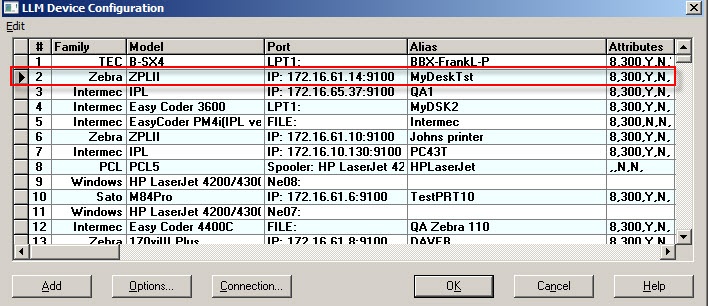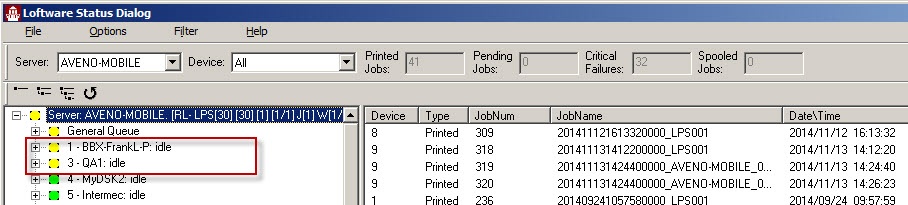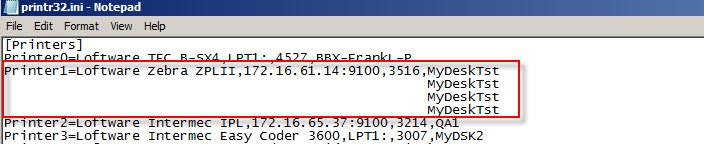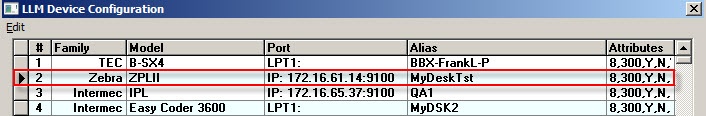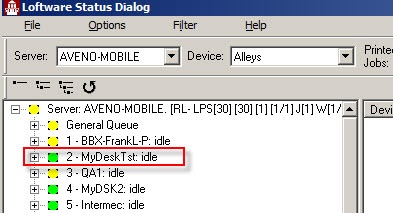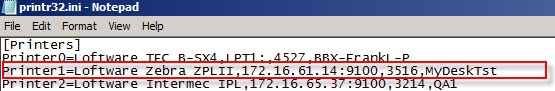Device Will not Show up in Status Client but Will in Design32 Device Configuration
Description
When opening the LPS Status Client![]() Application that allows the viewing of LPS printing activity from anywhere on the network. It allows pending jobs to be deleted and jobs to be reprinted on an as needed basis. Tree and Context views are provided to maximize the information that can be obtained. Any number of LPS servers can be monitored. Jobs can be viewed, resubmitted, or deleted with a right-click of the mouse. dialog, the user is unable to see a specific device that they are able to see in the Device Configuration dialog in Design32 (LLM).
Application that allows the viewing of LPS printing activity from anywhere on the network. It allows pending jobs to be deleted and jobs to be reprinted on an as needed basis. Tree and Context views are provided to maximize the information that can be obtained. Any number of LPS servers can be monitored. Jobs can be viewed, resubmitted, or deleted with a right-click of the mouse. dialog, the user is unable to see a specific device that they are able to see in the Device Configuration dialog in Design32 (LLM).
Explanation
The user adds a new device in Design32 and in the Alias name field they type in the name several times. For example, they type the following: MyDeskTstMyDeskTst MyDeskTstMyDeskTst.
If the user then launches the status client, the device will not display at all.
Solution
You need to go back into the Device Configuration and delete the extra alias names so that only 1 is displayed in that field. Once this changed is completed, open the status client and the printer will display.
Article Number
2015055
Versions
All supported LPS family product versions.
Environment
All supported installation environments.