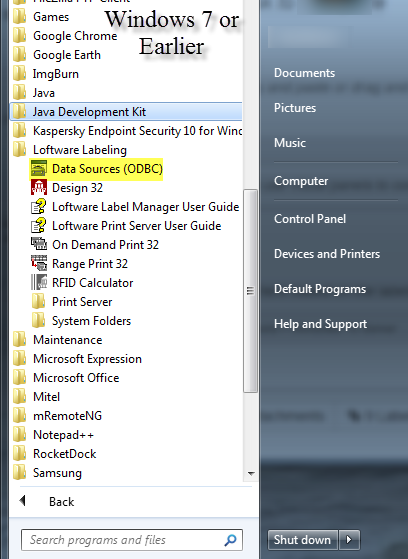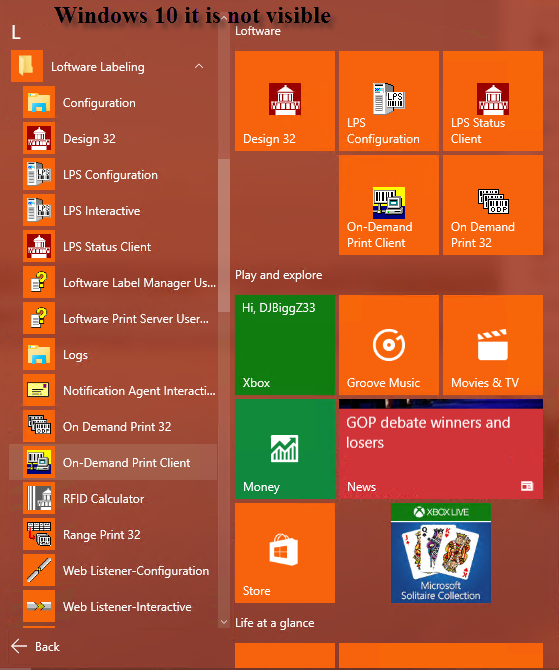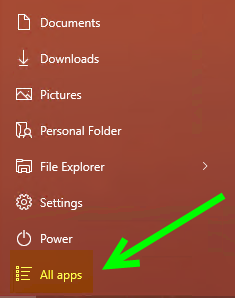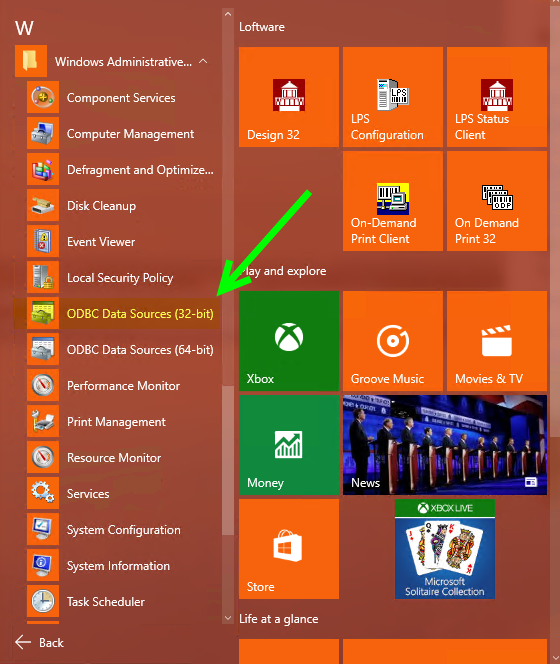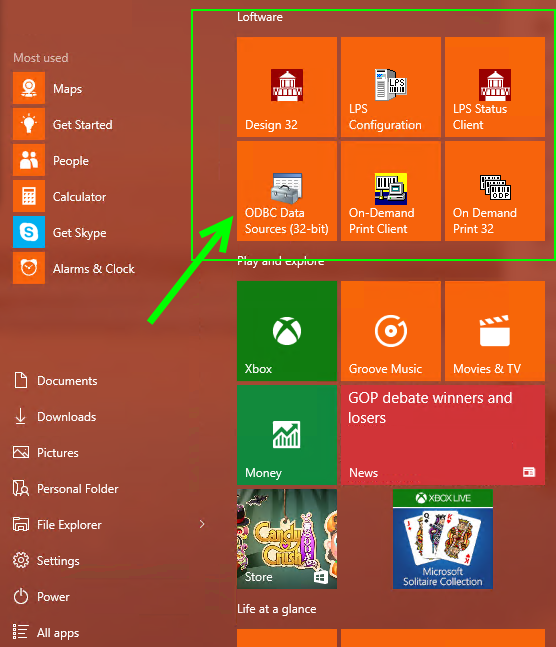How To Find ODBC Data Sources (32-bit) Shortcut in Windows
Description
In previous versions of Windows (XP, Vista, Windows 7, Server 2003, Server 2008, and Server 2008 R2) when you installed the Loftware Print Server or Label![]() A label is a design area on the computer screen where a label format is created or edited. Manager, you received a Data Sources (ODBC) shortcut icon to the 32-bit ODBC setup in Windows. This is important because any ODBC connection in Loftware must be configured in the 32-bit section (not the 64-bit section).
A label is a design area on the computer screen where a label format is created or edited. Manager, you received a Data Sources (ODBC) shortcut icon to the 32-bit ODBC setup in Windows. This is important because any ODBC connection in Loftware must be configured in the 32-bit section (not the 64-bit section).
How To Find the Data Sources (ODBC) Shortcut in the Start Menu (Windows 10)
- On the Start Menu toolbar, click All apps.
- Scroll to and click the Windows Administrative Tools folder.
- Click ODBC Data Sources (32-bit).
- Optionally, you can right-click and select Pin to Start. You can also create a Loftware tile section in the Start Menu and pin your commonly used Loftware applications.
How To Find the Data Sources (ODBC) Shortcut in the App Page (Windows 8.x, Windows Server 2012, Windows Server 2012 R2)
- From the Start page, click the arrow to open the Apps page.
- Click Administrative Tools.
- Click ODBC Data Sources (32-bit).
Article Number
2017089
Versions
LPS or LLM Version 10.1 or higher
Environment
Windows 8x, Windows 10, or Windows Server 2012