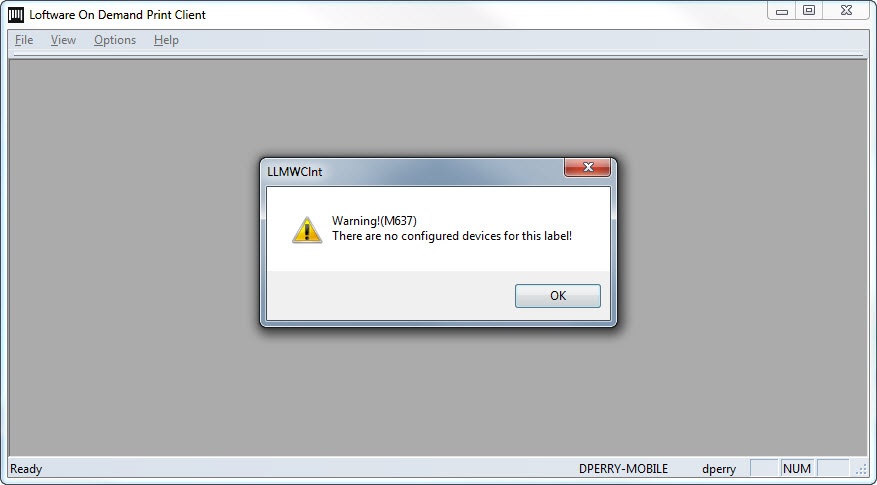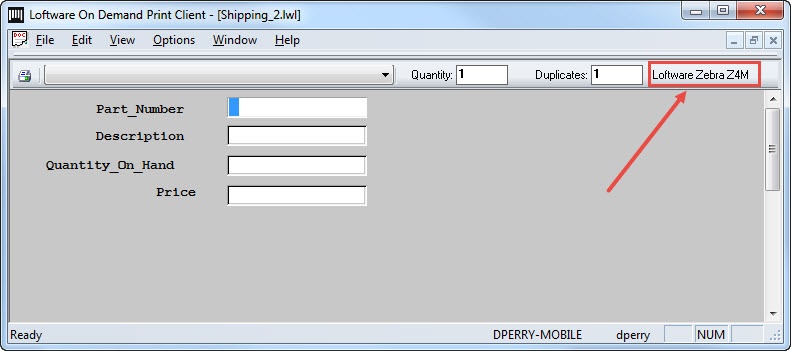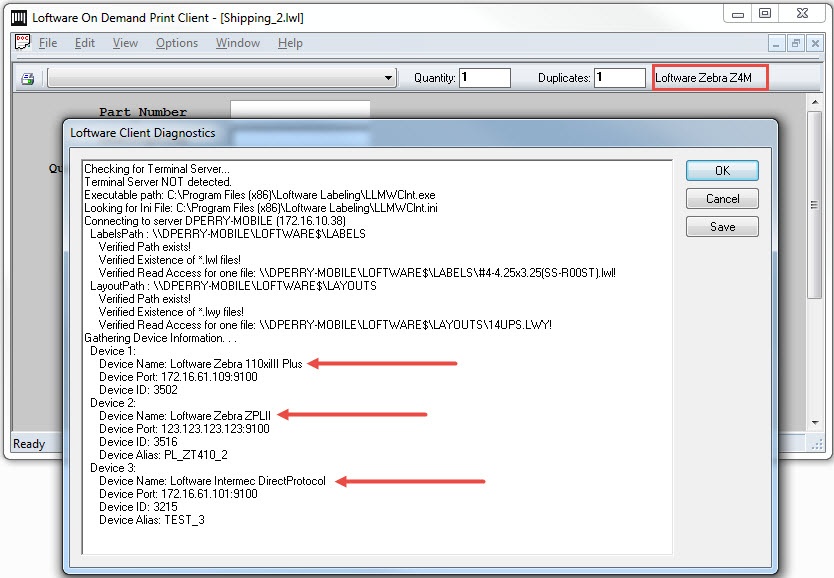Warning M637 No Configured Devices for Label
Message
When opening a label template with On Demand Print Client, a dialog box with the following warning appears:
Warning! (M637) There are no configured devices for this label!
Explanation
This warning message indicates the device Family and Model of the label template you have opened does not match the Family and Model of any devices configured on the Loftware Print Server (LPS) to which your On Demand Print Client is connected.
After clicking OK to the warning dialog box, the On Demand Print Client will display the device Family and Model assigned to the template you have opened in the top right corner. For example, the label template named Shipping_2.lwl in the following screenshot was designed for the family Zebra and model Z4M.
On Demand Print Client can also display the devices configured on LPS by clicking View > Diagnostics. In the following example, three devices are configured on LPS:
- Zebra 110XiIII Plus
- Zebra ZPLII
- Intermec DirectProtocol
Because none of the configured devices listed match the family and model of the template (Zebra Z4M), the M637 warning was displayed when the Shipping_2.lwl template was opened.
If the template is relatively new, it is possible the label designer simply selected the wrong model. However, if the template has been in use for some time, then changes within the LPS environment have been made which caused this behavior. Whatever the cause, this issue should be discussed with your LPS Administrator.
Solution
There are several solutions available, but this warning should be discussed with your LPS administrator so that a suitable solution is implemented.
-
Change the Family and/or Model of the template to match one of the configured devices on the LPS.
In Design 32, click File > Media Setup to change the Manufacturer (Family) and/or Model settings of the template to match one of the configured devices on the LPS. Before making any changes, you may want to make a copy of the original template or create a new template from the original one. -
Change the Model of one of the configured devices to match the template.
Printers from the same manufacturer typically use the same printer language. This allows a printer to be configured using a different model's driver. For example, changing the Zebra 110XiIII Plus model shown above to a Zebra Z4M would allow any print requests for the label template designed for the Z4M to be sent to that device. - If available, add an additional device to the LPS which matches the make and model specified on the template.
Article Number
2017106
Versions
Loftware Print Server 9.x and higher
Environment
All supported Loftware Print Server environments