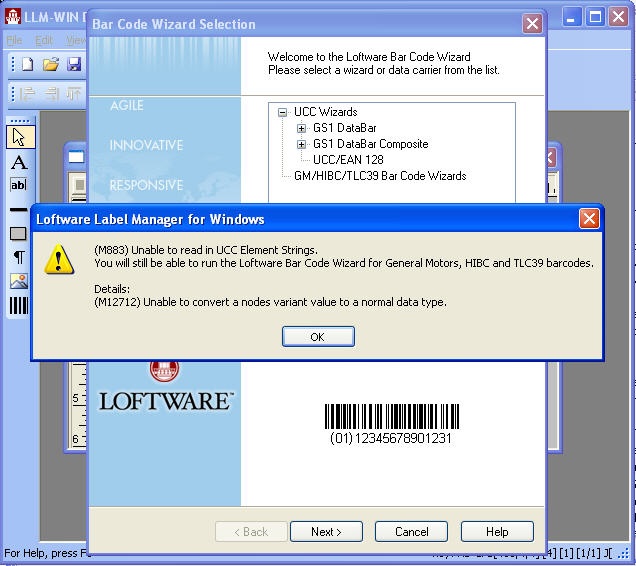Error M883 Unable to Read in UCC Element Strings and Error M12712 Unable to Convert Node Variant Value
Message
In Design32, the M883 and M12712 errors display when using the Code Wizard to insert a UCC/EAN 128 barcode onto a label.
(M883) Unable to read in UCC Element Strings.
You will still be able to run the Loftware Bar Code Wizard![]() A program included in Loftware Label Manager that builds a bar code based on a particular specification. It includes a list of the symbologies available for that specification. In Loftware Label Manager, you build the bar code step by step by choosing which components to add as you respond to each dialog box presented to you. for General Motors, HIBC and TLC39
A program included in Loftware Label Manager that builds a bar code based on a particular specification. It includes a list of the symbologies available for that specification. In Loftware Label Manager, you build the bar code step by step by choosing which components to add as you respond to each dialog box presented to you. for General Motors, HIBC and TLC39![]() A composite symbology designed for the telecommunications Industry. TLC39 combines a Code 39 symbol, encoding a part number (for items such as plug-in boards at central switching stations) with a "linked" MicroPDF417 symbol encoding a serial number and other optional information. barcodes.
A composite symbology designed for the telecommunications Industry. TLC39 combines a Code 39 symbol, encoding a part number (for items such as plug-in boards at central switching stations) with a "linked" MicroPDF417 symbol encoding a serial number and other optional information. barcodes.
Details:
(M12712) Unable to convert a nodes variant value to a normal data type.
Explanation
These errors are due to the Regional Options not being set to English (United States) in the Control Panel's Regional and Language Options applet.
Solution
- In Windows, go to Settings > Time & language > Region & language.
- For Country or region, select United States.
- For Language, select English (United States).
Article Number
2017027
Versions
Loftware Label![]() A label is a design area on the computer screen where a label format is created or edited. Manager, Design32 Version 9.1.2.3 and higher
A label is a design area on the computer screen where a label format is created or edited. Manager, Design32 Version 9.1.2.3 and higher
Environment
Any supported LPS Family product environment