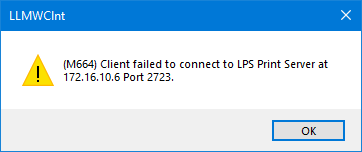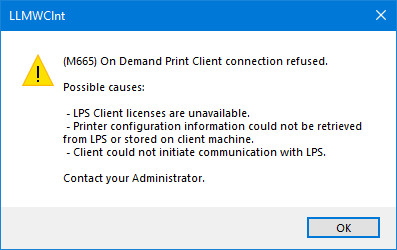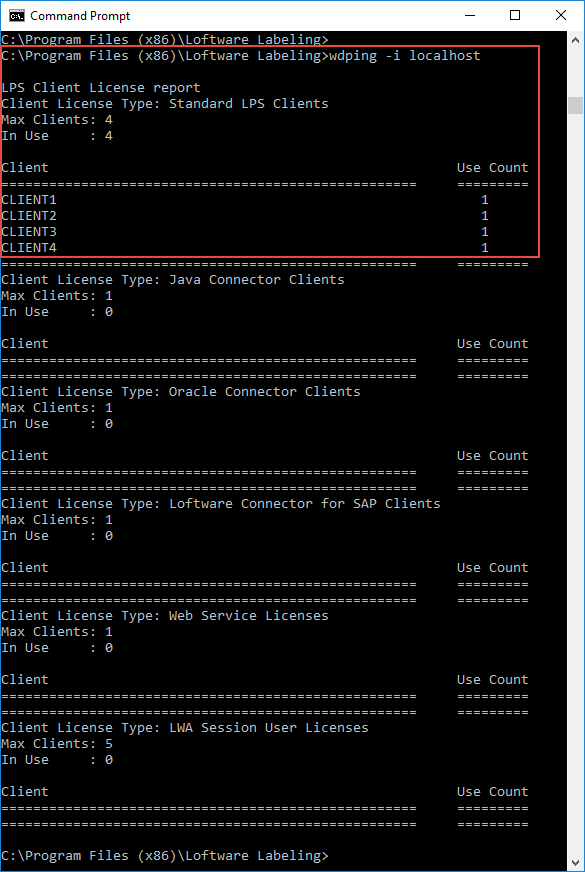Error M664 Client Failed to Connect to LPS Print Server and Error M665 On Demand Print Client Connection Refused
Message
After launching On Demand Print Client, the following warning dialog boxes appear.
(M664) Client failed to connect to LPS Print Server at xxx.xxx.xxx.xxx Port 2723
(M665) On Demand Print Client connection refused.
Explanation
As indicated in the list of possible causes, there may be no LPS Client license available for the client that is attempting to connect.
LPS Client licenses are per seat and not based on concurrent usage so the first clients to connect to the LPS will take a license until all licenses are taken. At this point, any additional clients attempting to connect will not be allowed to connect even if the original clients are no longer running.
When these warnings appear, you should first check to see if all client licenses are taken by following the instructions below.
Solution
There is a diagnostic utility named WDPing.exe that is installed in the Loftware Labeling folder of the Loftware Print Server as well as the Loftware Clients folder on the client system. This utility can be used to check the number of client licenses in use.
To use WDPing to check the client license usage, do the following:
- Open a Command Prompt.
- Type "cd <Program Files folder>\loftware labeling" or "cd <Program Files folder>\loftware clients". Press Enter.
- Type "wdping –i [LPS IP Address]"
Example
Command line options do not need to be in any specific order.
"wdping 172.16.0.9 –i" is the same as "wdping –i 172.16.0.9"
The following image displays an LPS Client License Report indicating all 4 Client Licenses for this LPS are taken along with the clients taking those licenses. In order for a different client to connect, the Loftware Print Server must be restarted at which point the Client License usage will reset to 0 and the first clients to connect will be able to obtain a license until all licenses are taken.
If additional Client Licenses are needed, please contact your Account Representative to obtain a quote.
Article Number
2019.17709
Versions
All versions of the Loftware Print Server
Environment
Any supported LPS family product environment