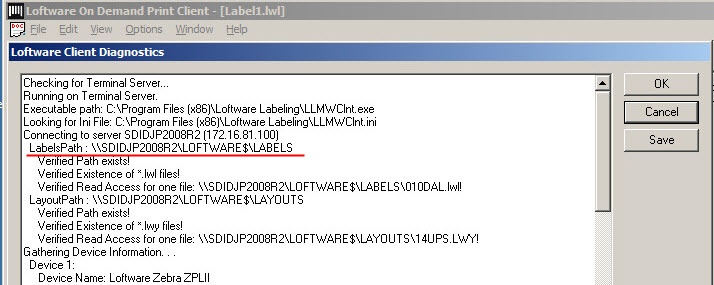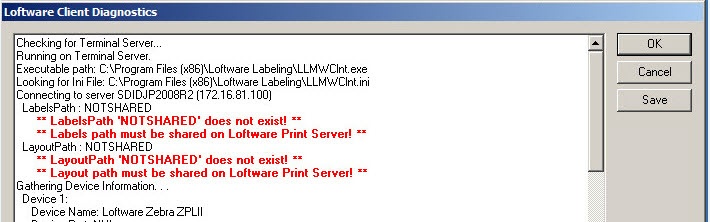Error M640 Label May Not be Accessible from the Server Due to File Mapping
Description
A "File Mapping Warning" dialog box appears when attempting to print a label using the On Demand Print Client.
The dialog box contains the following warning message:
(M640) The label you are about to print may not be accessible from the Server due to the current file mapping. If you continue, you may receive a "Specified Label![]() A label is a design area on the computer screen where a label format is created or edited. Format not found" error.
A label is a design area on the computer screen where a label format is created or edited. Format not found" error.
Clicking the OK button will send the print request to the Loftware Print Server (LPS), while clicking "Cancel" will stop the print request from being sent.
Explanation
The (M640) warning message indicates the Loftware Print Server may not be able to access the label template from the location specified by the On Demand Print Client.
Typically, the LPS provides the On Demand Print Client with the location of the label templates through the LabelsPath setting which exists on the LPS server. This setting can be observed in the Client Diagnostics window by clicking View | Diagnostics from the On Demand Print Client's menu bar as shown below.
By default, the LabelsPath value on the LPS is created each time the LPS is started. In a typical LPS installation, the Loftware Labeling folder is shared with the LOFTWARE$ share name, so in this case the LabelsPath would be set to \\lps_node_name\LOFTWARE$\LABELS.
However, there are situations where the LPS may be prevented from setting the LabelsPath correctly. If this occurs, you may see the warnings shown below when View | Diagnostics is selected.
** LabelsPath 'NOTSHARED' does not exist! **
** Labels path must be shared on the Loftware Print Server! **
If the On Demand Print Client does not receive a LabelsPath value from the LPS, the user will need to browse to the location where the label templates are stored in order to open the template and attempt to print. In this situation, the On Demand Print Client may have access to the label templates but it is unknown whether the LPS will also have access to the templates when it attempts to process the print request. This results in the M640 warning appearing.
"If" the LPS has access to the template in the location specified by the On Demand Print Client, the job will process successfully otherwise the job will fail.
Solution
Below are some troubleshooting steps which will hopefully assist you in correcting this situation.
Try restarting the Loftware Print Server service.
- One of the most common causes of the M640 warning is the system containing the LPS was recently rebooted and the Loftware Print Server service has started before the necessary networking services have started. This prevents the LPS from setting the values for the LabelsPath and LayoutsPath. Setting the Startup Type of the Loftware Print Server service to "Automatic (Delayed Start)" on those Windows systems which support this feature, should prevent this problem in the future. For the immediate case, restarting the LPS should allow the LPS to set the LabelsPath & LayoutsPath as all system startup functions should have completed by the time this issue is reported.
-
If there is a value shown for the LabelsPath setting in the Client Diagnostics window, verify that the account used by the Loftware Print Server service has at least read access to the templates in the location specified. If not, adjustments to the permissions on the share, folder, and/or files should be made to ensure the LPS account has a minimum of read access to the location specified by the LabelsPath.
- If the warning appears, and the print request from the On Demand Print Client fails. The LPS Administrator can use the LPS Status Client
 Application that allows the viewing of LPS printing activity from anywhere on the network. It allows pending jobs to be deleted and jobs to be reprinted on an as needed basis. Tree and Context views are provided to maximize the information that can be obtained. Any number of LPS servers can be monitored. Jobs can be viewed, resubmitted, or deleted with a right-click of the mouse. to review the failed job, which will list the path and template name specified, and perform further analysis as to why the Loftware Print Server was unable to access the label template.
Application that allows the viewing of LPS printing activity from anywhere on the network. It allows pending jobs to be deleted and jobs to be reprinted on an as needed basis. Tree and Context views are provided to maximize the information that can be obtained. Any number of LPS servers can be monitored. Jobs can be viewed, resubmitted, or deleted with a right-click of the mouse. to review the failed job, which will list the path and template name specified, and perform further analysis as to why the Loftware Print Server was unable to access the label template.
Article Number
2016020
Versions
LPS Versions 9.7 and higher
Environment
All supported LPS environments.