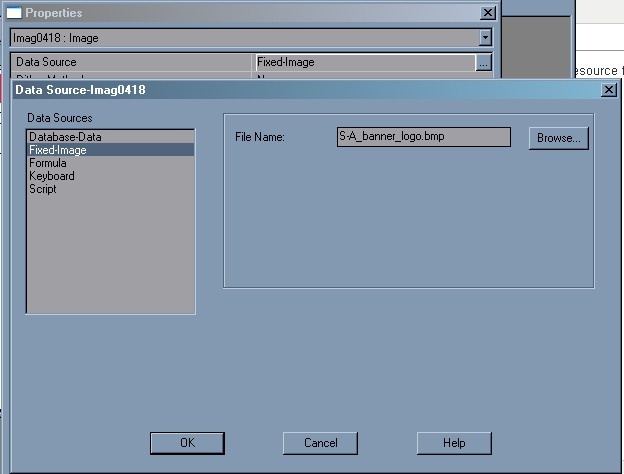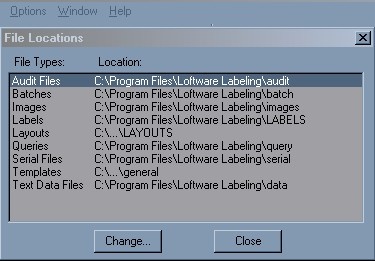Error M616 Unable To Open Label Format From On Demand Print Client
Problem
Error M616 ("failed to open label format") when attempting to print from an On Demand Print Client.
Explanation
This error occurs after all keyboard input is added and the printer is selected. A dialog popup box indicates this error with the information the the selected label format could not be opened.
Solution
This error is generated because there is a field on the label format that cannot be retrieved at print time. This is a hard coded reference to an external resource that cannot be accessed by the print server either because the permissions don't exist for the LPS logon or the file is not in the location expected by the LPS.
The location for image files is specified in Design32 on the LPS server computer under the menus OPTIONS > FILE LOCATIONS:
- The current LPS logon needs to have permissions to access these folders if they are network resources.
- This same error can occur if there is a serial file that is no longer at the default location, or if there has been a change in the database connection.
- In each case the label format is trying to access a resource that is not in the location that is the default for the LPS as specified by the File Locations tab.
- A test of the label is to remove the image, or change the serial field to keyboard input and attempt to print the label from On Demand Print Client from the server computer.
- If the label prints after removing the logo then put the logo in the IMAGES folder as specfied above, edit the label to retrieve the image from that folder and attempt to print again.
Note
On Demand Print 32 is not a valid test as this will use values in the label file rather than default values that the LPS will use.
Article Number
2016065
Versions
All supported LPS family product versions.
Environment
Not special environment constraints