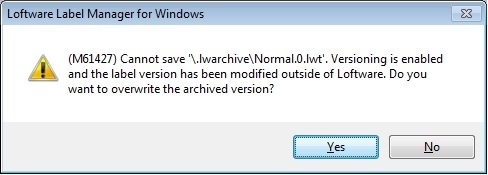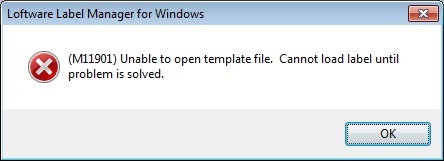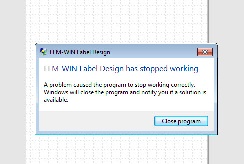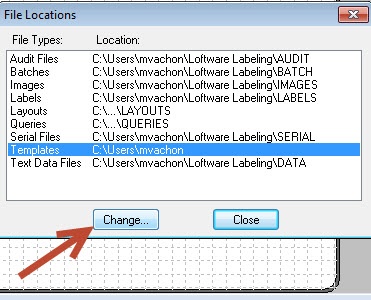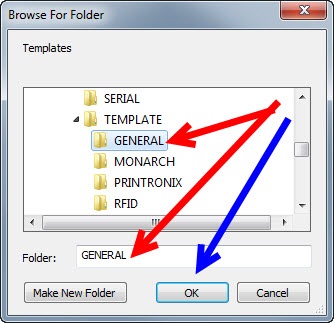Error M61427 When Attempting To Create New Label
Description
Attempting to create a new label from Design 32, either by using the New Media Wizard (from the menu bar: File > New...), or from the new label icon on the Tool Bar, Error M61427 is displayed.
Explanation
Depending on the steps used, Design 32 will either crash or fail to respond as expected. The symptoms are described below:
- When you open Design 32 and select 'File' from the menu bar, and then select 'New', you invoke the New Media Wizard, but:
- The following message appears:
- Regardless of which button the user selects (Yes/No), the New Media Wizard will display and the user can continue to complete the presented wizard forms.
- When the user gets to the last Wizard pane, if they select 'Finish', the wizard will not close as expected, it will only repaint itself and no other action occurs.
- The user is able to cancel the Wizard at any time and will be returned to the LLM Design view that was displayed before launching the Wizard.
- The following message appears:
- When you select the 'New Label
 A label is a design area on the computer screen where a label format is created or edited.' icon from the Tool Bar:
A label is a design area on the computer screen where a label format is created or edited.' icon from the Tool Bar: - The same message (M61427) is displayed.
- Regardless of which button the user selects (Yes/No), the application will then display the M11901 error message:
. No matter what action the user takes at this point, the user will see a message stating that the LLM-WIN Label Design has stopped working and their only option is to select Close Program. Closing this dialogue also terminates Design 32.
Solution
Design 32 is looking for the Normal.lwt file and it is not finding it. The file location for the Templates file type is pointing to the '..\Loftware Labeling\Template' folder instead of the correct value, which is '..Loftware Labeling\Template\General'.
- From Design 32, select Options from the menu bar. Select File Locations from the option list.
- Select the Templates record and either double click on the record or click on the Change button.
- Navigate to the file folder location '..Loftware Labeling\Template\General' and Click 'OK'.
- Retry the New Label operation.
Article Number
2015081
Versions
All supported LPS family product versions.
Environment
All supported installation environments.