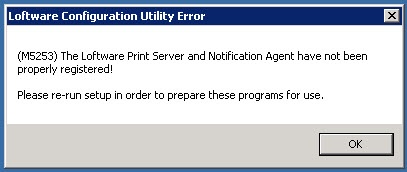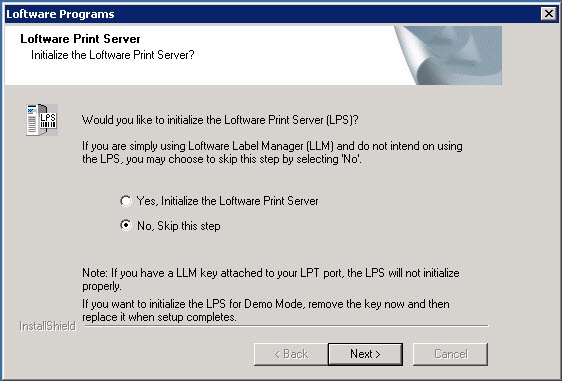Error M5253 Loftware Print Server and Notification Agent Not Properly Registered
Problem
When attempting to run the LPS Configuration Utility a dialog box appears containing the following error message:
(M5253) The Loftware Print Server and Notification Agent have not been properly registered! Please re-run setup in order to prepare these programs for use.
Explanation
This error typically has two possible causes:
- The installation of the Loftware Print Server did not complete successfully.
- During the installation a dialog box (following) appeared asking the installer "Would you like to Initialize the Loftware Print Server (LPS)?"
The default of No, Skip this step was selected. When installing, upgrading, or repairing a Loftware Print Server installation, the option of Yes, Initialize the Loftware Print Server should always be chosen.
Solution
- Rerun the installation program.
-
When the installation gets to the point where it asks if you want to uninstall or repair, choose repair.
-
When the screen appears which asks if you would like to initialize the print server, choose Yes, Initialize the Loftware Print Server. LPSInitialize.png The installer incorrectly chose No, Skip this step, which is the default.
- Once the install finishes, you should be able to open the LPS Configuration Utility.
Article Number
2017011
Versions
All supported LPS family product versions
Environment
Any supported Windows environment