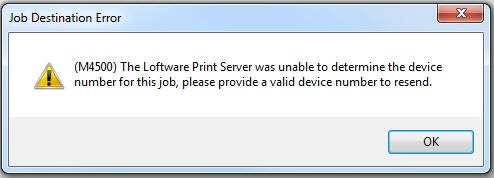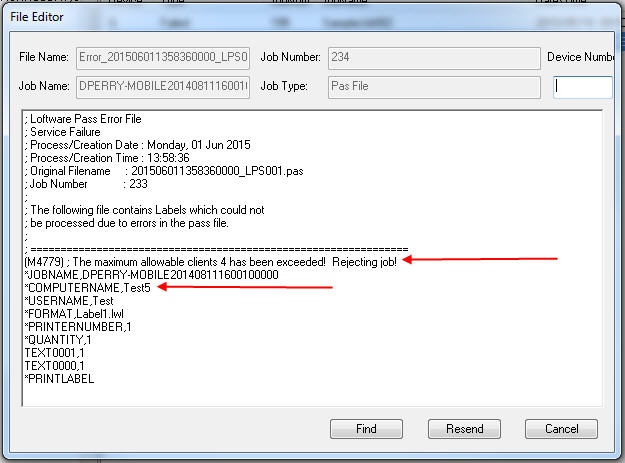Error M4779 The maximum allowable clients x has been exceeded! Rejecting job!
Description
PAS files submitted to the LPS are failing. The Loftware Status Client displays the failed jobs in the general queue with the following error:
(M4779) ; The maximum allowable clients 'x' has been exceeded! Rejecting job!
Where x = the number of Client License Seats in the LPS license.
Note: Older versions of the LPS did not display the maximum number of client license seats, for example "The maximum allowable clients has been exceeded! Rejecting job!".
Explanation
*COMPUTERNAME is an optional parameter which can be used within a .pas file. If used, each unique *COMPUTERNAME value will take a license when that .pas file is processed by LPS. Once all client licenses are in use, the next .pas file containing a new/unique *COMPUTERNAME value will fail with the (M4779) error shown above.
Example
Take an LPS Premier license containing 50 print seats and 4 client license seats.
This license would look similar to PW-LPS[50][4][1] P{MSNRCV}
Any properly formatted .pas file submitted to the LPS should process as long as all of the .pas files contain no more that 4 different *COMPUTERNAME values (.i.e. *COMPUTERNAME=Test1, *COMPUTERNAME=Test2, *COMPUTERNAME=Test3, or *COMPUTERNAME=Test4). If a .pas file is sent to LPS after all 4 client licenses are in use AND a different value is specified for *COMPUTERNAME (i.e. *COMPUTERNAME=Test5), then that job will fail with the (M4779) error.
When you attempt to open that failed job using the Status Client you may first receive an M4500 error.
The M4500 error is a secondary error as LPS was unable to determine the device number. The primary cause of the failure will display as the M4779 error once the job is opened in the Status Client's File Editor as shown below:
Solution
Some suggestions for avoiding the M4779 error are shown below:
- *COMPUTERNAME is an optional parameter and is not required for .pas files to process successfully. Some applications, like On Demand Print Client, require its use but when using a simple file drop solution *COMPUTERNAME is not required.
-
If the system designer requires a way to identify print jobs, *USERNAME or *JOBNAME are other optional parameters which DO NOT take a client license.
- If necessary, additional client licenses may be purchased through our Sales department.
Article Number
2015042
Versions
Loftware Print Server versions 7.x and higher.
Environment
All supported Loftware Print Server environments.