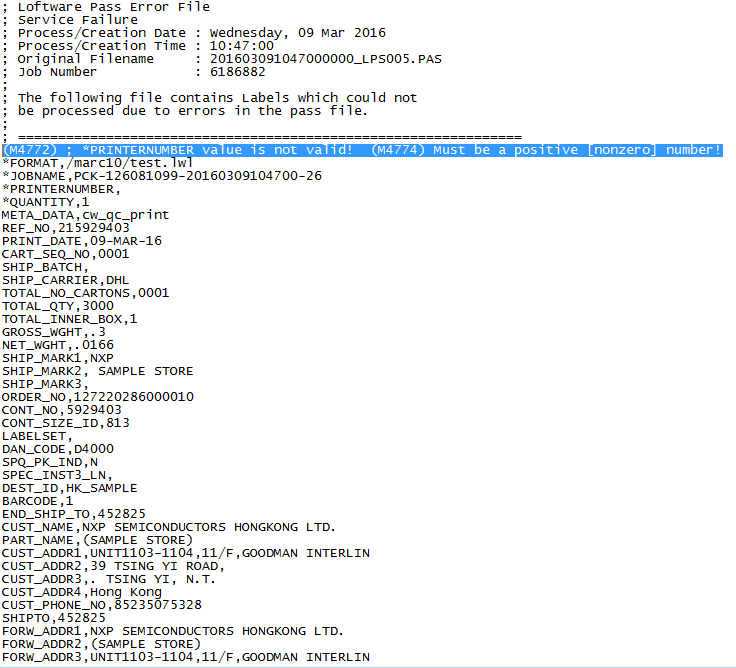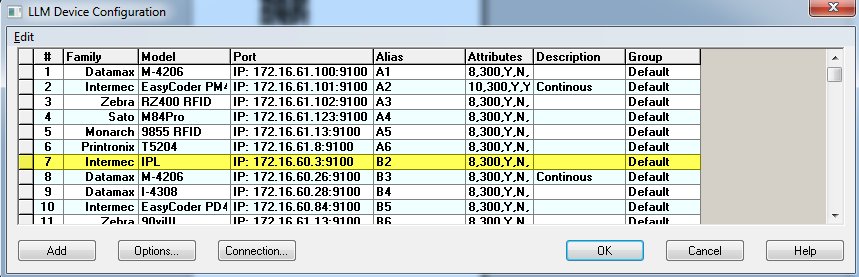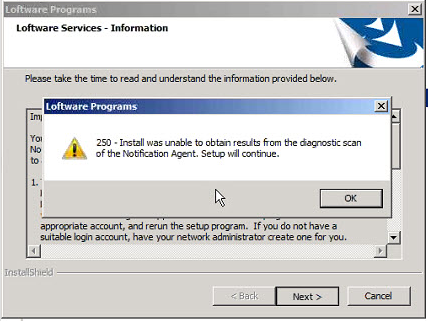Error M4772 *PRINTERNUMBER Value Not Valid and M4774 Must Be Positive Number
Description
Labels are not printing, and the Status Client indicates Critical Failures are accumulating in the General Queue. When the Status Client's File Editor is used to examine the failed jobs, the two errors listed below are shown:
Explanation
There are two errors listed above, but it is the combination of the errors that leads you to the solution. The errors indicate the following:
- (M4772) ; *PRINTERNUMBER value is not valid! - This means the *PRINTNUMBER field's value is not a valid entry for Loftware Print server to know what printer to print the label to.
- (M4774) Must be a positive [nonzero] number! - As the error indicates, the value for *PRINTNUMBER must be a positive integer.
Solution
It's important to make sure your front end system is populating the *PRINTERNUMBER field with the correct value which must be a positive whole number.
Example:
Lets say for this example we are trying to print our labels to Printer 7 in the device grid.
The pass file would contain a field called *PRINTERNUMBER and the value of that field would be 7:
As long as you pass a whole number for the *PRINTERNUMBER field you will not get the full error below:
(M4772) ; *PRINTERNUMBER value is not valid! (M4774) Must be a positive [nonzero] number!
Article Number
2016022
Versions
All supported LPS family product versions
Environment
All supported environments