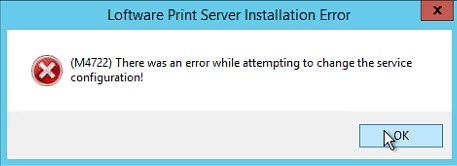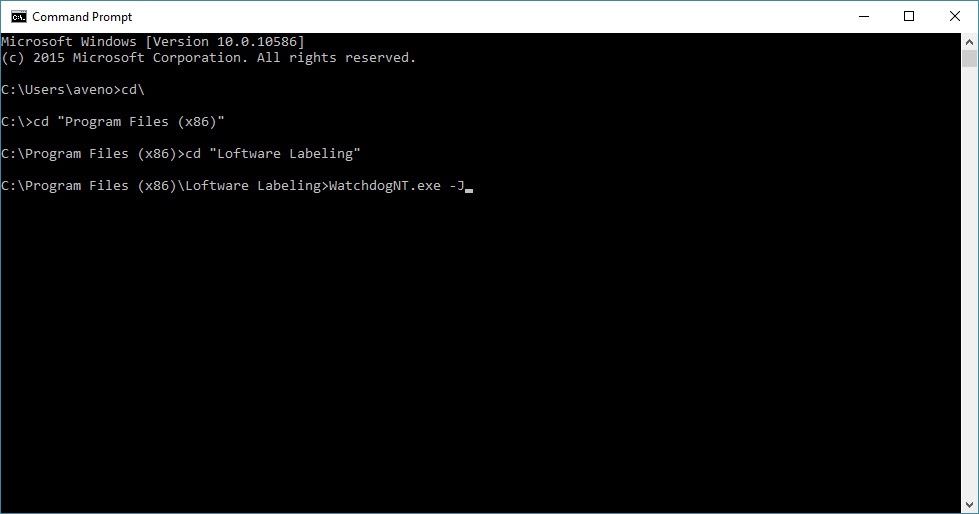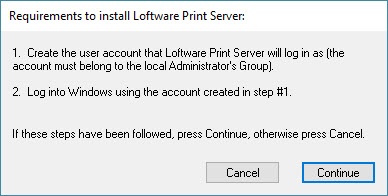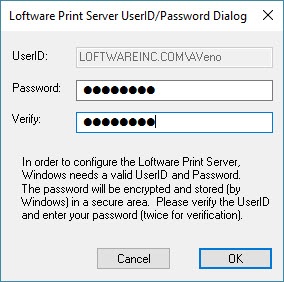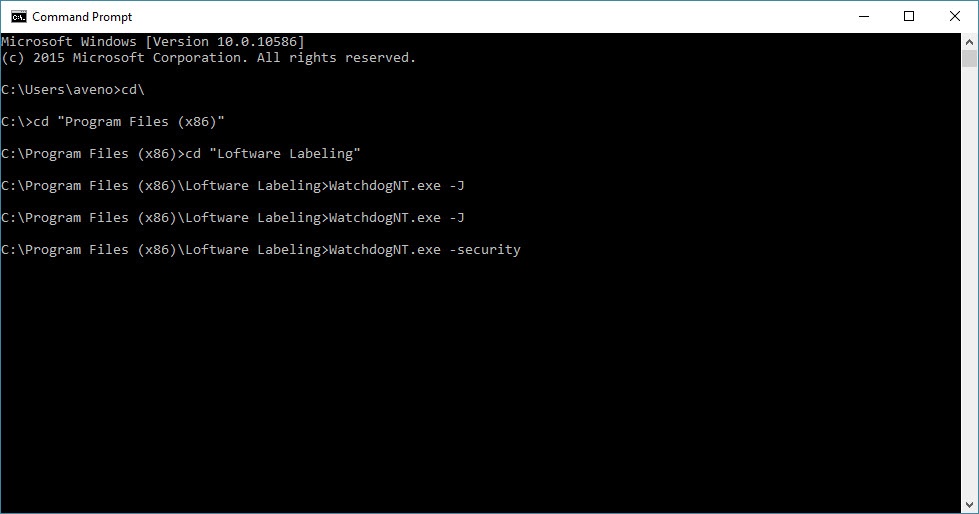Error M4722 There was an Error While Attempting to Change the Service Configuration
Message
While trying to install the Loftware Print Server (LPS) service, the Loftware Print Server Installation Error dialog box displays with the following error:
(M4722) There was an error while attempting to change the service configuration!
Explanation
The cause of the above error could be caused by a permission problem.
Solution
- Open a Command Prompt window and navigate to the Loftware Labeling directory.
-
Execute the following command:
WatchDogNT.exe -J
- In the Requirements to install Loftware Print Server dialog box, click Continue if the account that will run the Loftware Print Server Service is already created.
- When prompted, enter the Password for the user account listed in the dialog box.
- Click OK.
- At the Command Prompt, execute the following command:
WatchDogNT.exe -security
- Execute Loftware Print Server Setup.exe and run a Repair on the install. This should successfully complete the Loftware Print Server installation.
Article Number
2017139
Versions
All supported LPS family product versions
Environment
Windows Server 2008 R2