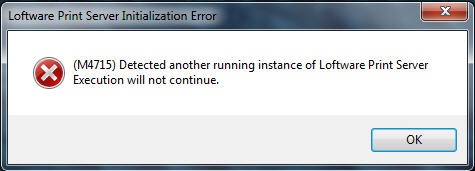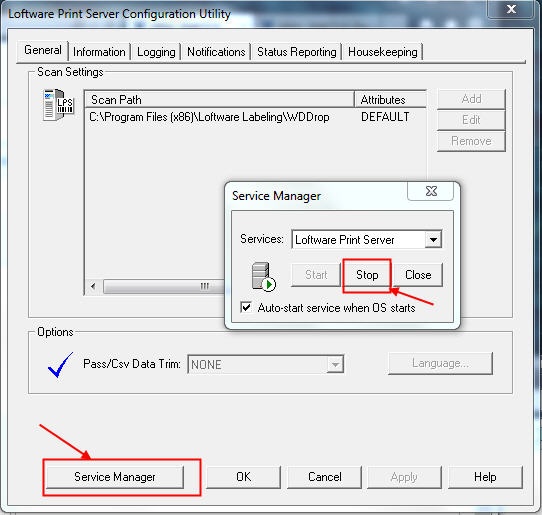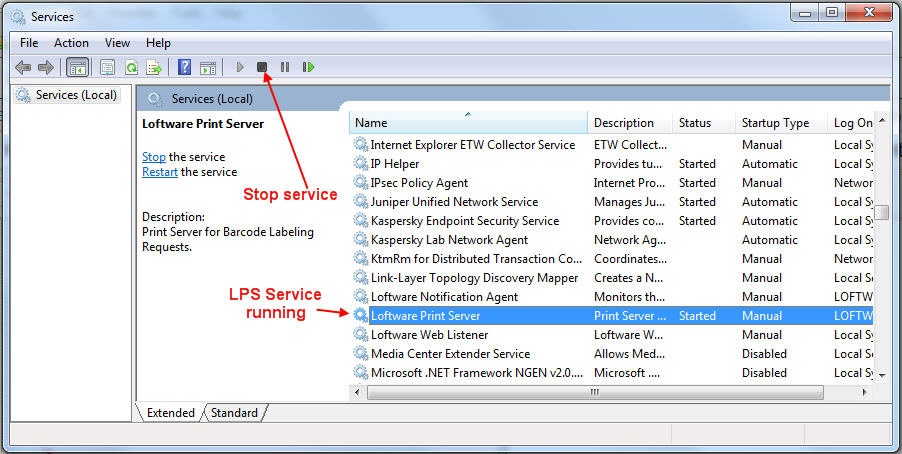Error M4715 Detected Another Running Instance of the Loftware Print Server
Description
The Loftware Print Server (LPS) can run either as a service or interactively. Most commonly, the LPS runs as a service, however, there may be a situation where you want to run LPS Interactive.
If you attempt to launch LPS Interactive and the following dialog box appears similar, it indicates the LPS service is running and must be stopped before LPS Interactive can be launched.
Solution
-
Use either the Microsoft Management Console or the Loftware Print Server Configuration Utility to stop the LPS service. Screen shots of both methods are shown below.
-
Repeat your attempt to launch LPS Interactive. With the LPS service stopped, LPS Interactive should launch successfully.
Stop the service using the Loftware Print Server Configuration Utility
Stop the service using the Windows Services screen
Article Number
2015041
Versions
Loftware Print Server version 7.x and higher.
Environment
All supported LPS environments.