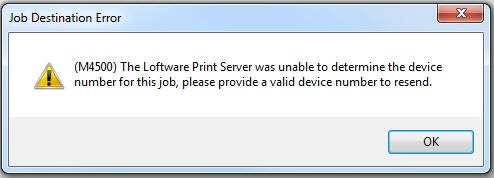Error M4500 The Loftware Print Server Was Unable to Determine the Device Number
Description
If the "Job Destination Error" dialog box appears when you attempt to open a failed job using Loftware's Status Client, then the Loftware Print Server (LPS) was unable to determine the correct printer number for this job.
The M4500 error is a generic error message. You should click the OK button and the Status Client's File Editor will open so you can review a more detailed message that should be listed near the beginning of job file.
(M4500) The Loftware Print Server was unable to determine the device number for this job, please provide a valid device number to resend.
Solution
Review the contents of the job file using the Status Client's File Editor. A more detailed error should be displayed near the beginning of the job file that should provide a clearer indication of the corrective action required.
Some of the more typical errors are listed below:
-
If PRINTERNAME is used in the job file, the LPS was unable to match the name used in the job file with any of the Printer Alias names specified Printer Alias is being referenced in the LLM Device Configuration Grid.
-
The PRINTERNUMBER or PRINTERNAME specified is for a printer outside the maximum value specified in your license for print seats.
- The PRINTERNAME or PRINTERNUMBER value is missing altogether from the file.
- The PRINTERNUMBER specified is for a printer that is not configured. i.e. An empty printer slot in the LLM Device Configuration grid.
Article Number
2015040
Versions
Loftware Print Server version 7.x and higher
Environment
All supported LPS environments.