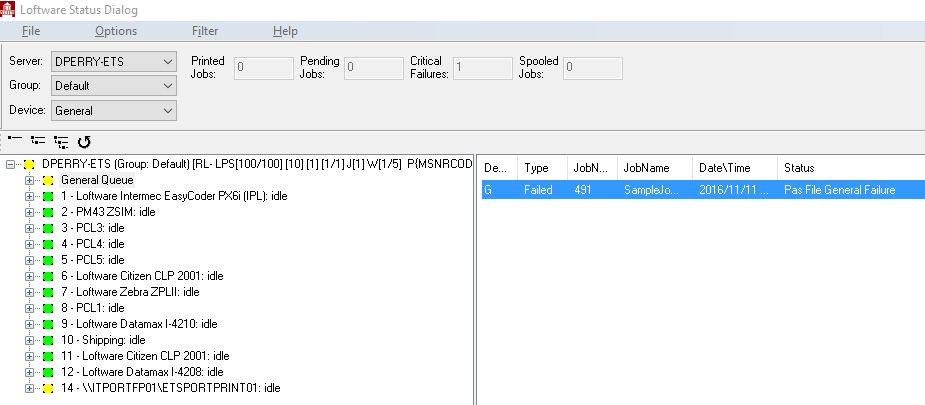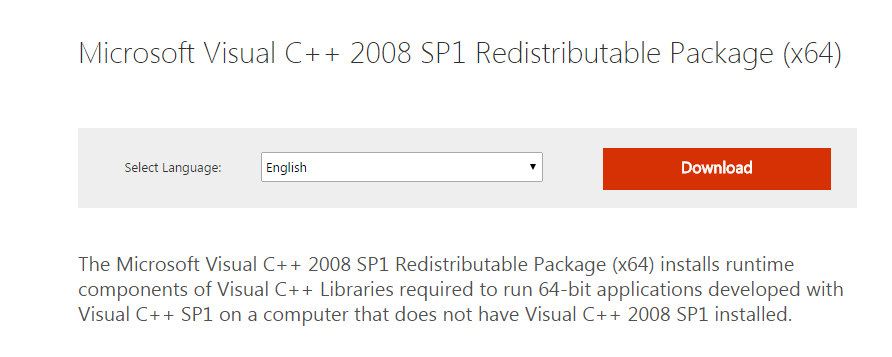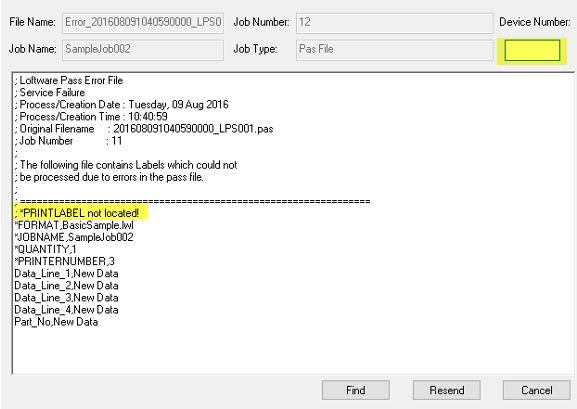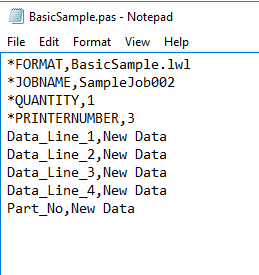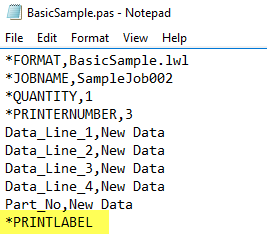Error M4500 and *PRINTLABEL Not Located When Processing a PAS Drop File
Problem
When processing a PAS file, the following error appears in the Loftware Print Server Status Client:
Pas File General Failure
After this error is displayed, double-click the failed job and the following error is displayed:
(M4500) The Loftware Print Server was unable to determine the device number for this job, please provide a valid device number to resend.
Click OK and the following error is displayed in the PAS file:
*PRINTLABEL not located!
Because the error *PRINTLABEL not located! occurred first, the device number was never recognized which caused M4500 error. The *PRINTLABEL not located! error is the actual issue.
Explanation
All PAS files must end the label with the *PRINTLABEL reserved command. This PAS file did not have the *PRINTLABEL at the end of the file.
Solution
When creating Pas files it is very important to make sure they end with *PRINTLABEL. As long as the *PRINTLABEL is in the Pas file, the Pas file can be processed with out this error. Please refer to the samples provided in the Loftware On Demand Print32.
When launching the Loftware On Demand Print32 application:
-
Select the drop-down menu for Options.
-
Select the option Create Pass Sample. This opens a text editor describing the proper format Loftware will process. The Erp system will need to create this file layout.
Article Number
2017042
Versions
All supported LPS family product versions
Environment
Any supported LPS environment