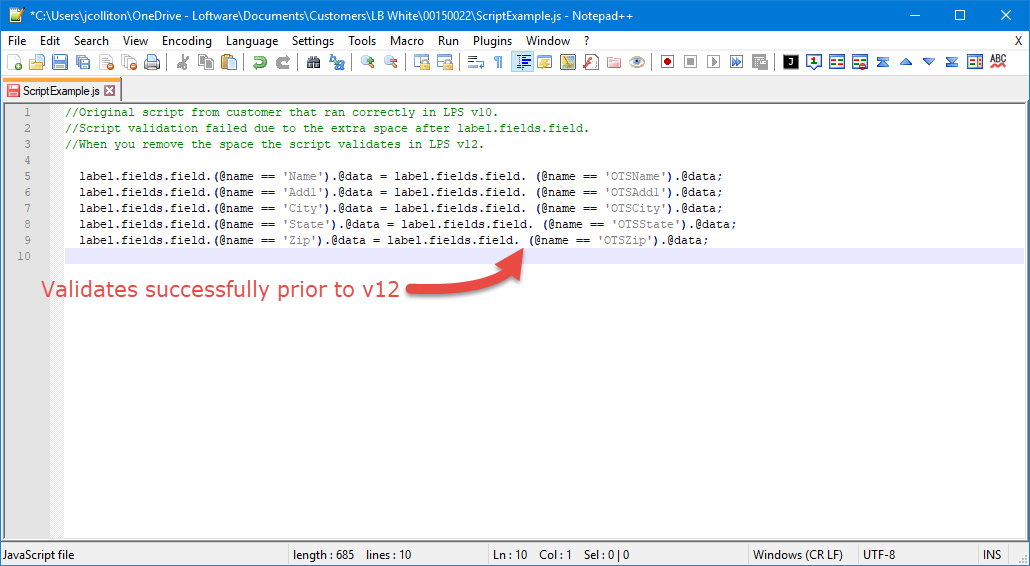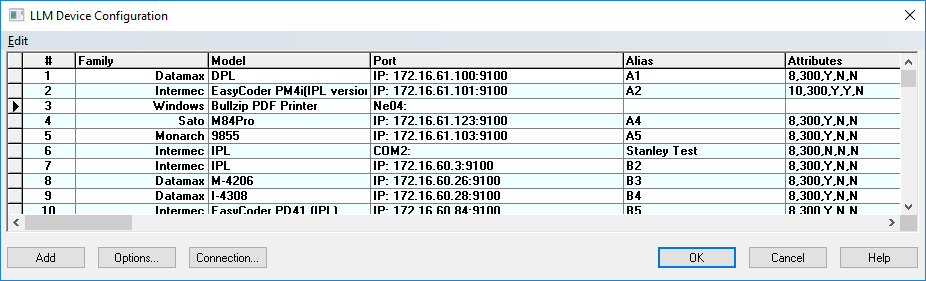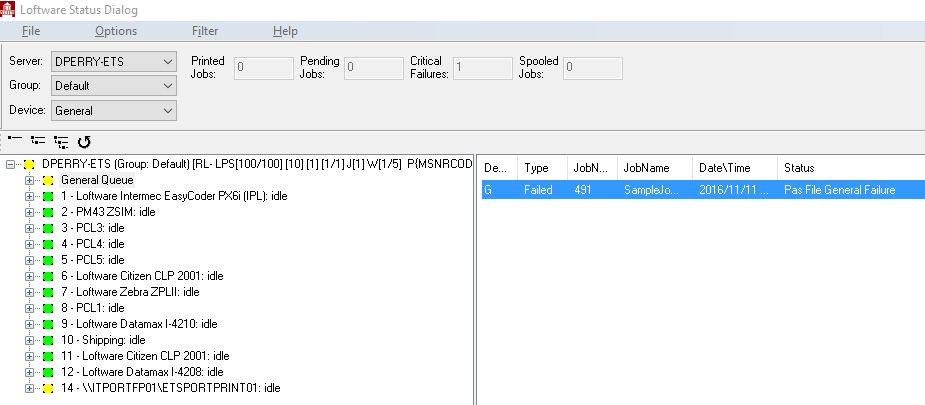Error M2231 Error Opening Port and Error M1565 Invalid Argument
Message
The LPS Status Client![]() Application that allows the viewing of LPS printing activity from anywhere on the network. It allows pending jobs to be deleted and jobs to be reprinted on an as needed basis. Tree and Context views are provided to maximize the information that can be obtained. Any number of LPS servers can be monitored. Jobs can be viewed, resubmitted, or deleted with a right-click of the mouse. displays one or more printers in an error state. The printers in question are configured with TCP/IP connection types, jobs are pending instead of printing, and the following error is displayed:
Application that allows the viewing of LPS printing activity from anywhere on the network. It allows pending jobs to be deleted and jobs to be reprinted on an as needed basis. Tree and Context views are provided to maximize the information that can be obtained. Any number of LPS servers can be monitored. Jobs can be viewed, resubmitted, or deleted with a right-click of the mouse. displays one or more printers in an error state. The printers in question are configured with TCP/IP connection types, jobs are pending instead of printing, and the following error is displayed:
*(M2231) Error Opening Port ((M1565) Invalid argument. )*
Explanation
During the configuration of the printer within the Loftware LLM Device Configuration grid, an unexpected character has been included with the TCP/IP address or Port information when performing a copy/paste operation while entering the printer information.
Solution
Delete the specific printer from the LLM Device Configuration grid, then add the same printer by manually typing the information to avoid any unexpected characters.
- Open Design 32.
- Click File > Devices to open the LLM Device Configuration dialog box.
- Click the printer causing the error to select it, and then press Delete.
Tip: Review all printer options and settings before deleting the printer. - In the confirmation dialog box, click Yes. The printer line is now blank.
- Add the printer back in by entering the Family, Model, Port, and Alias name. Be sure not to use any illegal characters.
- Configure the options for your printer.
- Stop and start the print server to restart the jobs in the pending directory.
Article Number
2017030
Versions
All supported LPS family product versions
Environment
All supported LPS environments