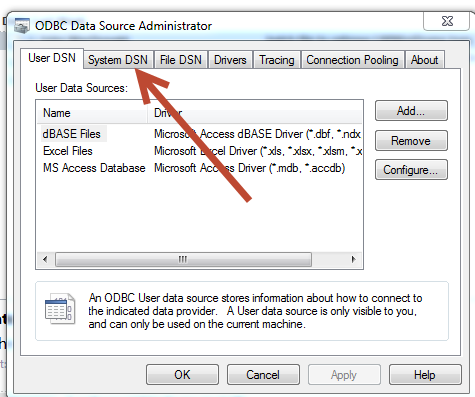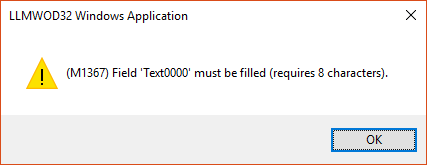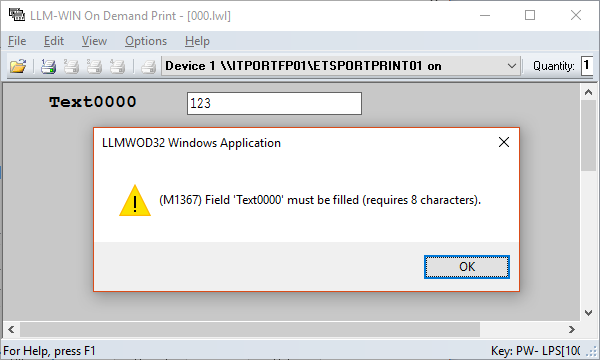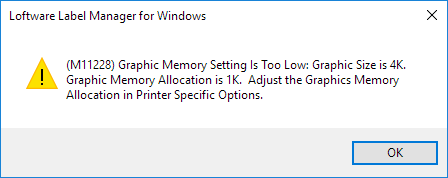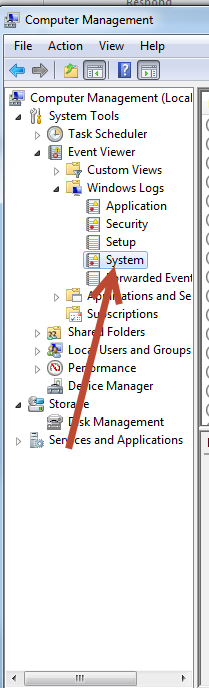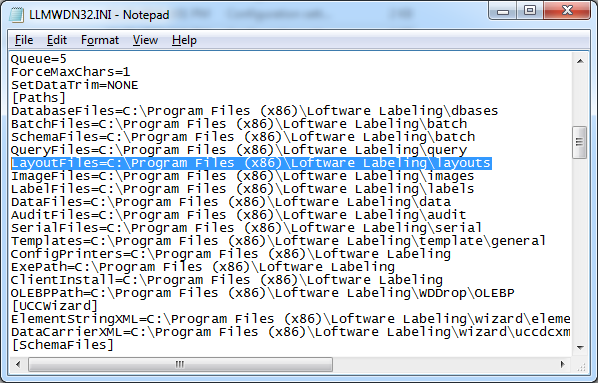Error M196 or M1367 Field Must be Filled
Message
When printing from On Demand Print Client, the following error is encountered during a label print attempt:
(M196) Field "XXXXXXX" must be filled (requires # characters).
(M1367) Field "XXXXXXX" must be filled (requires # characters).
Explanation
This error occurs when the field's Data Source![]() Where data is extracted to produce labels. Loftware Label Manager provides a variety of data sources, including the keyboard, a database, serial number, a formula, via the UCC or UPN Wizard. For RFID labels and tags, data can come from the Keyboard data source or by configuring data blocks using the Block Configuration data source. Entry Type has been set to "Must Fill" and the user is entering less than the field's Max # Chars setting.
Where data is extracted to produce labels. Loftware Label Manager provides a variety of data sources, including the keyboard, a database, serial number, a formula, via the UCC or UPN Wizard. For RFID labels and tags, data can come from the Keyboard data source or by configuring data blocks using the Block Configuration data source. Entry Type has been set to "Must Fill" and the user is entering less than the field's Max # Chars setting.
Solution
If you do not require the user to fill the data entry field during printing, you should change the field's Entry Type to either Mandatory or Optional.
Mandatory requires the user to enter something in the form entry field.
Optional allows the option of entering nothing in the form entry field.
Article Number
2017048
Versions
All supported LPS family product versions
Environment
Any supported LPS family product environment