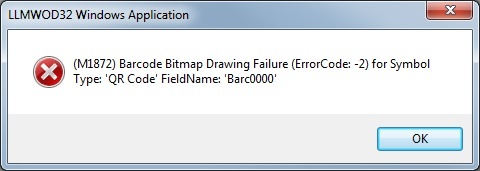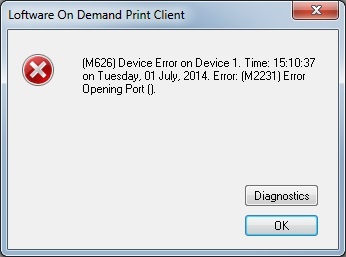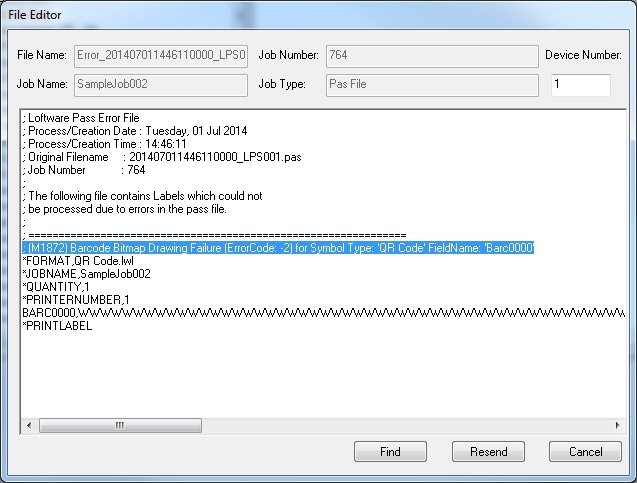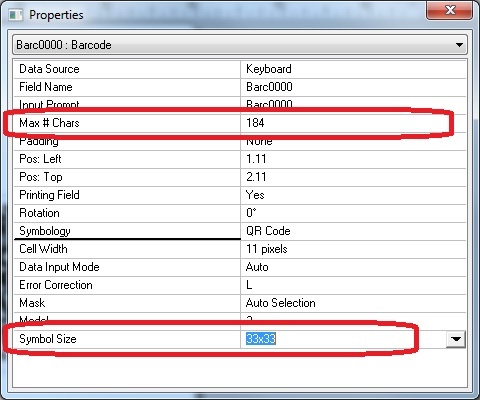Error M1872 and M626 Generated for Barcode Error Conditions
Description
When attempting to print a label, an error message is generated from On Demand Print 32, On Demand Print Client, or the Loftware Print Server. The same error condition displays different messages as shown below:
From On Demand Print 32, the error message M1872 is displayed :
From the On Demand Print Client, the same error condition is associated with error message M626:
From the Loftware Print Server drop file, error message M1872 is displayed:
Explanation
There are different barcode symbologies, such as QR Code![]() Quick Response Code. A square symbology of variable size that can contain up to 7,089 characters. A main undertaking in QR is the support of Asian character sets., that have certain encoding factors that treat characters differently.
Quick Response Code. A square symbology of variable size that can contain up to 7,089 characters. A main undertaking in QR is the support of Asian character sets., that have certain encoding factors that treat characters differently.
In this example we have a QR Code with a Symbol![]() A machine readable pattern typically composed of quiet zones, start/stop or finder pattern(s), and symbol characters (which include special function and error detection and/or correction characters) required by a particular symbology. Size of 33x33, that allows a Max # Chars of 184. However, that 184 value assumes all numbers. If you past 184 numbers, the barcode will print. If you pass different characters, such as 184 W's, it will not print, as the encoding goes beyond the 184 Max # Chars setting.
A machine readable pattern typically composed of quiet zones, start/stop or finder pattern(s), and symbol characters (which include special function and error detection and/or correction characters) required by a particular symbology. Size of 33x33, that allows a Max # Chars of 184. However, that 184 value assumes all numbers. If you past 184 numbers, the barcode will print. If you pass different characters, such as 184 W's, it will not print, as the encoding goes beyond the 184 Max # Chars setting.
Solution
The only true way to ensure that all of the required Max # Chars will always print is to make the Symbol Size on the QR Code "Auto". The only problem is that this setting could allow the barcode to grow beyond the required space or label.
You are going to need to experiment. Try to find out what the longest string that could possibly be sent is, then adjust your QR Code's Cell Width and Symbol Size accordingly to allow for the maximum value needed in the QR Code, while maintaining the size required to fit on the label.
Article Number
2014044
Versions
All supported LPS family product versions.
Environment
All supported environments.