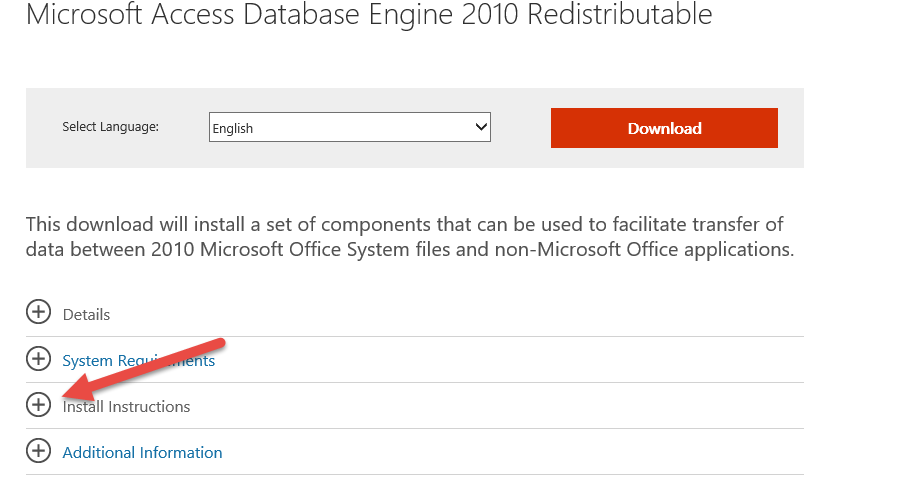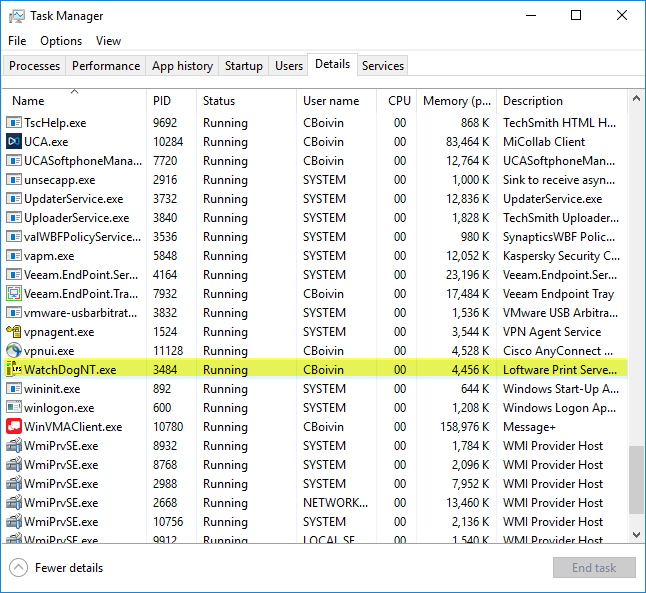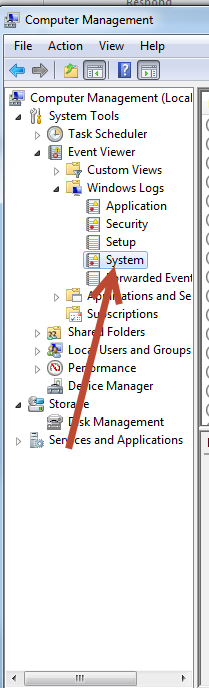Error M1638 Error * Duplicate Alias:
Description
When trying to save a new printer in the LLM Device Configuration grid, you get the following error message:
Explanation
This error is generated when you attempt to add a printer with the same alias name as another printer in the same device grid. In the Loftware Label![]() A label is a design area on the computer screen where a label format is created or edited. Manager and Loftware Print Server software packages two printers can not share an alias name because each printer has to have a unique primary key.
A label is a design area on the computer screen where a label format is created or edited. Manager and Loftware Print Server software packages two printers can not share an alias name because each printer has to have a unique primary key.
Solution
To find the previous printer alias name, you need to search the device configuration grid including all 499 printer seats, even if you do not have 499 printer seats. Since printers can be setup in any of the 499 printer seat rows in the grid, licensed or not, it is imperative to make sure you scroll through the entire grid.
In the example I am showing at first glance it appears like this alias name, SEAMALPLBL01, only appears once:
However if you look at printer seat 109 you will notice the following:
Even though at first glance it did not look like the Alias name was duplicated, it was. It is important to make sure you check the entire device configuration grid, whether they are licensed or not. The error only appears if an Alias name is duplicated.
Article Number
2016025
Versions
All supported LPS family product versions.
Environment
Any Environment