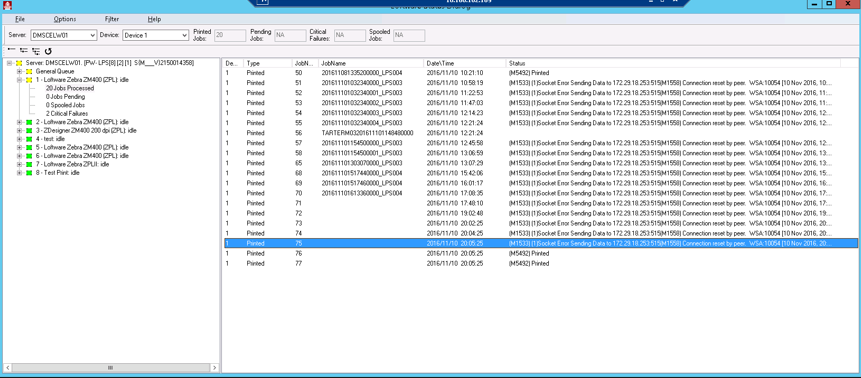Error M1533 Socket Error and M1558 Connection Reset by Peer
Message
When sending a print job to the printer, the LPS Status Client![]() Application that allows the viewing of LPS printing activity from anywhere on the network. It allows pending jobs to be deleted and jobs to be reprinted on an as needed basis. Tree and Context views are provided to maximize the information that can be obtained. Any number of LPS servers can be monitored. Jobs can be viewed, resubmitted, or deleted with a right-click of the mouse. print queue shows the following error at the printer and the label does not print:
Application that allows the viewing of LPS printing activity from anywhere on the network. It allows pending jobs to be deleted and jobs to be reprinted on an as needed basis. Tree and Context views are provided to maximize the information that can be obtained. Any number of LPS servers can be monitored. Jobs can be viewed, resubmitted, or deleted with a right-click of the mouse. print queue shows the following error at the printer and the label does not print:
(M1533) Socket Error Sending Data, (M1558) Connection reset by peer
Explanation
This error is typically caused by a network connectivity issue and indicates the connection was abruptly terminated by the printer.
This condition normally results if the peer application on the printer is suddenly stopped, the printer is rebooted, the printer or it's network interface is disabled, or the printer uses a hard close. This error may also result if a connection was broken due to keep-alive activity detecting a failure while one or more operations are in progress.
Solution
Somehow the printer has gone offline or the power was shut off. Reset the printer and try again. This will usually resolve the problem.
Article Number
2017047
Versions
All supported LPS family product versions
Environment
Any supported LPS family product environment