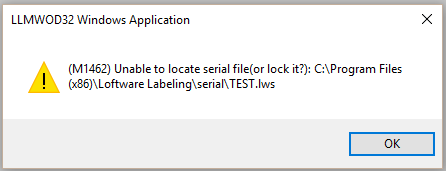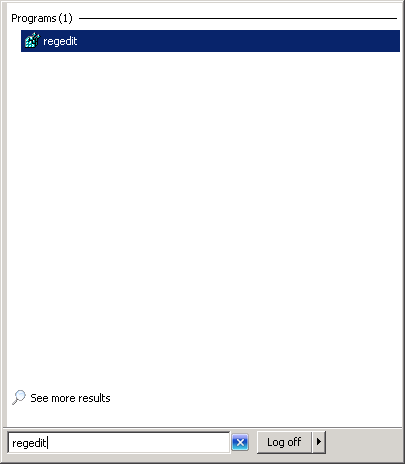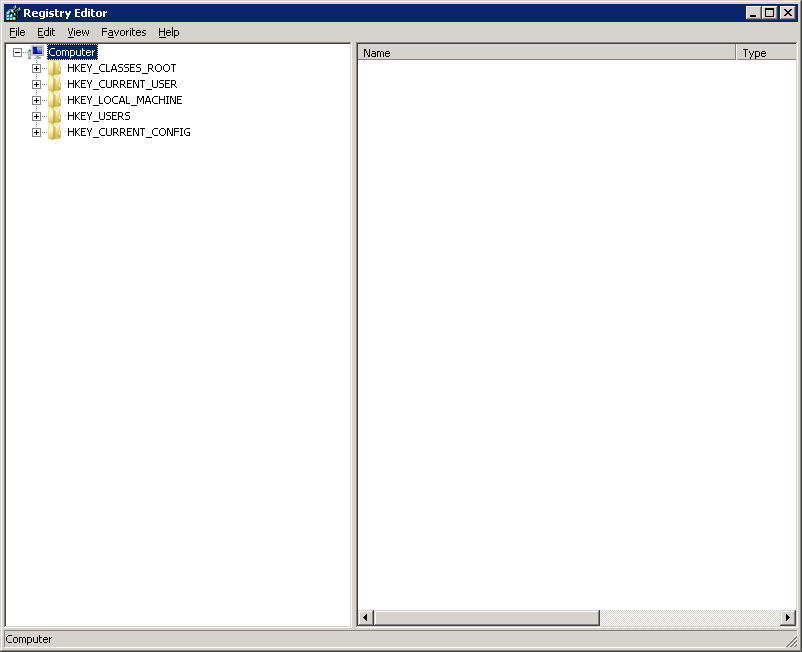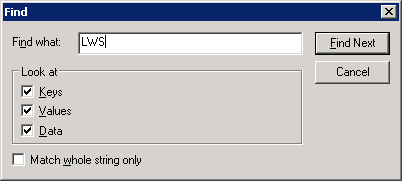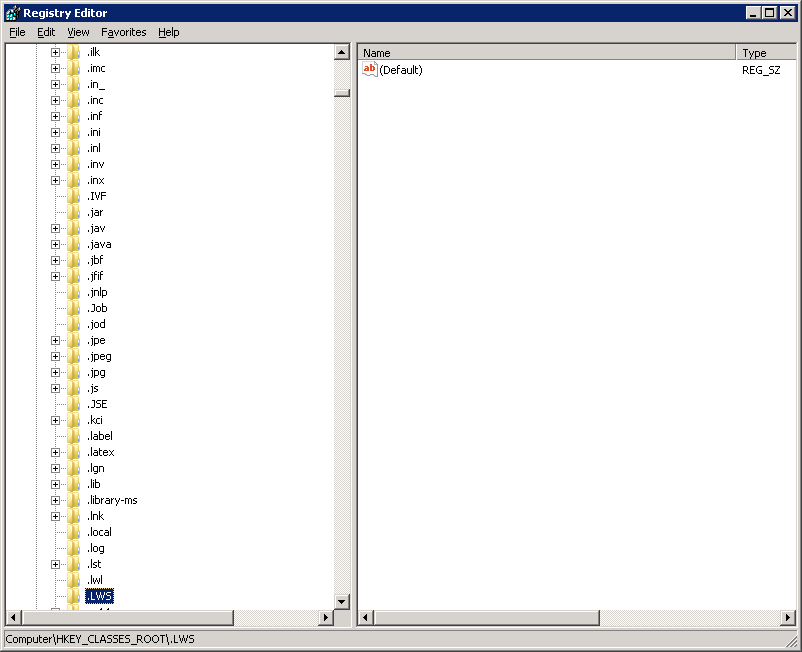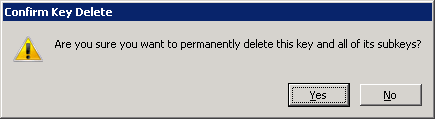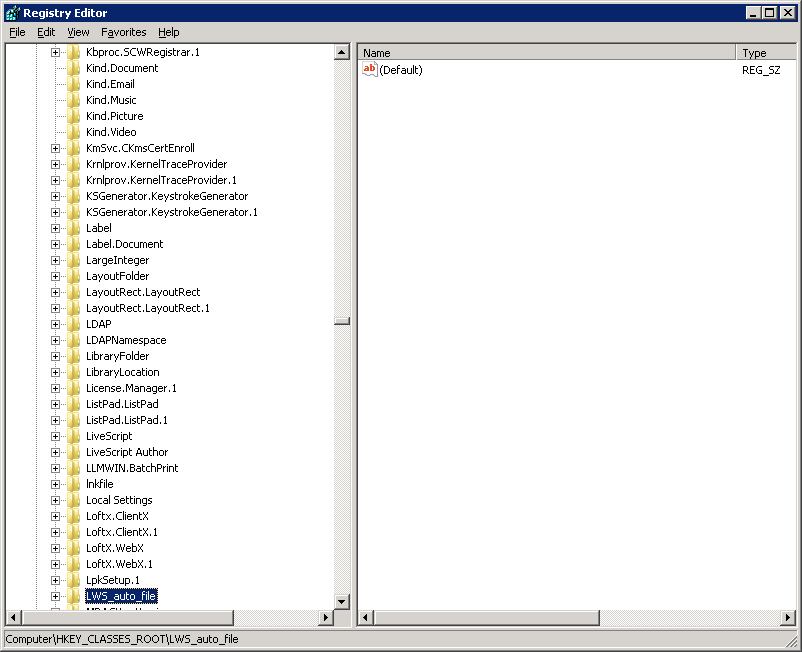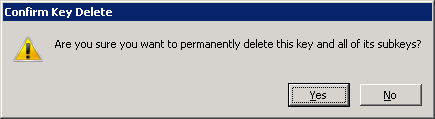Error M1462: Unable to locate serial file(or lock it?) Due to Incorrect File Association
Message
When attempting to access a field that has a Data Source![]() Where data is extracted to produce labels. Loftware Label Manager provides a variety of data sources, including the keyboard, a database, serial number, a formula, via the UCC or UPN Wizard. For RFID labels and tags, data can come from the Keyboard data source or by configuring data blocks using the Block Configuration data source. of Serial-Number, the following error is encountered:
Where data is extracted to produce labels. Loftware Label Manager provides a variety of data sources, including the keyboard, a database, serial number, a formula, via the UCC or UPN Wizard. For RFID labels and tags, data can come from the Keyboard data source or by configuring data blocks using the Block Configuration data source. of Serial-Number, the following error is encountered:
(M1462) Unable to locate serial file(or lock it?):
Explanation
If you confirm that the file is present at the specified location and you are still receiving this error, it could be that the Serial Number file format (*.LWS) has been associated to something within Windows, such as Notepad. Once the association is made, Loftware can no longer access the Serial Number file.
Solution
To correct this situation, you need to make some deletions from the Registry. Perform the following steps:
- Click Start and then select Run, or put focus in the blank entry field that displays, then run regedit and press Enter. This will open the Registry on your computer.
- With the top Registry folder highlighted, click Edit > Find, type "LWS" in the Find what field, and then click Find Next.
- When the search locates the first LWS Registry entry, press the Delete button, then click Yes to confirm.
- Press F3 to search for the next LWS Registry entry, press Delete, and then click Yes to confirm.
- Continue to press F3 to look for and delete all LWS Registry entries. There are typically three entries.
- Once all LWS Registry enteries are removed, close the Registry.
- Restart Design32 and you will be able to access your Serial-Number Data Source fields.
Article Number
2018007
Versions
All supported LPS family product versions.
Environment
All supported LPS family environments