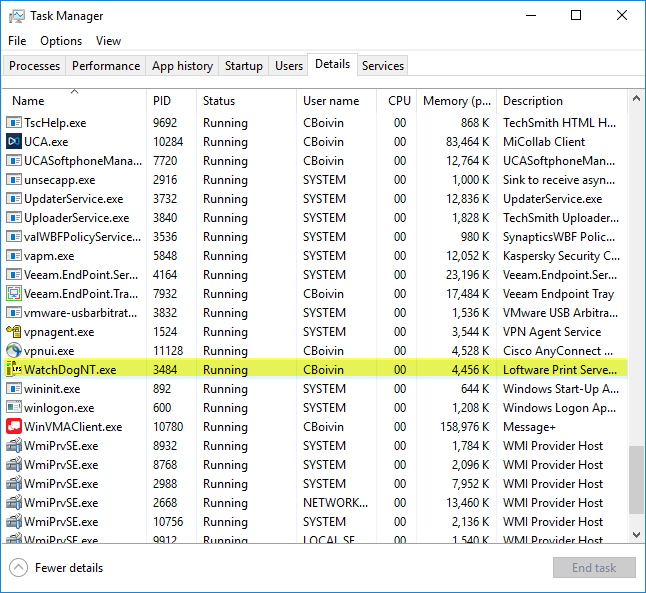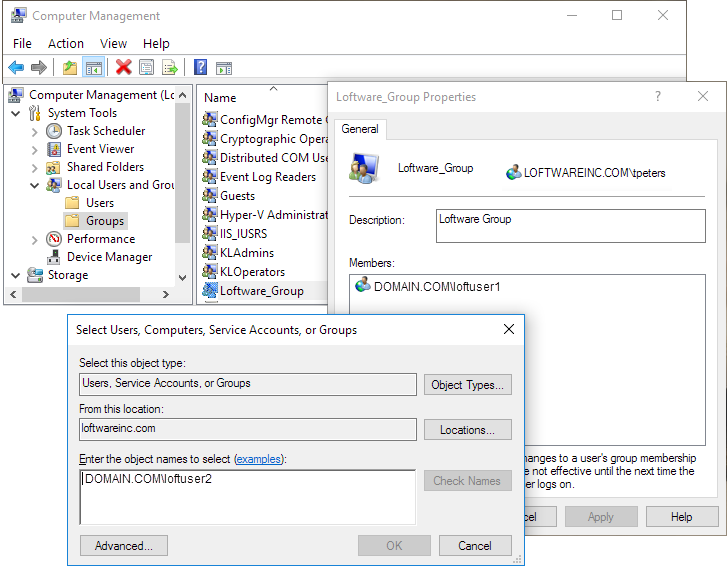Error M1410 Error Reading Serial File
Problem
Attempting to open a label via On Demand Print 32 generates the following error.
LLMWOD32 Windws Application
(M1410) Error Reading Serial File. Access Denied. Error opening serial
File C:\Program File (x86)\Loftware Labeling\serial\REQUEST.lws
REQUEST.lws is the name of the Serial File noted in the error above.
Explanation
User does not have the proper permissions to access associated label files when attempting to open the label.lwl template.
Solution
Your system administrator should add the user accounts that need the ability to access files located in the Loftware Labeling directory to the Loftware_group. To do this following the steps provided.
- Launch Computer Management
- Navigate to Local Users and Groups
- In the right-hand pane double-click Loftware_group
- From the Loftware_Group
 A logical organization of resources. Resources are not failed from one cluster member to another, groups are. This allows the administrator to place dependent resources into one unit, which guarantees that the same cluster member always owns a resource and all its dependencies. Properties click Add
A logical organization of resources. Resources are not failed from one cluster member to another, groups are. This allows the administrator to place dependent resources into one unit, which guarantees that the same cluster member always owns a resource and all its dependencies. Properties click Add - Enter the object names to select and press OK
Article Number
2017073
Versions
Loftware Print server 9.8 or higher
Environment
All supported Loftware Print Server environments.