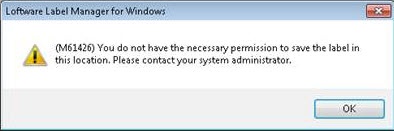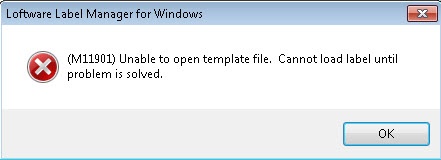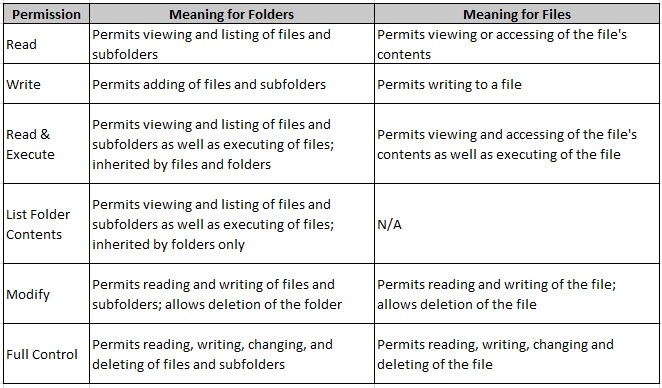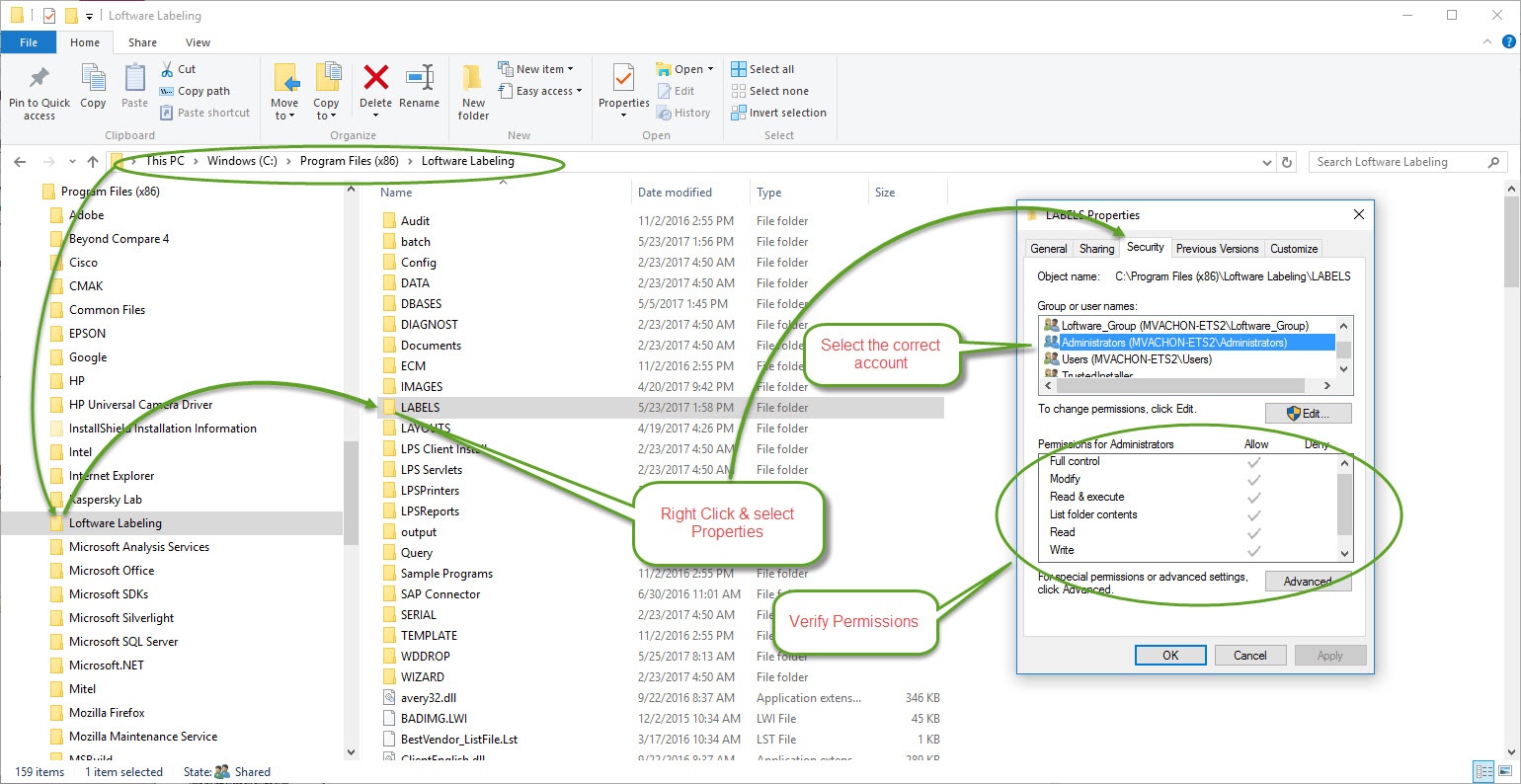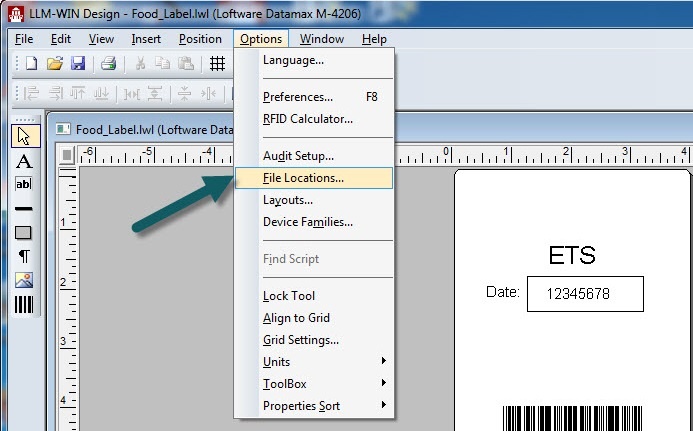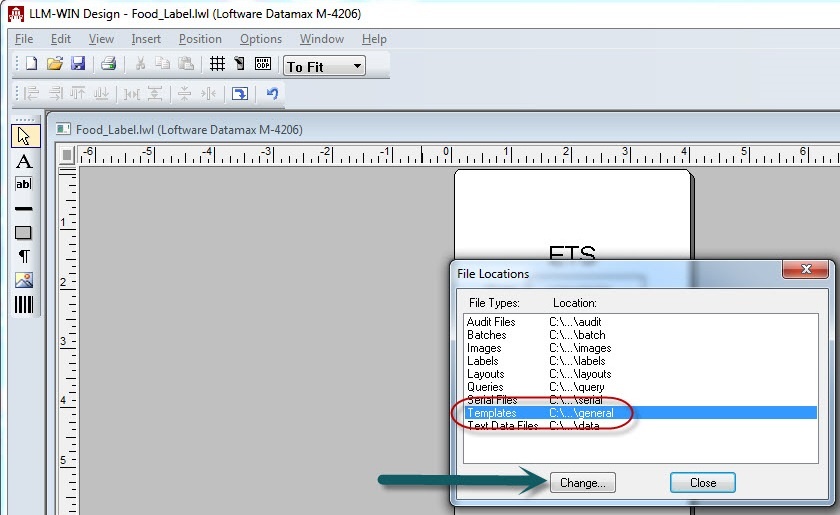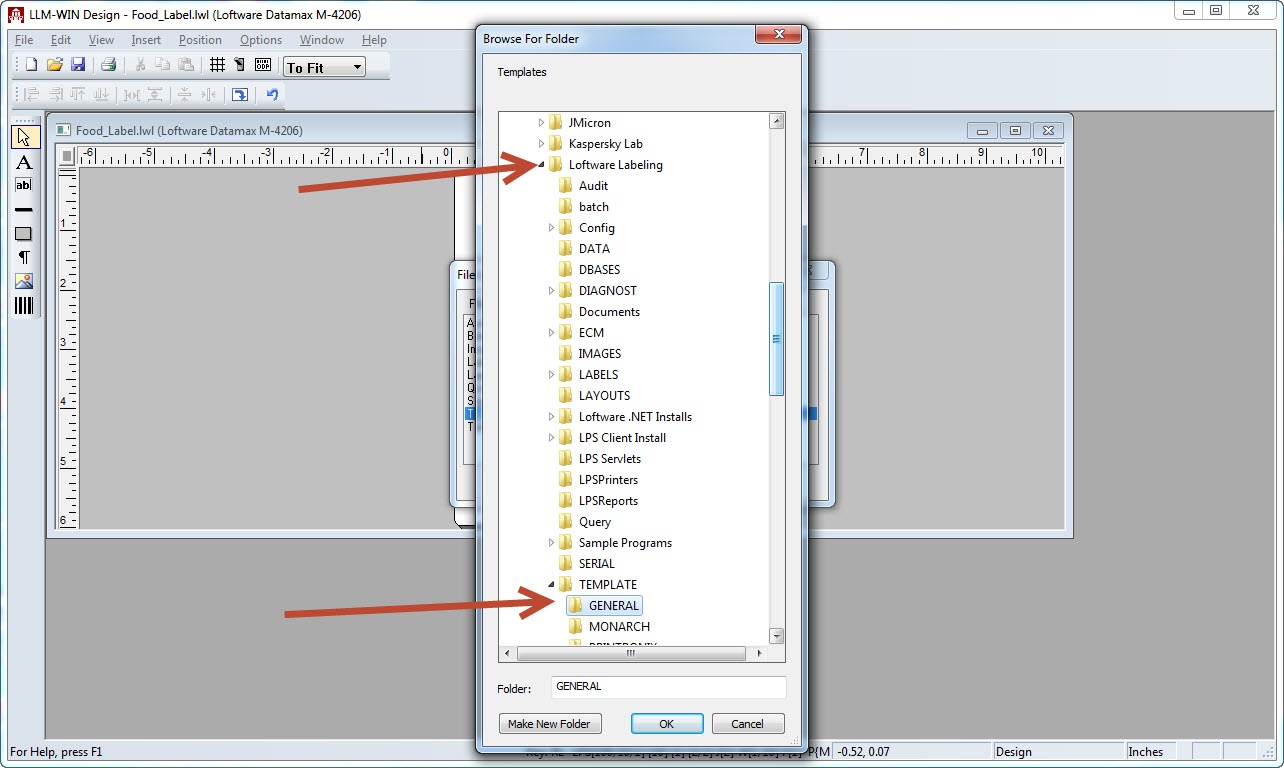Error M11901 and Error M61426: Design32 Fails on Label File Open or Save
Message
When attempting to save, load, or create a label design, the application throws one or both of the following errors:
M61426 You do not have the necessary permission to save the label in this location. Please contact your system administrator.
M11901 Unable to open template file. Cannot load label until problem is solved.
Explanation
There are two potential causes for this error:
- The user may not have permissions to the folder where the label or template folder is located. A set of standard Windows permissions is shown in the following table. Ideally, the user should have Full Control of the folder/files.
- The application is unable to locate the corresponding template file or file location for the label in question, usually due to an incorrect template file path location.
Solution
- Open a Windows file browser and navigate to the Loftware installation (by default this is C:\Program Files (x86)\Loftware Labeling\).
- Right-click on the Labels subfolder.
- Click Properties.
- Click the Security tab and select your account or user name.
- Verify the permissions for that account from the list shown.
- If the desired permissions are not set, click Edit to change them.
- If permission modification is not accessible or allowed, contact your IT or systems administrator for assistance.
Verify or change the location of the location of the ...\Loftware Labeling\Template\General:
- In LLM-WIN Design, click Options > File Locations.
- Select Templates and then click Change.
- Browse to the Loftware install folder (for example, C:\Program Files (x86)\Loftware Labeling) and select the ..\TEMPLATE\GENERAL folder.
- Click OK.
- It may be necessary to close the application and restart it for the changes to take effect.
The logged in user needs to be part of the Loftware_Group![]() A logical organization of resources. Resources are not failed from one cluster member to another, groups are. This allows the administrator to place dependent resources into one unit, which guarantees that the same cluster member always owns a resource and all its dependencies. under Local Users and Groups in Computer Management.
A logical organization of resources. Resources are not failed from one cluster member to another, groups are. This allows the administrator to place dependent resources into one unit, which guarantees that the same cluster member always owns a resource and all its dependencies. under Local Users and Groups in Computer Management.
Article Number
2017032
Versions
All supported LPS family product versions
Environment
Windows environments