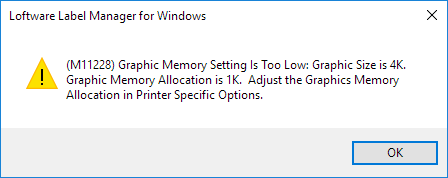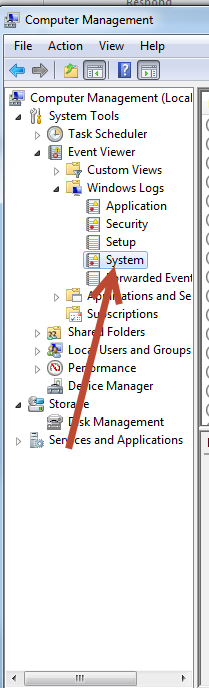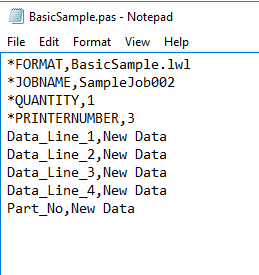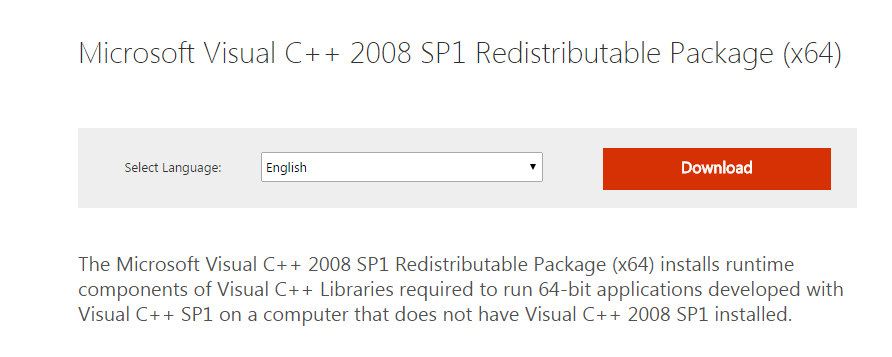Error M11228 Graphic Memory Setting is Too Low
Message
Attempting to print a label using a Loftware printer driver which sends EPL (Eltron Programming Language) commands to a printer causes the M11228 error to occur and prevents the label from printing.
(M11228) Graphic Memory Setting Is Too Low: Graphic Size is 4K. Graphic Memory Allocation is 1K. Adjust the Graphics Memory Allocation in Printer Specific Options.
Explanation
Any Loftware EPL-based printer driver is susceptible to this error if the graphics value in the printer's options is set too low. The number of image fields and fields using True Type fonts (which are sent to the printer as images) have an impact on this setting.
Solution
- In Design32, click File > Devices to open the LLM Device Configuration dialog box.
- Select the associated printer using the EPL driver.
- Click Options.
-
LocateWrite Graphics to Image Buffer.
-
Select the best option.
Steps to increase memory allocation
Step 1: Enable the Write Graphics to Image Buffer (if present and supported by your printer.)
Step 2: Increase the Graphics - Memory Allocation setting until you exceed the requirement in the error message or until you stop receiving the error if the requirement is not listed in the error.
Option: Design the label to reduce the use graphics memory by removing any unnecessary graphics and by using the Native font option instead of True Type.
- Perform a test print to verify the error has been resolved.
Article Number
2017027
Versions
All supported LPS family product versions.
Environment
All supported Loftware Label![]() A label is a design area on the computer screen where a label format is created or edited. Manager and Loftware Print Server environments.
A label is a design area on the computer screen where a label format is created or edited. Manager and Loftware Print Server environments.