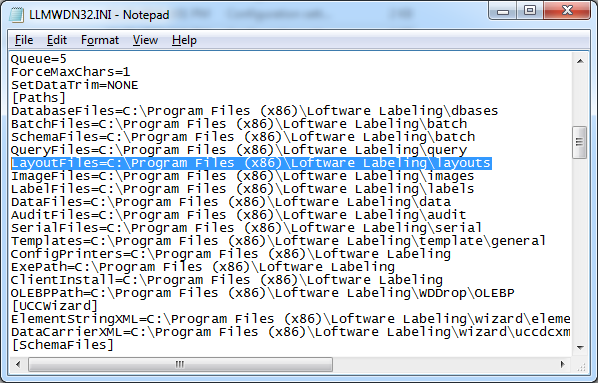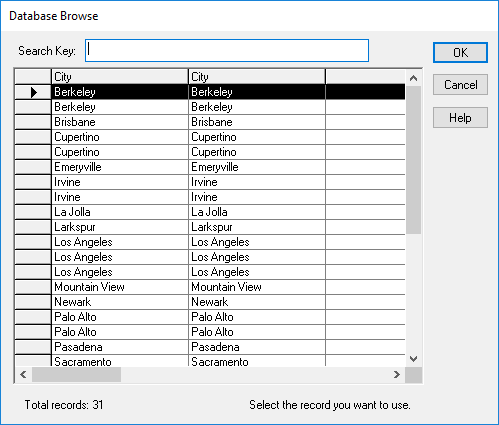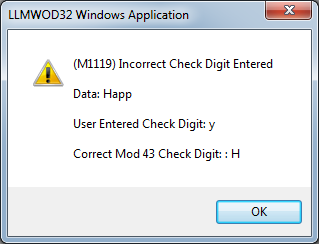Error M1119 Incorrect Check Digit Entered and M616 Failed Job
Message
When printing a label with a barcode, an M1119 and/or an M616 error is encountered, similar to the following:
(M1119) Incorrect Check Digit![]() A digit or character calculated from the data and appended as part of the data string to insure that the data is correctly composed and transmitted. Entered
A digit or character calculated from the data and appended as part of the data string to insure that the data is correctly composed and transmitted. Entered
Data: #
User Entered Check Digit: #
Correct Mod # Check Digit: #
(M616) Failed Job #####. Device #.
Time: ##:##:## on Date.
Error: (M1119) Incorrect Check Digit Entered
Data: #
User Entered Check Digit: #
Correct Mod # Check Digit: #
Drop File
Explanation
This error occurs when there is a barcode field on the label with a Check Digit setting of "Validate User Entered...". With this type of setting, Loftware is expecting the actual Check Digit to be sent with the data for the barcode. Loftware looks at the last character sent in the barcode's value and expects this to be the Check Digit. Loftware then performs a check digit calculation on it's own based upon all characters but the last one sent in the barcode's value. Loftware then compares it's calculated check digit to the last character in the data. If they do not match, the error message is encountered.
Example
Using the barcode setting in the previous image, the word "Happy" is sent to as data to encrypt in the barcode. The following will happen during Loftware's processing:
- Loftware takes the last character of "y" as the user entered Check Digit.
- Loftware then calculates a Code 39
 The 3 of 9 bar code is a variable length, discrete, self-checking, bidirectional, alphanumeric bar code. Its character set contains 43 meaningful characters: 0-9, A-Z, -, ., $, /, %, *, and space. Each character is composed of nine elements: five bars and four spaces. Three of the nine elements are wide (binary value 1), and six elements are narrow (binary value 0). The character (*) is used for both start and stop character. (Full ASCII) check digit based upon all characters in the data except the last. In this case the characters "Happ" would require a check digit of "H".
The 3 of 9 bar code is a variable length, discrete, self-checking, bidirectional, alphanumeric bar code. Its character set contains 43 meaningful characters: 0-9, A-Z, -, ., $, /, %, *, and space. Each character is composed of nine elements: five bars and four spaces. Three of the nine elements are wide (binary value 1), and six elements are narrow (binary value 0). The character (*) is used for both start and stop character. (Full ASCII) check digit based upon all characters in the data except the last. In this case the characters "Happ" would require a check digit of "H". - Loftware then compares the user defined Check Digit of "y", to its own calculated check digit of "H". When they do not match, the error is encountered.
Solution
There are two possible solutions to this error:
- Make certain the last character being sent to the barcode is a valid Check Digit for the actual value you wish to encode.
For example: To encode "Happy", you would need to send the value "HappyH", as "H" is the proper check digit for the value "Happy". - Change the Check Digit on the barcode to something other than "Validate User Entered..."
Article Number
2017055
Versions
All supported LPS family product versions.
Environment
Any supported LPS family product environment