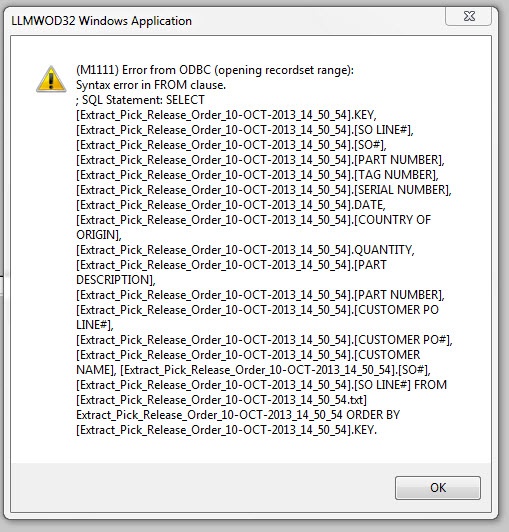Error M1111 or M1144 Error from ODBC
Message
When running On-Demand Print 32 and or the On-Demand Print Client, and selecting the ellipse button to run the query to the database, you receive the following two errors.
Windows Application (M1111) Error from ODBC (Opening recordset range): Syntax![]() The way in which data is put together to form messages. Syntax also includes rules governing the use of appropriate identifiers, delimiters, separator character(s), and other non-data characters within the message. Syntax with Bar Codes and RFID Tags is the equivalent to grammar in spoken language. error in FROM clause.
The way in which data is put together to form messages. Syntax also includes rules governing the use of appropriate identifiers, delimiters, separator character(s), and other non-data characters within the message. Syntax with Bar Codes and RFID Tags is the equivalent to grammar in spoken language. error in FROM clause.
Windows Application (M1144) Error from ODBC (opening recordset2): Syntax error in FROM clause. Please verify the availability of the database and the accuracy of the Advanced Connection String
Example:
Explanation
One of these errors will happen every time you attempt to pull data from a CSV or Text file via an ODBC connection where the filename contains characters not considered valid by ODBC. You will get the M1111 error when you attempt to browse the database using the ellipse button and M1144 when you enter a value and attempt to change field focus, making it impossible to print the label.
Solution
- Close the CSV file in Excel.
- Open a new blank Excel file.
- Select theDatatab.
- SelectFrom Text.
- Select thetransactions.csvfile and selectImport.
- In the Text Import Wizard, selectDelimited and My data has headers. SelectNext.
- UncheckTab, selectComma, and selectNext.
- Select Package Tracking Number column.
- SelectTextand selectFinish.
- In the Import Data window, selectOK.
Article Number
2013041
Versions
LPS / LLM 10.1.0.21
Environment
All supported Windows installation environments.