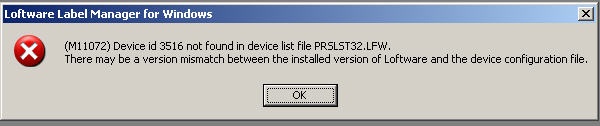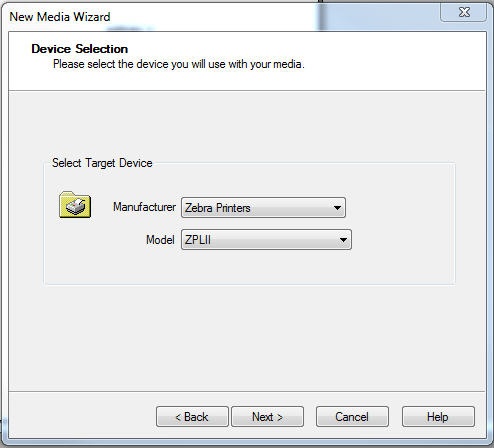Error M11072 Device ID xxxx Not Found In Device List File PRSLST32.LFW
Message
An attempt to open a label results in the following error message:
(M11072) Device id 3516 not found in device list file PRSLST32LFW. There may be a version mismatch between the installed version of Loftware and the device configuration file.
Explanation
This error typically indicates the label you are attempting to open was created in a higher Loftware version and the selected device manufacturer/model combination does not exist in your version of Loftware.
All Loftware label templates are associated with a specific device manufacturer and model. For example, when creating a new label template using Design 32, you must select the target device the label is configured for by selecting a Manufacturer and Model.
In the screen shot below a label is being created for the Manufacturer: Zebra Printers and the Model is ZPLII.
All Loftware device manufacturer/model combinations are assigned are 4 digit value. These values are listed in the Prslst32.lfw file located in the Loftware Labeling installation folder.
In this example, the Zebra ZPLII device is assigned a value of 3516. However, the Loftware Zebra ZPLII driver was first released in Loftware version 10.0.0.131, so device number 3516 will not be listed within the Prslst32.lfw file for any Loftware version prior to version 10.0.0.131.
If an attempt is made to use an earlier version of a Loftware application, like Design 32 or On Demand Print 32, to open this label designed for the Zebra ZPLII printer you will receive this error.
Solution
There are two possible solutions to consider:
- Contact the designer of the label and ask them to adjust the model to one used by your older Loftware version, and then have them send you the modified label.
- If possible, upgrade your Loftware version to match the version being used by the label designer.
Best Practices
- When there are multiple installations of Loftware, it is recommended that all installations use the same Loftware version.
- Loftware supports "forward compatibility". Labels created in an earlier version of Loftware will work in a newer version.
- Backward compatibility is not guaranteed. Labels created in a higher version may work in an earlier version, however, this practice is not supported. Features and device models available in newer versions may not exist is earlier versions and attempting to use labels created in a higher version may result in unpredictable behavior.
Article Number
2013096
Versions
All Loftware Label![]() A label is a design area on the computer screen where a label format is created or edited. Manager & Loftware Print Server versions
A label is a design area on the computer screen where a label format is created or edited. Manager & Loftware Print Server versions
Environment
All supported installation environments.