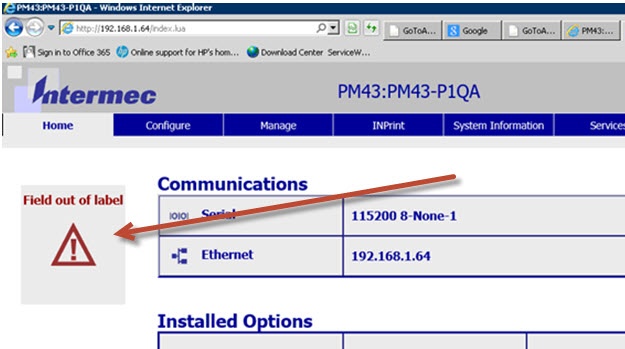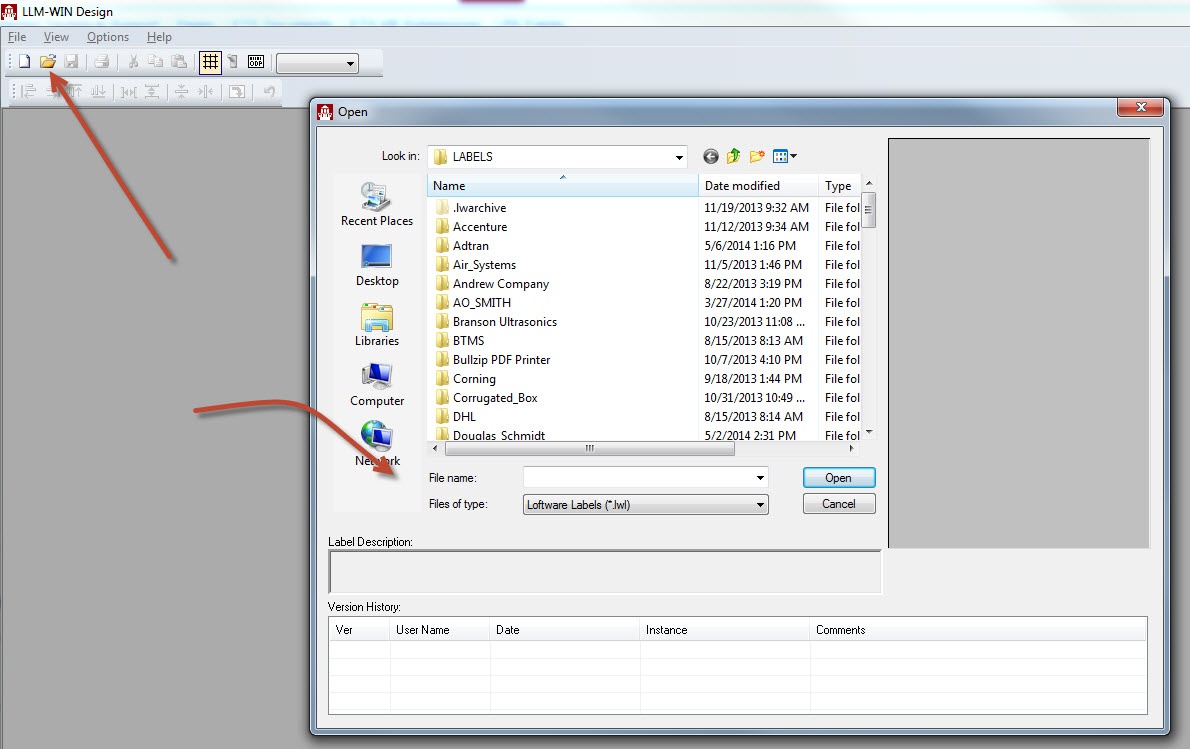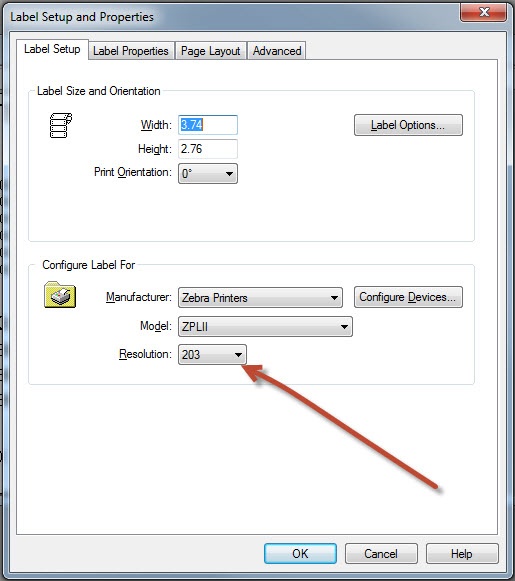Error Field Out of Label on a PM43
Problem
When trying to print from the Loftware Print Server, you receive a "Field out of Label![]() A label is a design area on the computer screen where a label format is created or edited." error message appearing on web page of an Intermec PM43.
A label is a design area on the computer screen where a label format is created or edited." error message appearing on web page of an Intermec PM43.
Explanations
There reason this error is occurring is because there is a field on a label being printed outside of the label dimensions defined in the printer.
This can happen for the following reasons;
- There are one or more fields placed outside of the label dimensions defined in the printer and the PM43 does not allow a field to be off the label.
- A barcode grew, because of the amount of data that was sent to it, to a size bringing it off the edge of the dimensions of the label.
- There is a mismatch in resolution between the printer and the label. For instance, if printer's print head has a resolution of 203 dpi, while the label that is being printed has a resolution of 300 dpi, this could make the fields also print outside the label dimensions that are on the printer.
Solution
For explanation 1, move all fields that are off the dimensions of the label back onto the label.
For explanation 2, redefine the barcode to have a size that will still be contained within the dimensions of the label, even at maximum size.
For explanation 3, set the label options resolution to match the printer resolution. To do this, perform the following steps;
- Navigate to Design32: Start - All Programs - Loftware Labeling - Design32.
- In Design32, open the label design file you are trying to print
- Once the design is open, select F5 button on your keyboard. This opens the Label Media Setup dialog box. At the bottom is the setting for Resolution.
This resolution must match the resolution of the print head of the printer. If they do not match, then the error "Field out of Label" will appear in the web page for the printer.
Article Number
2014046
Versions
All supported LPS family product versions.
Environment
All supported installation environments