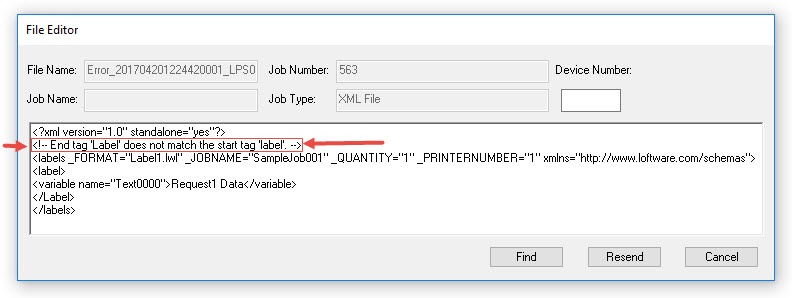Error End Tag Label Does Not Match the Start Tag Label
Message
Print jobs are failing on the LPS. When the Status Client is used to review the cause of the failure, the following error is observed within the XML file that failed:
<!-- End tag 'Label![]() A label is a design area on the computer screen where a label format is created or edited.' does not match the start tag 'label'. -->
A label is a design area on the computer screen where a label format is created or edited.' does not match the start tag 'label'. -->
Explanation
There are certain rules and requirements relating to the creation of valid XML, one of which is that tag names are case sensitive.
In the example above, the start tag "label" begins with a lowercase letter while the end tag "/Label" begins with a capital letter. Because one of the rules is not being met, an XML parsing error is causing the job to fail.
Tip
For more information on valid XML rules, enter the phrase "XML Rules" in your favorite web search engine.
Solution
Change one of the tags, start or end, so that both match. Either "Label" and "/Label" or "label" and "/label" will work.
Article Number
2017125
Versions
LPS 9.5 - 11.0
Environment
Any supported LPS family product environment