Error (M1556) Software Caused the Connection to Abort (possible communication/device timeout)
Problem
Reoccurring printer errors (M1556) Software caused the connection to abort. (Possible Communications/Device Timeout). There is no distinguishable pattern. Printers go into this state then recover. Occurs on numerous printers throughout the day.
Explanation
Changes to Printer communication in Loftware Print Server version 12.0 caused this recurring error.
Solution
This solution applies to only Loftware Print Server versions 12.0 and 12.1.
To correct this issue a change needs to be made to the Loftware LLMWDN32.INI configuration.
If you do not have "Remap Ini Files to Registry Enabled" in the LPS Configuration Utility:
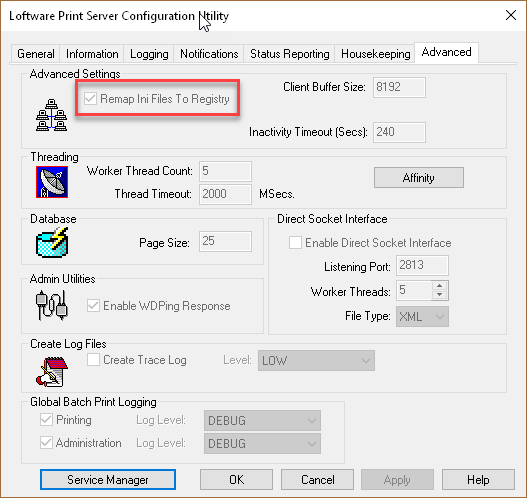
-
Open LLMWDN32.ini file in a text editor (Default: C:\ProgramData\Loftware Inc\Labeling\Config).
-
Search the document (CTRL-F) for [Socket] heading.
- If the heading does not exist, add I to the bottom of the file.
- Add the following entry under the [Socket] heading:
- RevertSocketClose=1
- Save the file and exit the text editor.
- Restart all Loftware programs and services.
If you DO have "Remap Ini Files to Registry Enabled" in the LPS Configuration Utility:
Warning: The following operation should only be performed by someone experienced with Regedit.
- Open the Registry Editor (Regedit.exe).
- Locate the following key:
- Computer\HKEY_LOCAL_MACHINE\SOFTWARE\WOW6432Node\Loftware, Inc.\llmwdn32.ini
- Look for the Socket key:
- Computer\HKEY_LOCAL_MACHINE\SOFTWARE\WOW6432Node\Loftware, Inc.\llmwdn32.ini\Socket
- If it does not exist you will need to add a new key.
- Add a new String Value under this key named RevertSocketClose.
- Set the value of this String Value to 1.
- Exit Regedit and restart all Loftware programs and services.
Article Number
2020.19406
Versions
Loftware Print Server 12.0 and 12.1
Environment
All supported Loftware Environments
