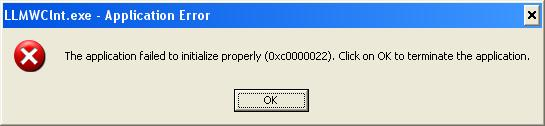Error (0xc0000022) - Cannot Run a Version 9.6 On Demand Print Client
Message
The Loftware On Demand Print Client can no longer be run as a user after installing the 9.6 version of the client. The following error window appears.
The application failed to initialize properly (0xc0000022). Click on OK to terminate the application.
Solution
- Login as a user with Administrator privileges
- Update each of the following files located in the \WINDOWS\system32 folder to ensure the intended user has Read and Execute privileges.
- CentralDBFileImpl.dll
- CentralDBTypes.dll
- CommonDialogsFileImpl.dll
- CommonDialogsTypes.dll
- llmWebConnectDll.dll
- LoftwareUtilities.dll
- Open the Properties window for the file. In Windows XP, right-click on the file, and select Properties.
- Select the Security tab.
- Select Users, and select Allow Read & Execute.
- While still logged in as user with Administrator privileges, launch the On Demand Print Client
- Connect to a version 9.6 Loftware Print Server.
- Click Cancel in the File Open dialog.
- Close the On Demand Print Client. This will create the llmclnt.ini & llmwdn32.ini files in the \WINDOWS folder.
-
Verify that users are allowed Read and Write Access to the llmclnt.ini and llmwdn32.ini files.
Article Number
2010001
Versions
Loftware On Demand Print client version 9.6
Environment
All supported installation environments.