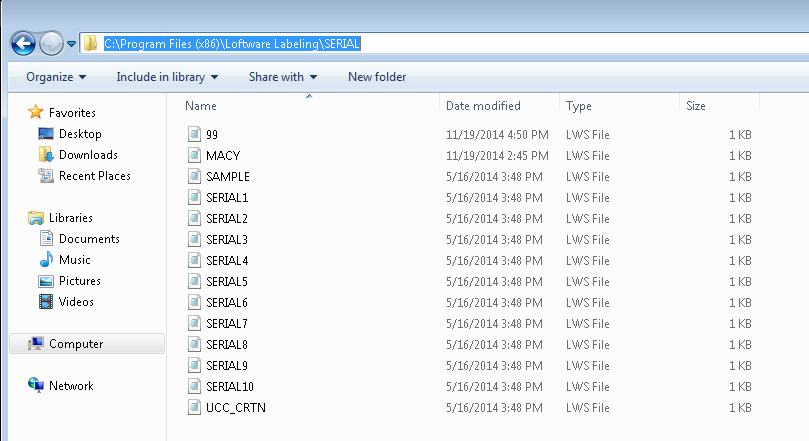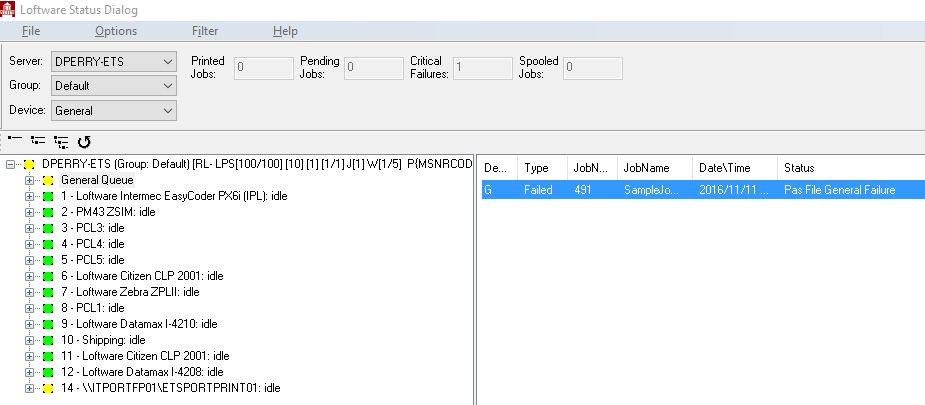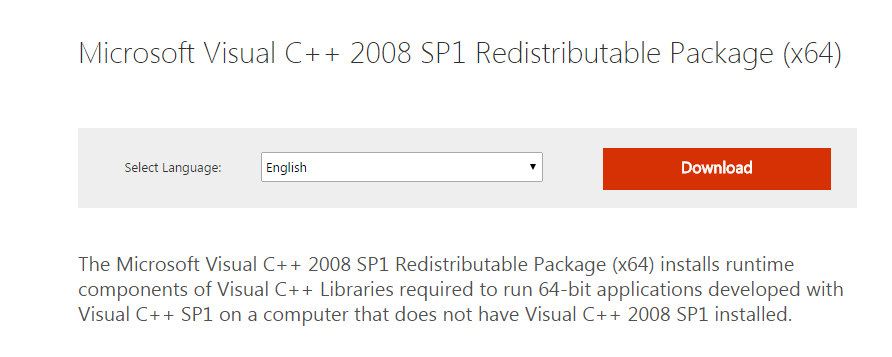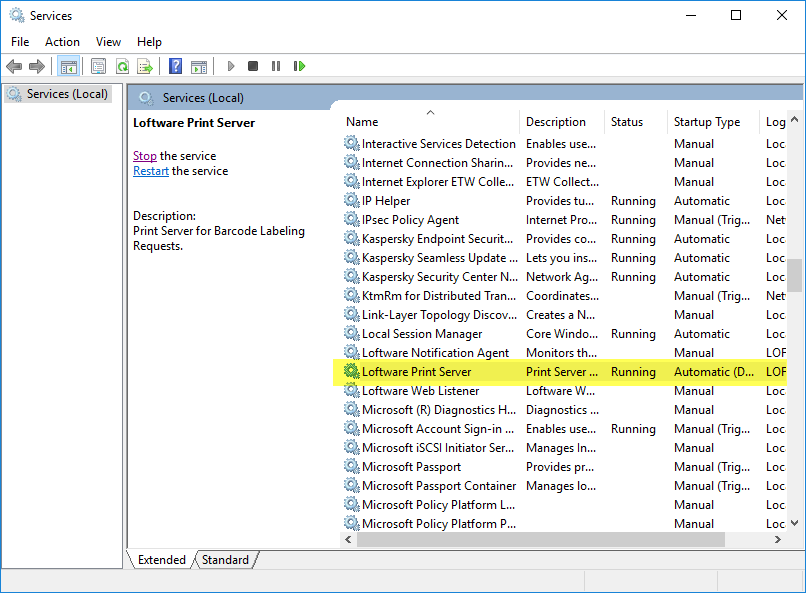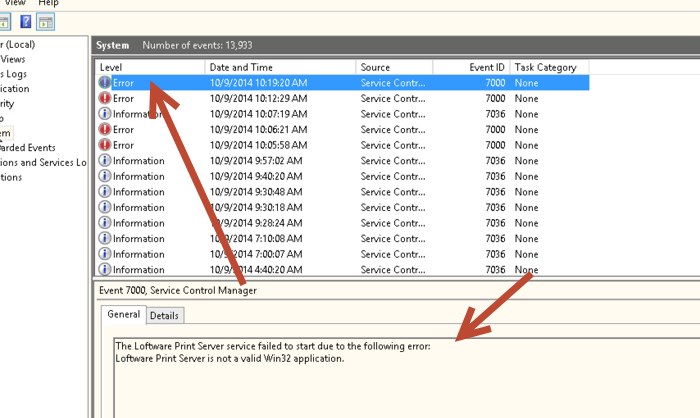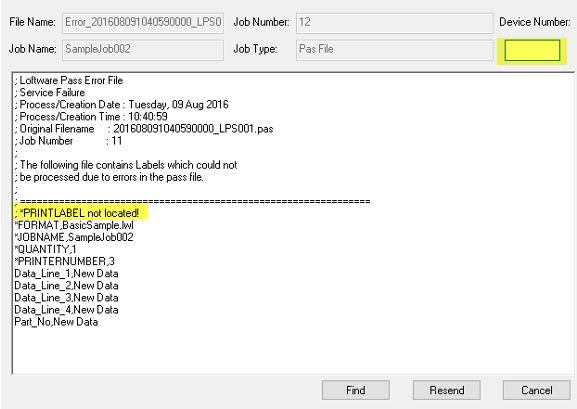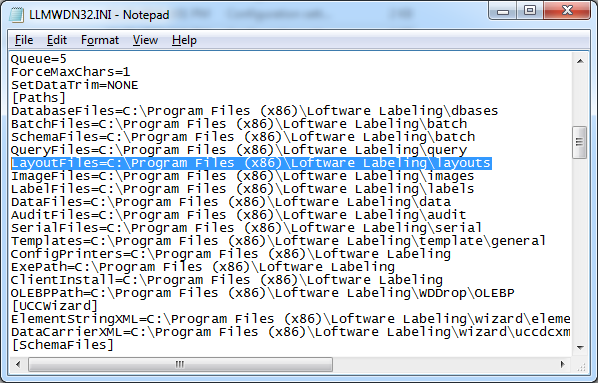Error 997 Overlapped I/O Operation Is In Progress
Description
After installing the Loftware Print Server, you try to start the service, but you get the following error:
Explanation
During the install you are prompted to reboot your system with the following message:
After clicking OK, you are prompted with another screen that asks you if you would like to restart now or restart later.
If you select No I will restart my computer later, the post boot completion will not happen, and when you go to start your Loftware Print Server service you will get the following error:
Solution
The solution is always to reboot your system right away when it prompts you too, however if you are getting this error, a simple repair of the software will fix this error.
- Open the setup.exe file in your install files.
- Once the program starts to run, it will prompt you will the following screen
- Select Repair and then follow the onscreen prompts until you see the next screen, which prompts you to reboot:
- Once you click OK, it will ask you to restart your computer now or later and this time make sure you select now:
- Once the system has rebooted and you have logged back in, a screen will pop up that says Post Boot Finalize
- Follow the on screen prompts until you see the setup complete screen and then select Finish.
- Once you select finish you should be able to start your service and the Error 997 SHOULD NOT be there anymore.
Article Number
2016034
Versions
All supported LPS family product versions.
Environment
All supported environments.