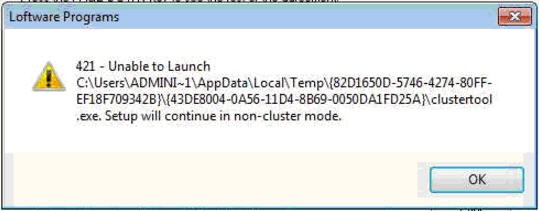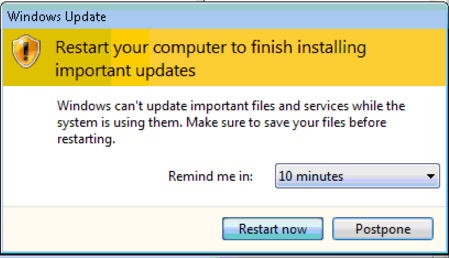Error 421 Unable to Launch...clustertool.exe.
Description
The Loftware installation fails with error code: 421 - Unable to Launch
Loftware Programs dialog box:
421 - Unable to Launch
C:\Users\ADMIN~1\AppData\Local\Temp\{82D1650D-5746-4274-80FF-EF18F709342B}\{43DE8004-0A56-11D4-8B69-0050DA1FD25A}\clustertool.exe. Setup will continue in non-cluster mode.
Explanation
This is a rare error that can be caused by a system in the midst of installing Windows updates. Some of the updates performed require a system reboot, resulting in Windows updates that are in a state of "pending", waiting for a reboot to complete.
When this situation occurs, a portion of the Loftware installation is blocked resulting in the "421 - Unable to launch..." error.
The account performing the installation may find a dialog box in the system tray similar to the following screen shot which indicates that a restart to the Windows system is required to complete the installation of important Windows updates.
Solution
Reboot the system, allow the Windows updates to complete, and then run the Loftware installation program again.
Article Number
2014035
Versions
Loftware Label![]() A label is a design area on the computer screen where a label format is created or edited. Manager or Loftware Print Server versions 8.x or higher
A label is a design area on the computer screen where a label format is created or edited. Manager or Loftware Print Server versions 8.x or higher
Environment
All supported Loftware environments.