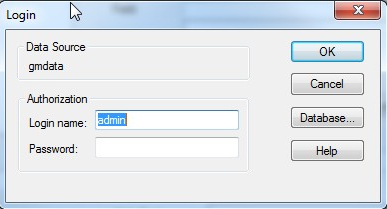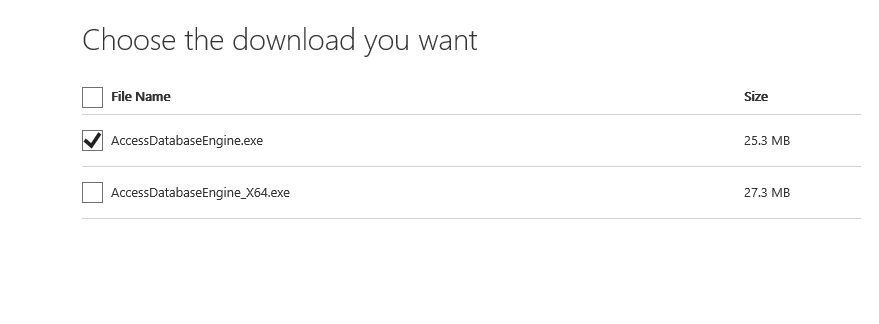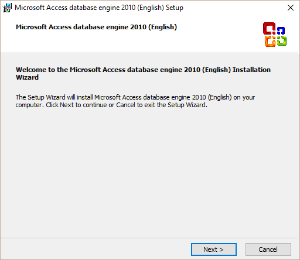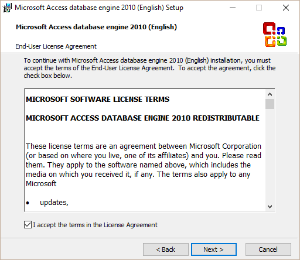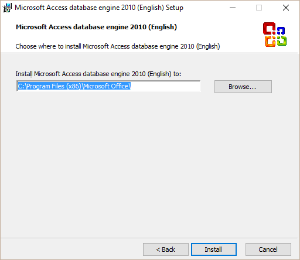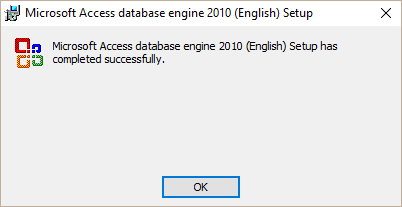How to Install 32 bit ODBC Driver for Excel 2010 and Later (xlsx)
Description
When configuring a 32 bit ODBC datasource for an Excel file created in Microsoft Office 2010 or above you need to have the driver for .xlsx files. The 32 bit version of this driver is not installed by default with Office 2013 or above. To add this driver you need to install the Microsoft Access Database Engine 2010 Redistributable.
How to install the 32 bit ODBC driver for Excel 2010 and above
-
Download the Microsoft Access Database Engine 2010 Redistributable
https://www.microsoft.com/en-US/download/details.aspx?id=13255 -
Select the AccessDatabaseEngine.exe as this contains the 32 bit drivers.
- Run the executable
- Click Yes when prompted by User Account Control
- Click Next when the Microsoft Access database engine 2010 (English) Setup begins
- Check the box to accept the License Agreement and click Next
- Confirm the install directory (default: C:\Program Files (x86)\Microsoft Office\) and click Install
- Click OK to complete the setup
Article Number
2015054
Versions
All supported Loftware Print Server and Label![]() A label is a design area on the computer screen where a label format is created or edited. Manager versions
A label is a design area on the computer screen where a label format is created or edited. Manager versions
Environment
Windows 7 and higher
This table provides information that is visible only to Loftware users.