Design32 ODBC Error: Operation Invalid at this Time
Problem
When using an AS400 iSeries Database connected via ODBC, you receive the error "Operation invalid at this time" when attempting to set the Data Source![]() Where data is extracted to produce labels. Loftware Label Manager provides a variety of data sources, including the keyboard, a database, serial number, a formula, via the UCC or UPN Wizard. For RFID labels and tags, data can come from the Keyboard data source or by configuring data blocks using the Block Configuration data source. on the label.
Where data is extracted to produce labels. Loftware Label Manager provides a variety of data sources, including the keyboard, a database, serial number, a formula, via the UCC or UPN Wizard. For RFID labels and tags, data can come from the Keyboard data source or by configuring data blocks using the Block Configuration data source. on the label.
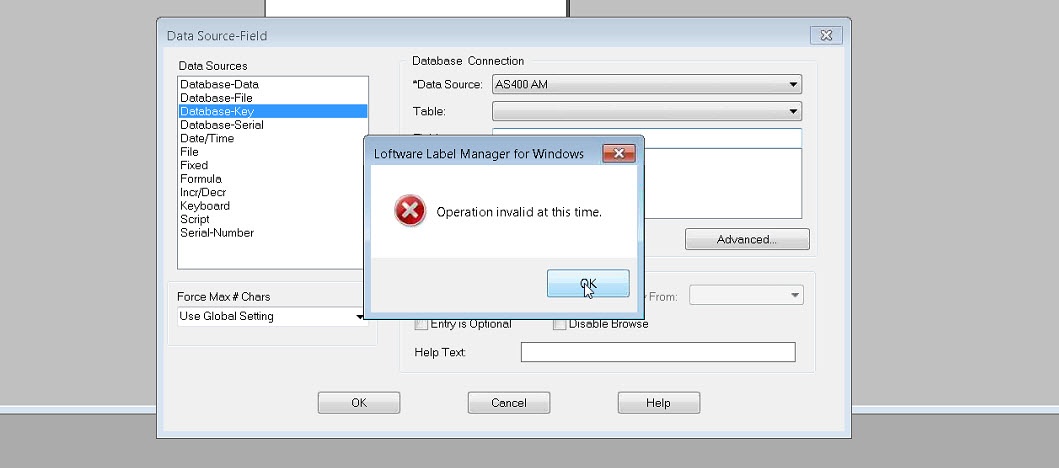
Explanation
This error is caused by the format of the iSeries database and how the SQL statement selects the table requested.
Solution
To allow the SQL statement to properly see the table, you will need to adjust the LPS configuration file LLMWDN32.ini to allow for this.
- On the LPS machine, navigate to the C:\ProgramData\Loftware Inc\Labeling\Config directory and open the LLMWDN32.ini file in a text editor.
- Search for a section called ODBC.
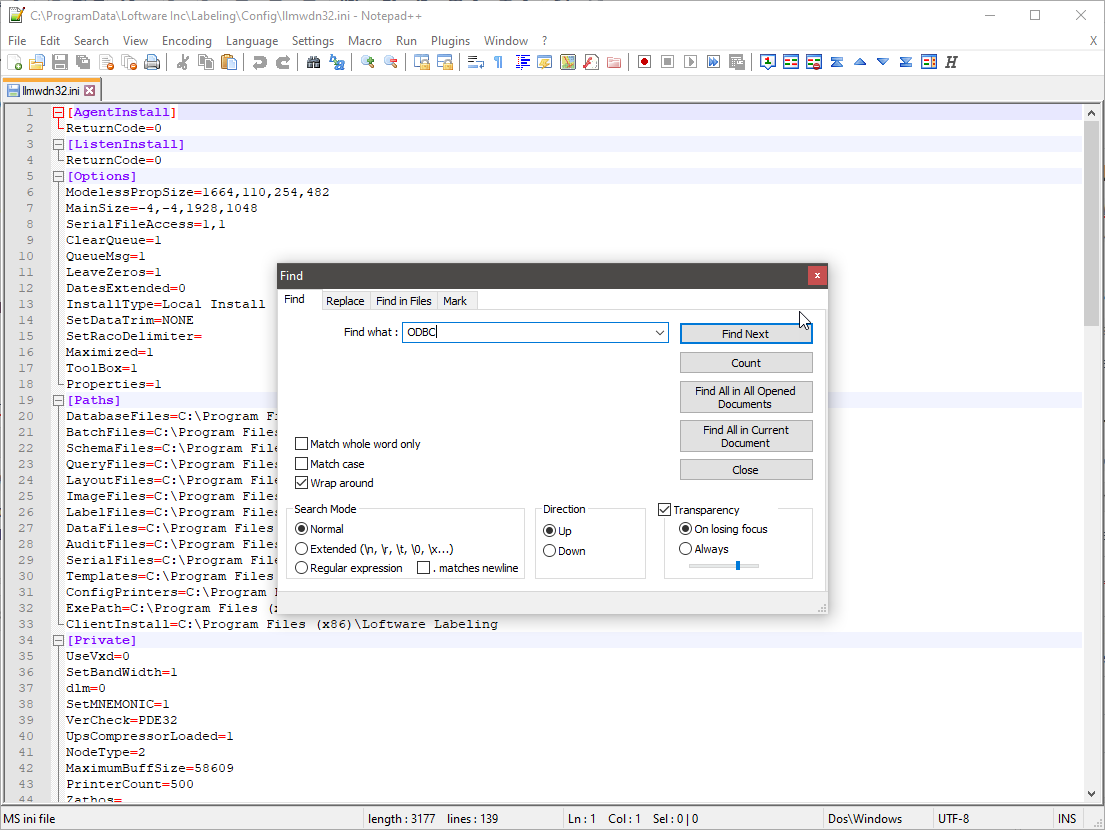
- If the section is not found, then add the "[ODBC]" section just above "[PATHS]" as shown below.
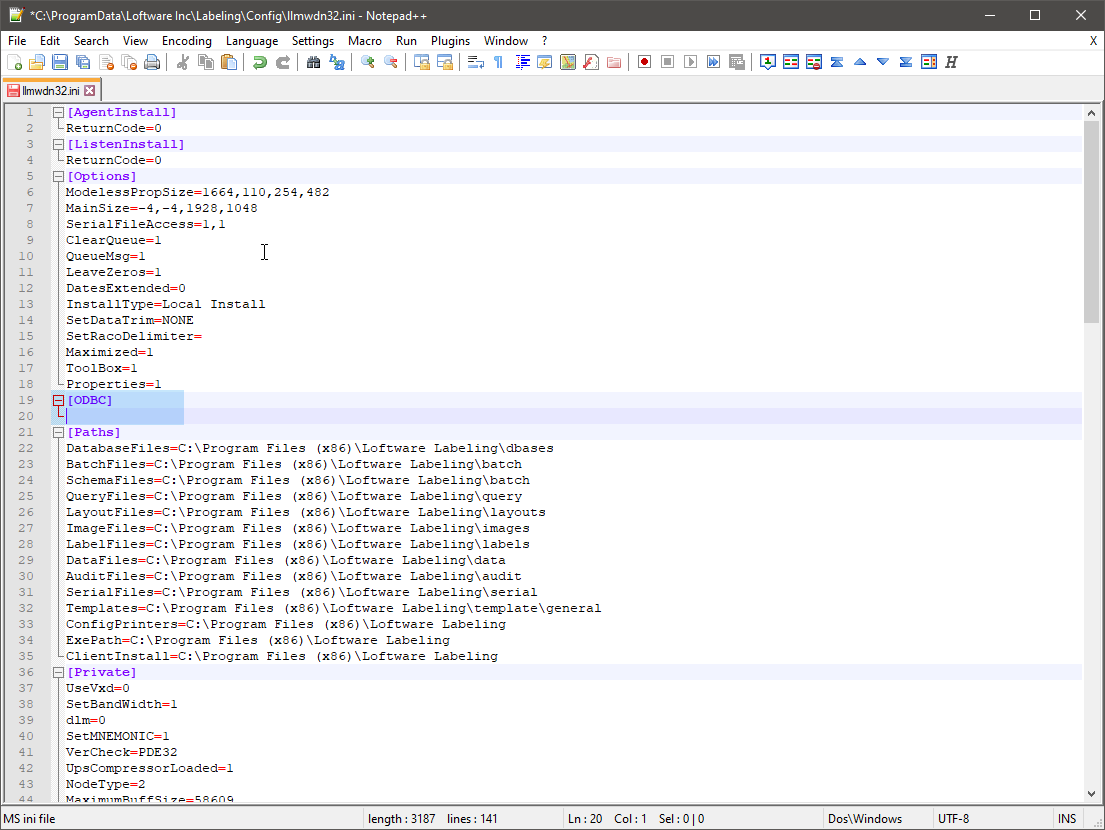
- Add TableMoveLast=0 below the "[ODBC]" section and save the file.
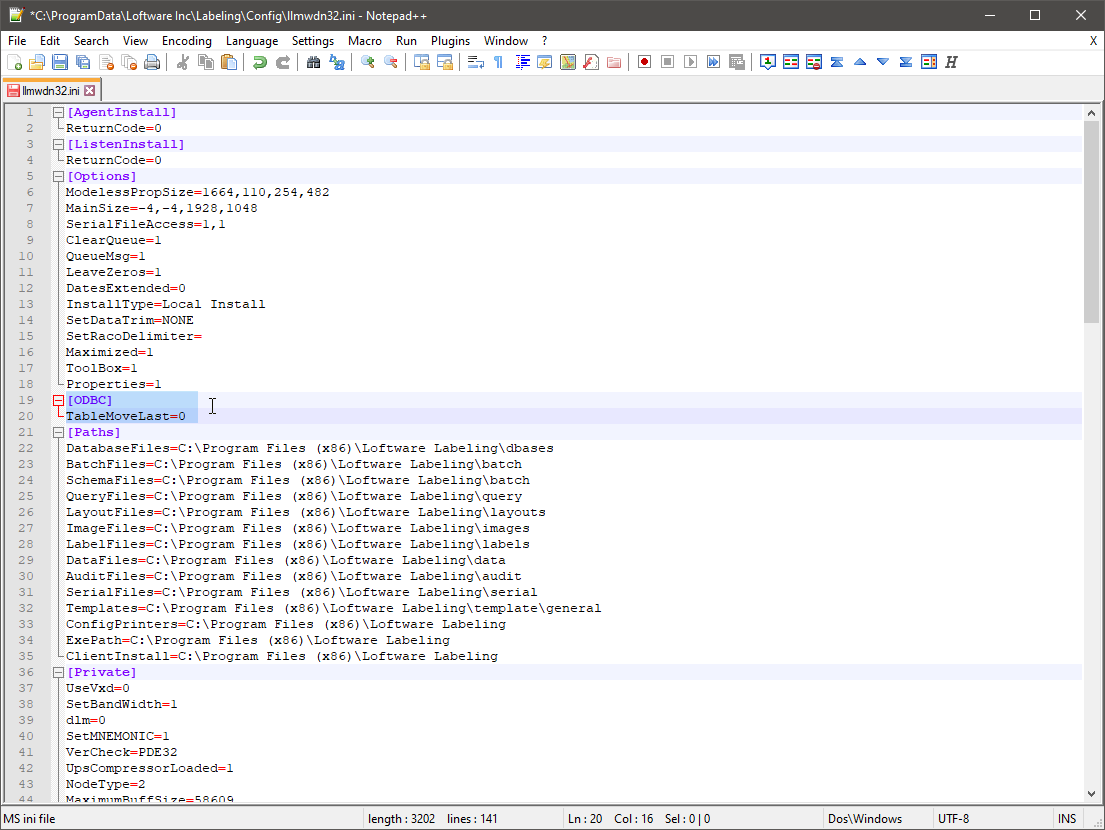
- If Design32 was open, close and reopen. Ensure you are now able to see the DB Table for your iSeries ODBC connection in the Data Source window.
Article Number
2020.19435
Versions
All supported LPS family product versions
Environment
All supported LPS environments
