 Communicate with a REST Endpoint
Communicate with a REST Endpoint
A requesting client application can communicate with Loftware Enterprise SP via HTTP or HTTPS by using a URL that makes a request to a REST endpoint.
Note: See Controlling Access to System Settings for information about the access needed to view, create, modify, delete, or communicate with REST endpoints.
The URL may use either HTTP or HTTPS and must include the IP address or domain name and the port to which you connect when signing into Loftware Enterprise SP. The port must be followed by the standard folder for REST endpoints (/spectrum-server/dynamic/), and then by the name of the REST endpoint.
For example, to communicate with a REST endpoint named getDetailsEndpoint, if the following is the URL that you use to sign into Loftware Enterprise SP
http://www.example.com:8080/loftwarespectrum
then the following is the URL that a requesting client application would use to communicate with the REST endpoint.
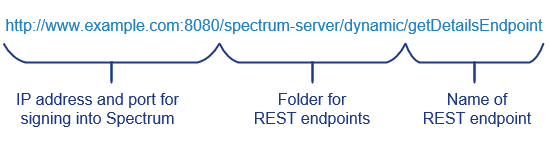
Reserved Keys
Reserved Keys can be used in REST calls to access data. For more information on the available keys, see Reserved Keys