 Configure SAP ERP for Smart Forms
Configure SAP ERP for Smart Forms
If you are going to use XML for Smart Forms (XSF) files, after configuring the ROMS, LOMS and output device (see Configure SAP ERP for BC-XOM Communication), you must also configure the Smart Form to output XSF.
- In the SAP user interface, enter transaction code smartforms.
- Open the form for editing.
- Expand or maximize the window so the three panels are displayed.
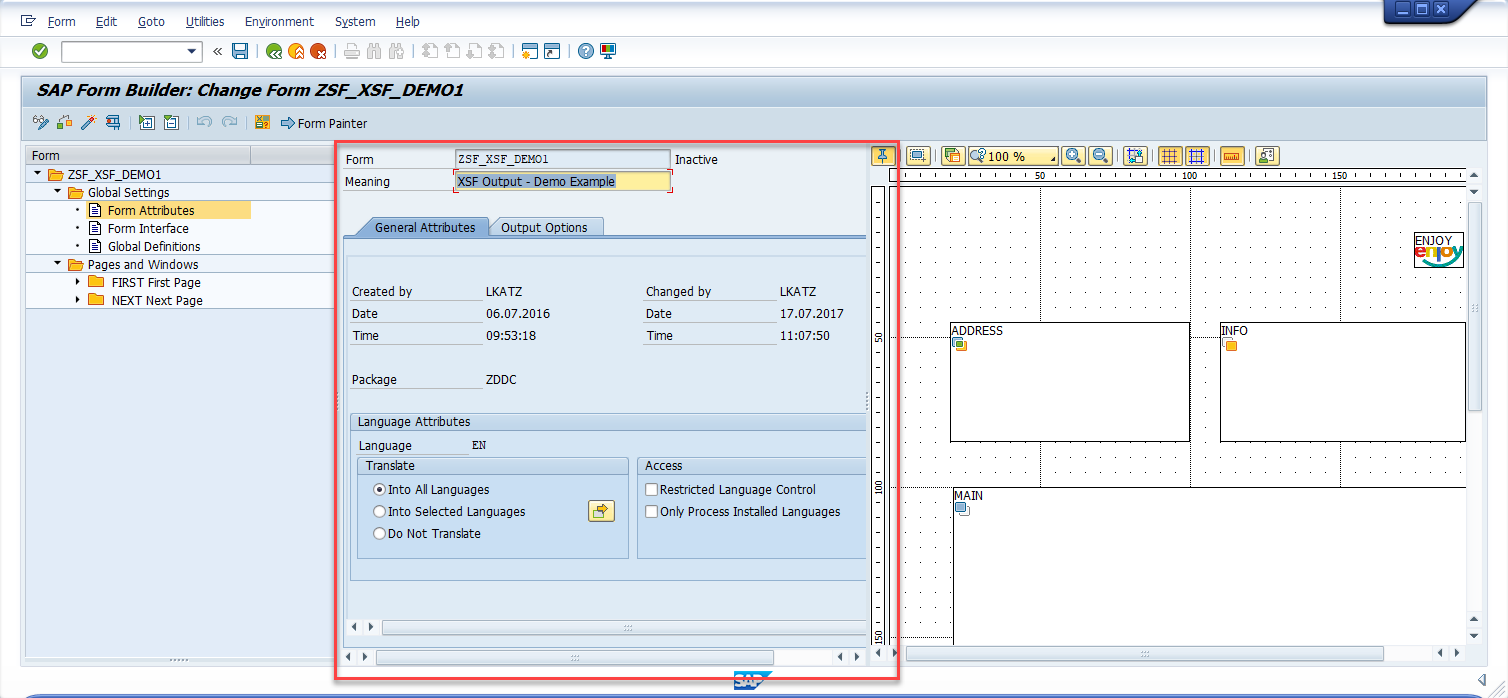
- Click the Output Options tab in the center panel, then choose XSF Output for the Output Format field.
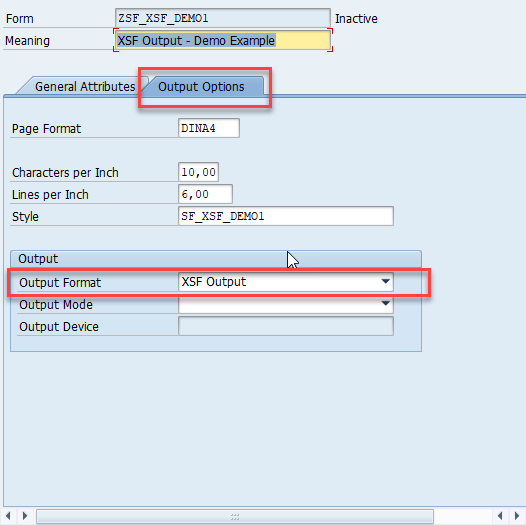
- You may need to set additional fields on this panel, depending on your needs and how the Smart Form is invoked.
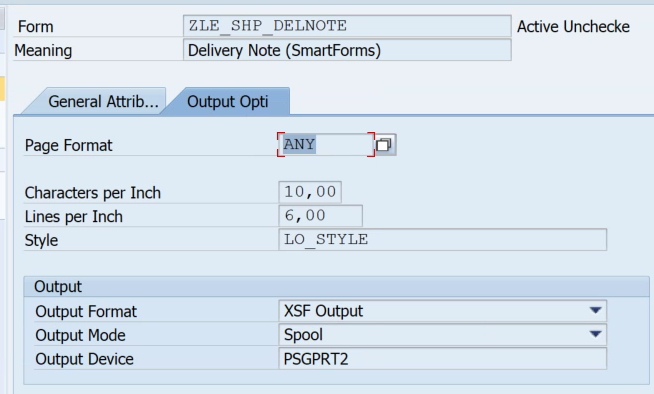
- Save your changes.
Continue to Integrate with SAP BC-XOM to configure an SAP BC-XOM integration in Loftware Enterprise SP.