 Managing Data Services
Managing Data Services
A data service is a connection to a database, spreadsheet, file, or URL that can be used to retrieve data. Using Loftware Enterprise™ SP, a Data Service Administrator![]() A local administrator who creates and configures data services for use by Designers who configure Database data sources and Alternate data sources. can configure and manage data services for use by Designers.
A local administrator who creates and configures data services for use by Designers who configure Database data sources and Alternate data sources. can configure and manage data services for use by Designers.
Using Data from a Database or a Spreadsheet
A Designer![]() Person who creates and designs label templates, forms, and applications for use by Data Providers. can create a Database data source that is associated with a JDBC data service and use that data source to incorporate information from a database or a spreadsheet into a label template.
Person who creates and designs label templates, forms, and applications for use by Data Providers. can create a Database data source that is associated with a JDBC data service and use that data source to incorporate information from a database or a spreadsheet into a label template.
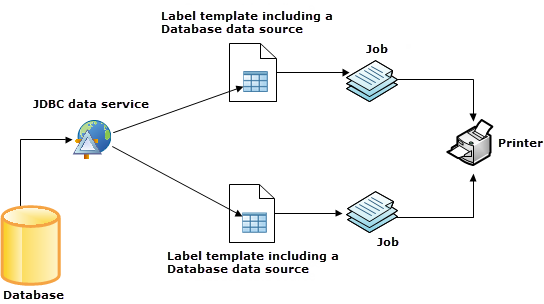
A Data Service Administrator can centrally manage the connection URL and credentials for multiple JDBC data services by using a Link data service in conjunction with the JDBC data services. This approach conceals the connection URL and credentials from Designers. Because using a Link data service allows the connection URL and credentials to be managed separately from JDBC data services and Database data sources, this approach can be also useful if you frequently need to move label templates from one Loftware Application Server to another (such as a development server and a production server) and require a different connection URL and credentials in each environment.
A Data Service Administrator controls whether each parameter![]() Information that is gathered by a data service or that is part of the configuration of a data service. Parameters can be configured by data service administrators, or data service administrators can make parameters available to document designers to customize for each Database data source. of the data service is visible to Designers, and Designers control which parameters are visible to Data Providers. A Data Service Administrator can include a query when configuring a data service and conceal the query from Designers. Alternatively, a Data Service Administrator can allow Designers to configure the query when they create Database data sources that use the data service.
Information that is gathered by a data service or that is part of the configuration of a data service. Parameters can be configured by data service administrators, or data service administrators can make parameters available to document designers to customize for each Database data source. of the data service is visible to Designers, and Designers control which parameters are visible to Data Providers. A Data Service Administrator can include a query when configuring a data service and conceal the query from Designers. Alternatively, a Data Service Administrator can allow Designers to configure the query when they create Database data sources that use the data service.
A Data Service Administrator or a Designer can view a list of the columns from the database returned by the query, change which columns are displayed to Data Providers, and change the name displayed for each column in results viewed by Data Providers. Optionally, a Data Service Administrator can limit which columns are available for use as data sources and prevent Designers from configuring these options. These changes do not alter the database from which the data is obtained.
Modifying Data in a Database
By using a JDBC data service and a Database data source, you can retrieve information from a database, but you cannot modify information in the database. However, an administrator can modify information in a database by using a JDBC Update data service and a business rule. One cannot create data sources in Label Design
Requirements for JDBC Data Services and JDBC Update Data Services
Loftware Enterprise SP supports data service connections to types of databases such as Oracle, SQL Server, and MySQL. To enable Loftware Enterprise SP to connect to most types of databases, you must install a third-party JDBC driver on the computer where Loftware Enterprise SP is installed. For more information, see Add a JDBC Driver.
To get started with configuring a data service to use data from a database, see whichever of the following topics is appropriate.
Using Data or an Image from a File or URL
A Designer can create a data source that is associated with a File data service or an HTTP data service and use that data source to incorporate text, XML, or an image from a file external to Loftware Enterprise SP or from an URL into a label template. For example, you may have directions stored in a file and want to allow Designers to insert those directions into multiple labels, but do not want to have to individually update each label if those directions change. A Data Service Administrator can create a File data service to pull the content from the directions file, and a Designer can create an Alternate data source to incorporate the directions from the file into labels.
Two File data services (Image File Data Service and Text File Data Service) are created automatically during installation. You can configure and start these data services if needed, or create your own.
To get started with configuring a data service to use data or an image from a file or a URL, see whichever of the following topics is appropriate.
Using Data from a Web Service
An administrator can create a SOAP Web Service data service to communicate with a web service by using Simple Object Access Protocol (SOAP). A web service is a platform-independent application that is hosted on a website. A SOAP implementation of web services provides a Web Services Description Language (WSDL), which is an XML-based language for defining an interface. A WSDL describes how a service can be called, what arguments can be used, and what type of data is expected to be returned.
For example, an administrator might obtain WSDL from a shipping service's website and then create a SOAP Web Service data service that enters information about a package, obtains the shipping price, and includes the shipping price on a label.
To use a SOAP Web Service data service, an administrator must also create an XML Data business rule component to convert the XML data into data map entries that can be used by Loftware Enterprise SP. One cannot create data sources in Label Design
To get started with configuring a data service to use data from a web service, see Configure a SOAP Web Service Data Service.